-
Notifications
You must be signed in to change notification settings - Fork 965
Use interstitial page instead of infobar for ipfs #7918
New issue
Have a question about this project? Sign up for a free GitHub account to open an issue and contact its maintainers and the community.
By clicking “Sign up for GitHub”, you agree to our terms of service and privacy statement. We’ll occasionally send you account related emails.
Already on GitHub? Sign in to your account
Conversation
9d93e90 to
633f892
Compare
4aafb22 to
abdfb09
Compare
0aa2343 to
96e0bba
Compare
There was a problem hiding this comment.
Choose a reason for hiding this comment
The reason will be displayed to describe this comment to others. Learn more.
Currently when you install for the first time, your first experience will be this:

Let's instead have another button state like the Installing... one called Waiting for peers.... In which you will wait up to 2 minutes for the connected peers to go above 0. As soon as it does, you will only then redirect the user to the local node. Maybe check every 1s.

e02a6fc to
65eeb74
Compare
…ding content with an infobar
65eeb74 to
0d83c30
Compare
0d83c30 to
665344d
Compare
after short discussion we decided to proceed with it in separate issue brave/brave-browser#14229 |
…ding content with an infobar
665344d to
c0e7005
Compare
9bd0ab6 to
e187e13
Compare
e187e13 to
1456d38
Compare
|
@spylogsster Yes what @bbondy said ☝️ Please keep the padding when there is text below the button. If it's not an error you can use the same font size/styling as the error text but make it the regular dark text color instead of the red error color. |
There was a problem hiding this comment.
Choose a reason for hiding this comment
The reason will be displayed to describe this comment to others. Learn more.
ььь



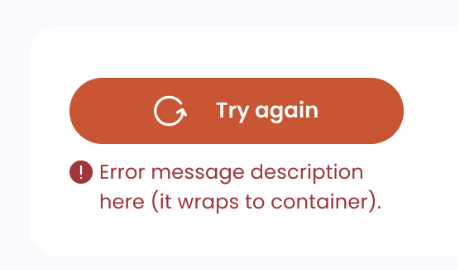

Resolves brave/brave-browser#13655
Submitter Checklist:
QA/YesorQA/No;release-notes/includeorrelease-notes/exclude;OS/...) to the associated issuenpm run test -- brave_browser_tests,npm run test -- brave_unit_tests,npm run lint,npm run gn_check,npm run tslintgit rebase master(if needed)Reviewer Checklist:
gnAfter-merge Checklist:
changes has landed on
Test Plan:
ipfs://bafkreigcnxudvpojjfwncmauociy5q46zsq46oe66cxbyzie3imabuoegefor example