Whether you want to build a container, deploy a web service, or automate welcoming new users to your open source projects—there's an action for that. Pair GitHub Packages with Actions to simplify package management, including version updates, fast distribution with our global CDN, and dependency resolution, using your existing GITHUB_TOKEN.
Automate your workflow from idea to production
GitHub Actions makes it easy to automate all your software workflows, now with world-class CI/CD. Build, test, and deploy your code right from GitHub. Make code reviews, branch management, and issue triaging work the way you want.

Kick off workflows on any GitHub event to automate tasks
Hosted runners
Linux, macOS, Windows, ARM, GPU, and containers make it easy to build and test all your projects. Run directly on a VM or inside a container. Use your own VMs, in the cloud or on-prem, with self-hosted runners.
Matrix builds
Save time with matrix workflows that simultaneously test across multiple operating systems and versions of your runtime.
Any language
GitHub Actions supports Node.js, Python, Java, Ruby, PHP, Go, Rust, .NET, and more. Build, test, and deploy applications in your language of choice.
Live logs
See your workflow run in realtime with color and emoji. It’s one click to copy a link that highlights a specific line number to share a CI/CD failure.
Built in secret store
Automate your software development practices with workflow files embracing the Git flow by codifying it in your repository.
Multi-container testing
Test your web service and its DB in your workflow by simply adding some docker-compose to your workflow file.
Run a workflow on any event
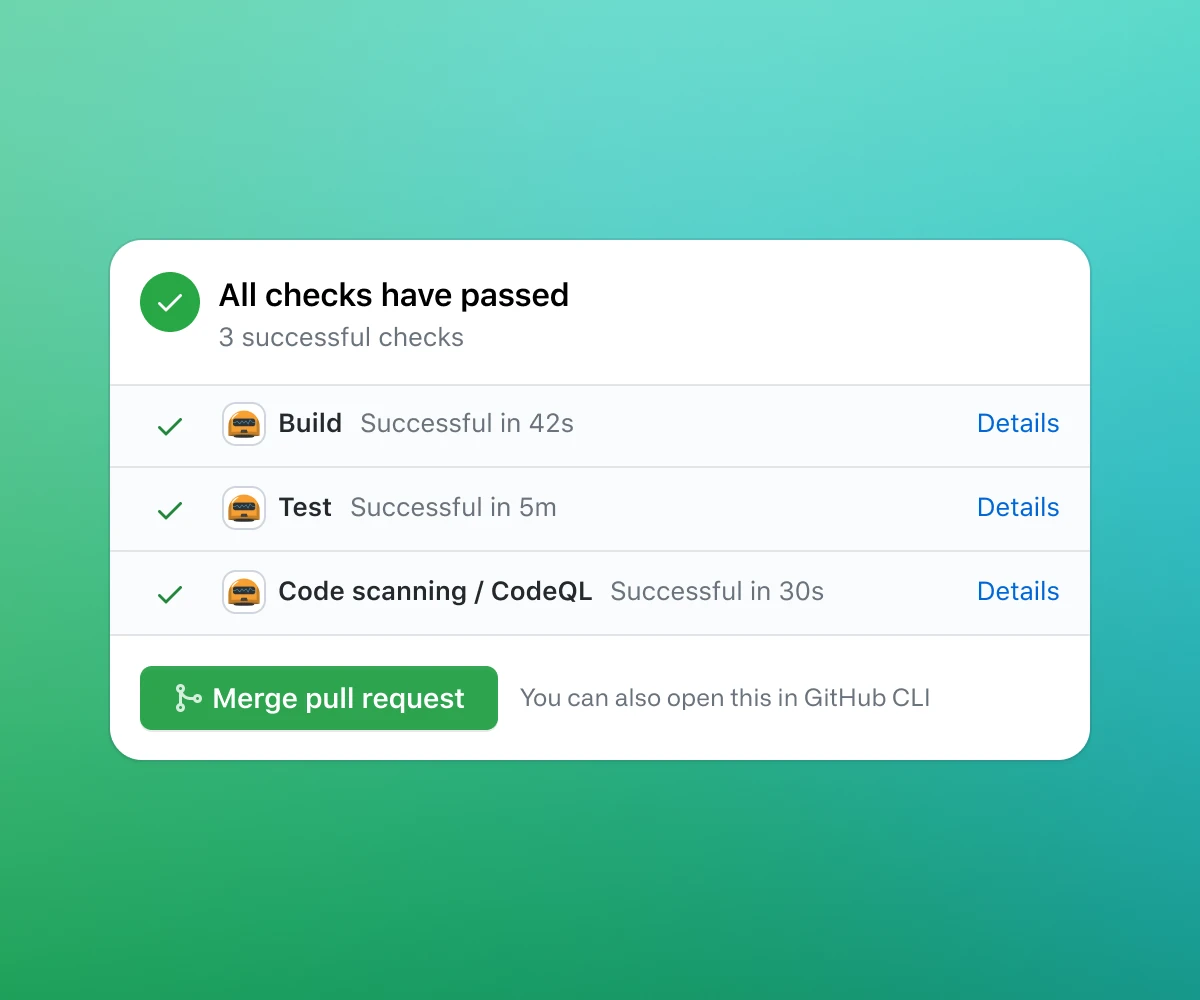
Actions marketplace
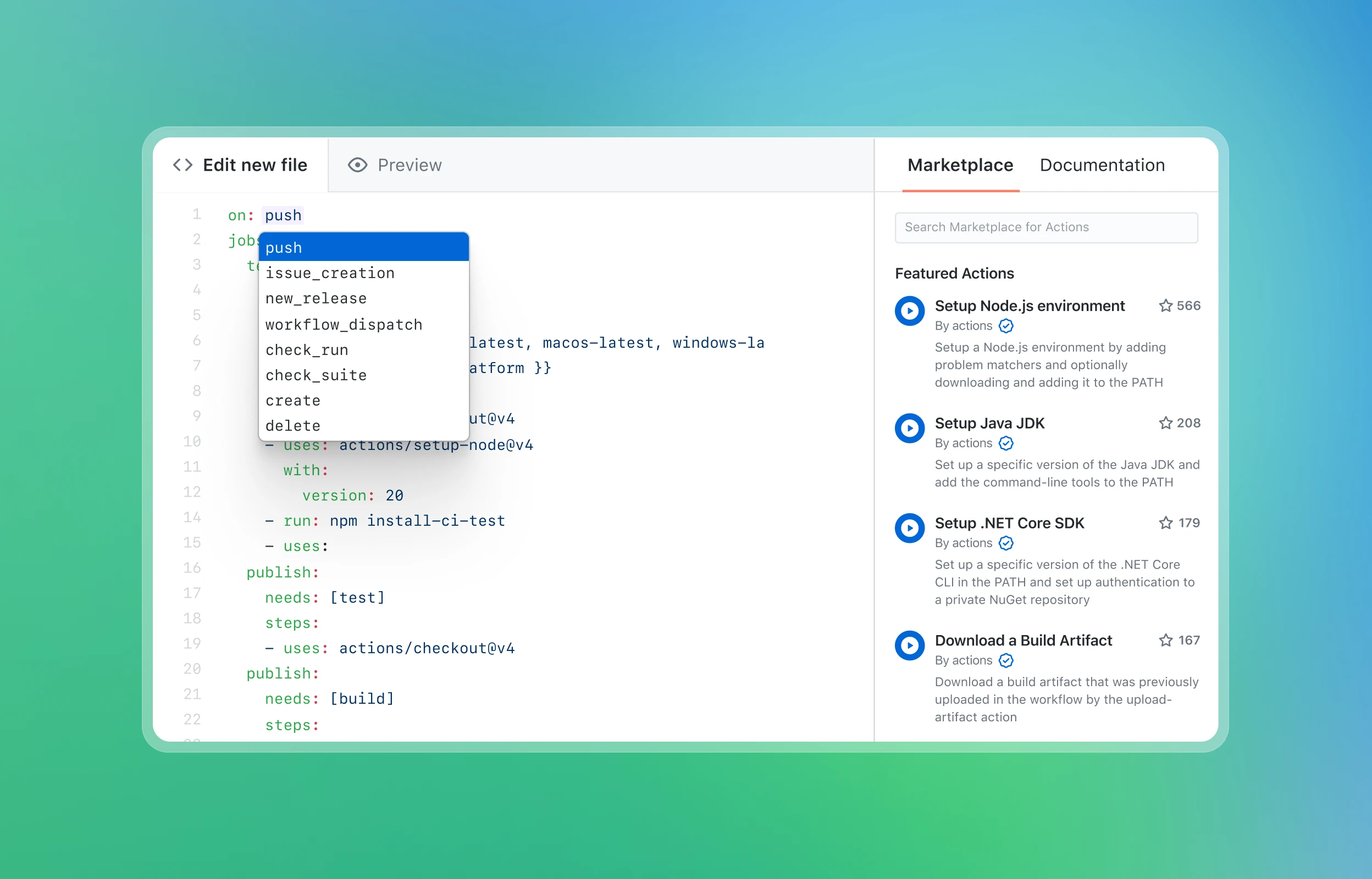
GitHub Actions connects all of your tools to automate every step of your development workflow.
- Easily deploy to any cloud, create tickets in Jira, or publish a package to npm.
- Want to venture off the beaten path? Use the millions of open source libraries available on GitHub to create your own actions. Write them in JavaScript or create a container action—both can interact with the full GitHub API and any other public API.
Secure package registry for code and workflows
Securely store and manage your code and packages with GitHub credentials, integrated into your workflows via APIs and webhooks. Enjoy fast, reliable downloads through a global CDN for optimized performance.
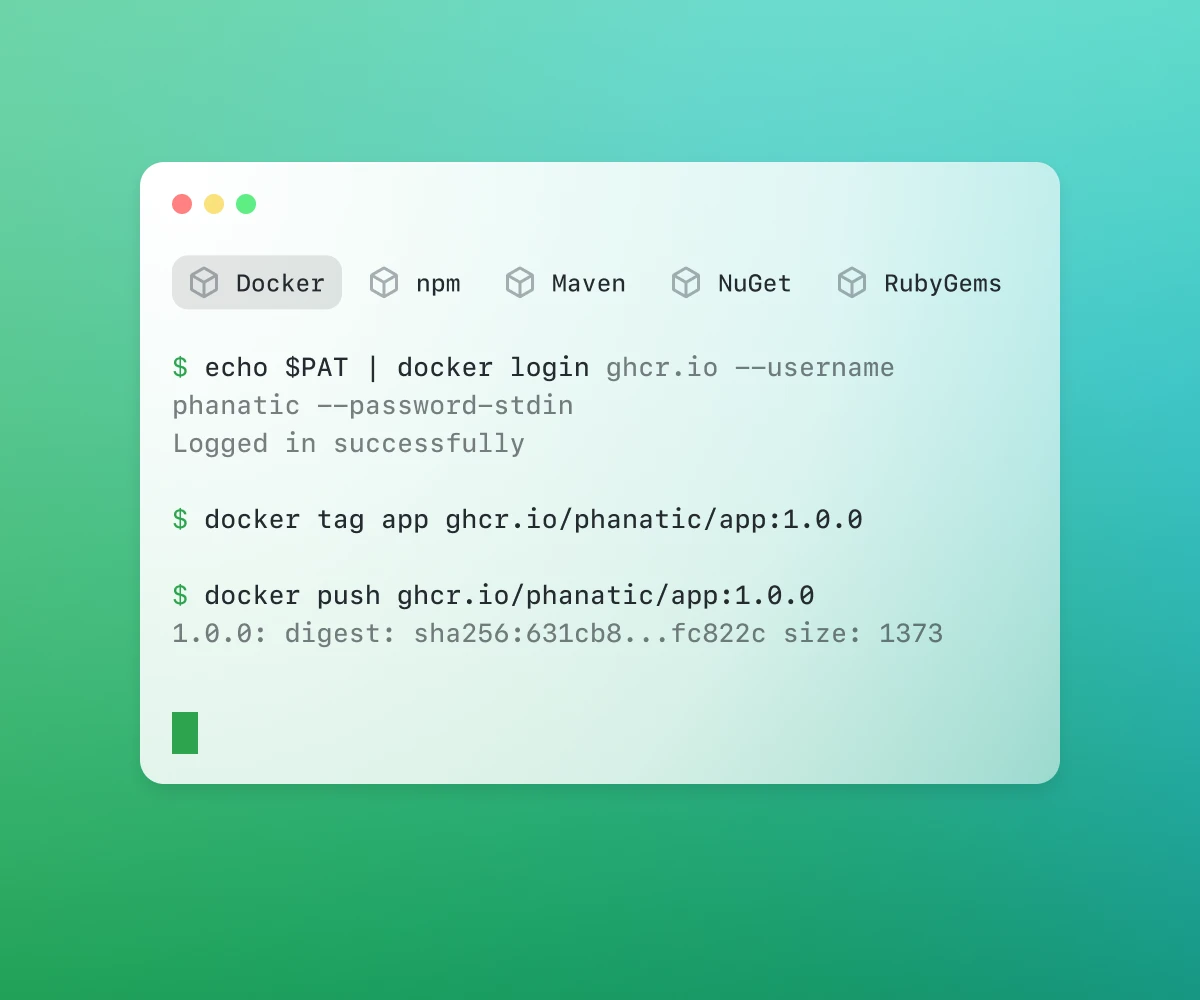
Actions is an exciting development and unlocks so much potential beyond CI/CD. It promises to streamline our workflows for a variety of tasks, from deploying our websites to querying the GitHub API for custom status reports to standard CI builds.
