-
Notifications
You must be signed in to change notification settings - Fork 2.6k
Show What's New page in foreground after major version updates #28947
New issue
Have a question about this project? Sign up for a free GitHub account to open an issue and contact its maintainers and the community.
By clicking “Sign up for GitHub”, you agree to our terms of service and privacy statement. We’ll occasionally send you account related emails.
Already on GitHub? Sign in to your account
Comments
|
Chrome's what's new page doesn't show up when browser window is inactive state after launching. |
|
@rebron @simonhong is there any determination on whether griffin is being used or not? Test plan in PR (brave/brave-core#17593) mentions a possible griffin trial but QA needs to know for testing. Adding |
|
@LaurenWags We can check whether we showed what's new or not by checking local prefs. Added below to the PR's test plan section. |
|
Thanks @simonhong. Was also wondering about testing the country part as well. Assuming we need to set our OS region to accomplish this? Not sure if this uses |
Well.. not sure |
|
This will need the Griffin trial to be activated before testing, per https://bravesoftware.slack.com/archives/CC5SA8CCB/p1681239259640369?thread_ts=1681238839.066039&cid=CC5SA8CCB |
|
Restoring |
|
Griffin studies use |
|
Verification passed on
|
Verification
|
| Brave | 1.51.106 Chromium: 113.0.5672.53 (Official Build) (x86_64) |
|---|---|
| Revision | 12f5dac35d12e8f4e72d7dd11df557ef93bc046f-refs/branch-heads/5672@{#703} |
| OS | macOS Version 13.4 (Build 22F5049e) |
English (US) - PASSED
Steps:
- installed
1.50.121 Chromium: 112.0.5615.138(.pkgfrombrave.com/download) - launched Brave using
--update-feed-url=https://updates.bravesoftware.com/sparkle/Brave-Browser/test/appcast.xml --variations-server-url=https://variations.bravesoftware.com/seed - clicked the app menu
=->About Brave - waited for the update to be downloaded
control+CinTerminal- relaunched Brave using
--variations-server-url=https://variations.bravesoftware.com/seed(note, no need for Griffin-study flag this time)
Confirmed the What's New in Brave? page (https://brave.com/whats-new/) opened in a new, foregrounded tab
Also confirmed:
WhatsNewStudy:Enabledonbrave://version"whats_new": { "last_version": 1.51 },
onbrave://local-state
| example | example | example | example | example |
|---|---|---|---|---|
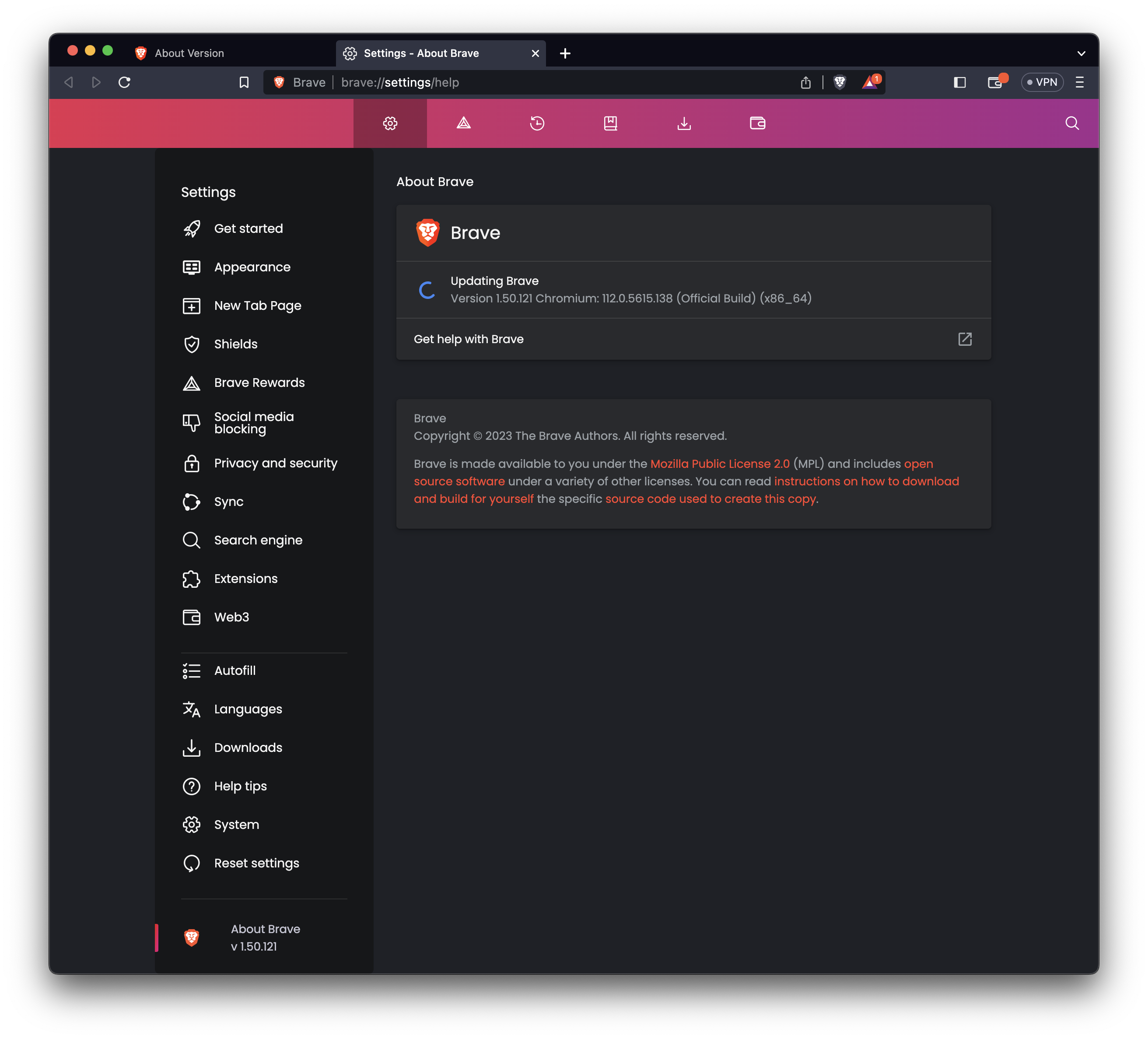 |
 |
 |
 |
 |
Spanish (Mexico) - PASSED
Steps:
- set macOS language to
Spanish (Mexico) - installed
1.50.121 Chromium: 112.0.5615.138(.pkgfrombrave.com/download) - launched Brave using
--update-feed-url=https://updates.bravesoftware.com/sparkle/Brave-Browser/test/appcast.xml --variations-server-url=https://variations.bravesoftware.com/seed - clicked the app menu
=->About Brave - waited for the update to be downloaded
control+CinTerminal- relaunched Brave using
--variations-server-url=https://variations.bravesoftware.com/seed(note, no need for Griffin-study flag this time)
Confirmed the What's New in Brave? page -- translated in Spanish -- (https://brave.com/es/whats-new/) opened in a new, foregrounded tab
Also confirmed:
WhatsNewStudy:Enabledonbrave://version"whats_new": { "last_version": 1.51 },
onbrave://local-state
| example | example | example | example | example |
|---|---|---|---|---|
 |
 |
 |
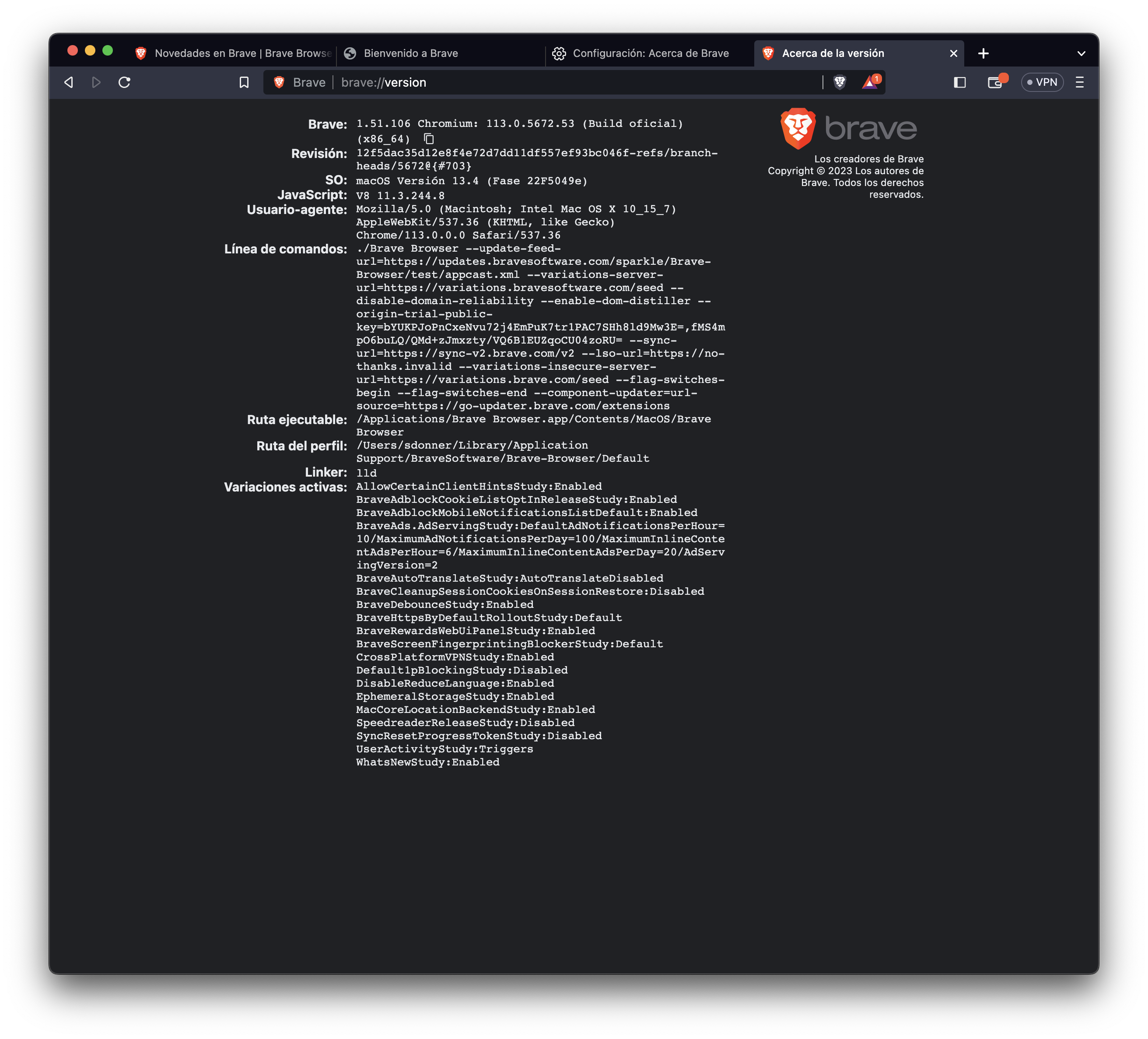 |
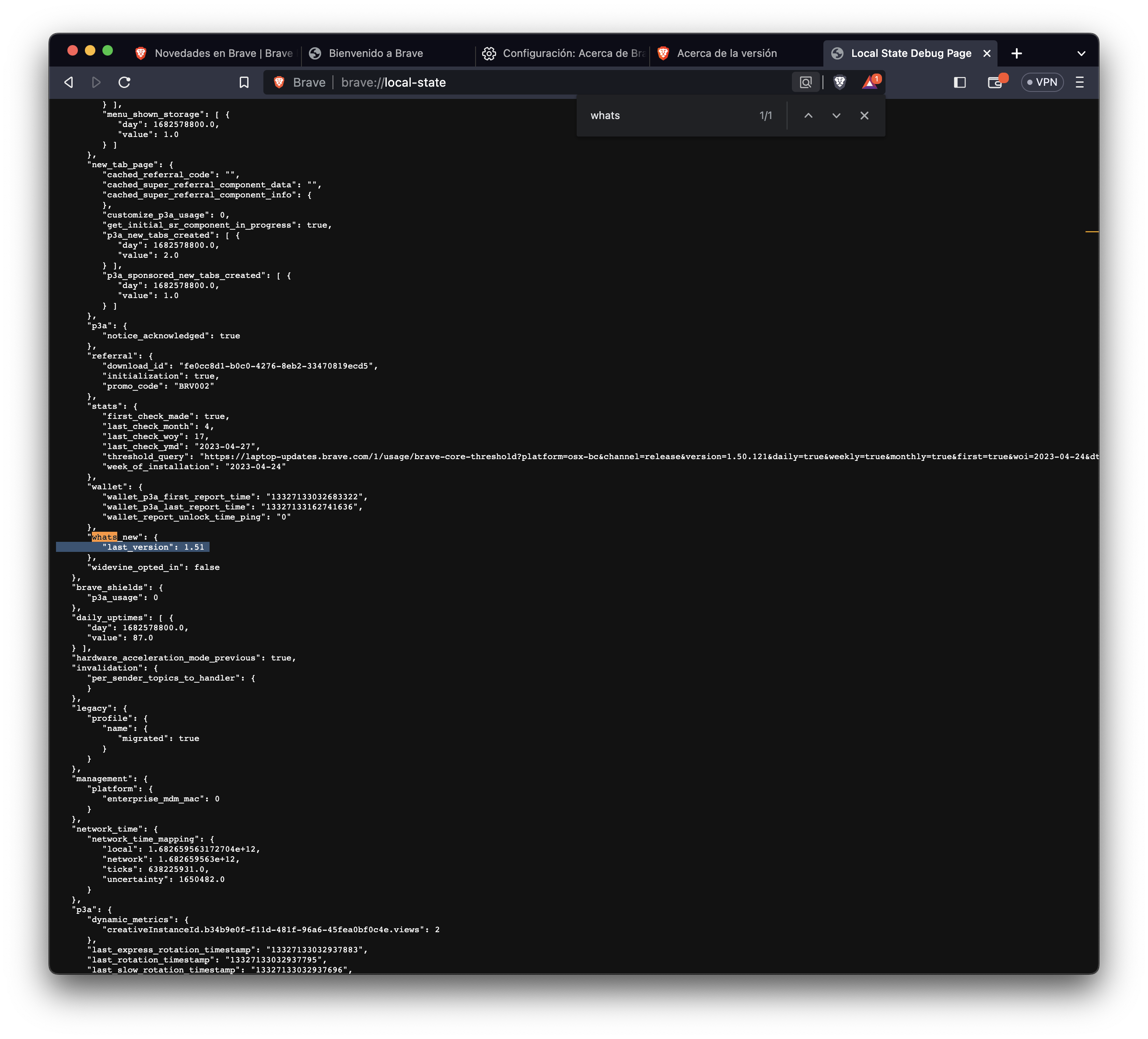 |
Spanish (Spain) - PASSED
Steps:
- set macOS language to
Spanish (Spain) - installed
1.50.121 Chromium: 112.0.5615.138(.pkgfrombrave.com/download) - launched Brave using
--update-feed-url=https://updates.bravesoftware.com/sparkle/Brave-Browser/test/appcast.xml --variations-server-url=https://variations.bravesoftware.com/seed - clicked the app menu
=->About Brave - waited for the update to be downloaded
control+CinTerminal- relaunched Brave using
--variations-server-url=https://variations.bravesoftware.com/seed(note, no need for Griffin-study flag this time)
Confirmed the What's New in Brave? page (https://brave.com/es/whats-new/) opened in a new, foregrounded tab
Also confirmed:
WhatsNewStudy:Enabledonbrave://version"whats_new": { "last_version": 1.51 },
onbrave://local-state
| example | example | example | example | example |
|---|---|---|---|---|
 |
 |
 |
 |
 |
German (Germany) - PASSED
Steps:
- set macOS language to
German (Germany) - installed
1.50.121 Chromium: 112.0.5615.138(.pkgfrombrave.com/download) - launched Brave using
--update-feed-url=https://updates.bravesoftware.com/sparkle/Brave-Browser/test/appcast.xml --variations-server-url=https://variations.bravesoftware.com/seed - clicked the app menu
=->About Brave - waited for the update to be downloaded
control+CinTerminal- relaunched Brave using
--variations-server-url=https://variations.bravesoftware.com/seed(note, no need for Griffin-study flag this time)
Confirmed the What's New in Brave? page, translated in German, (https://brave.com/de/whats-new/) opened in a new, foregrounded tab
Also confirmed:
WhatsNewStudy:Enabledonbrave://version"whats_new": { "last_version": 1.51 },
onbrave://local-state
| example | example | example | example | example |
|---|---|---|---|---|
 |
 |
 |
 |
 |
Swedish (Sweden) - PASSED
Steps:
- set macOS language to
Swedish - installed
1.50.121 Chromium: 112.0.5615.138(.pkgfrombrave.com/download) - launched Brave using
--update-feed-url=https://updates.bravesoftware.com/sparkle/Brave-Browser/test/appcast.xml --variations-server-url=https://variations.bravesoftware.com/seed - clicked the app menu
=->About Brave - waited for the update to be downloaded
control+CinTerminal- relaunched Brave using
--variations-server-url=https://variations.bravesoftware.com/seed(note, no need for Griffin-study flag this time)
Confirmed NO What's New in Brave? page (https://brave.com/whats-new/) opened
Also confirmed:
WhatsNewStudy:Enabledonbrave://version- No entry for
"whats_new": { "last_version": 1.51 },
onbrave://local-state
| example | example | example | example | example |
|---|---|---|---|---|
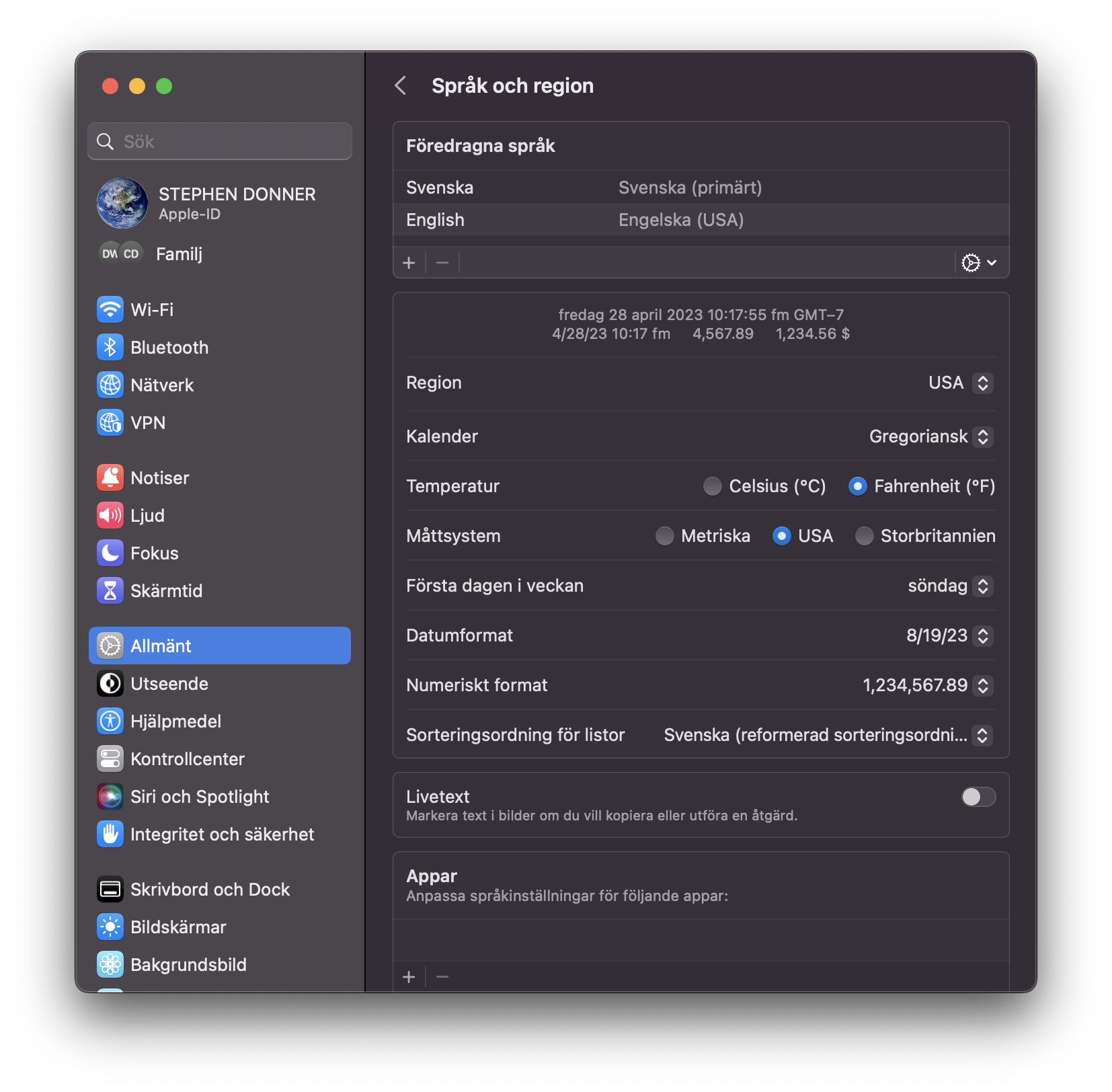 |
 |
 |
 |
 |
Verification PASSED using
macOS-arm64/M1:
| Brave | 1.51.106 Chromium: 113.0.5672.53 (Official Build) (arm64) |
|---|---|
| Revision | 12f5dac35d12e8f4e72d7dd11df557ef93bc046f-refs/branch-heads/5672@{#703} |
| OS | macOS Version 11.7.6 (Build 20G1231) |
English (UK/ Great Britain) - PASSED
Steps:
- set macOS language to
English (UK) - installed
1.50.121 Chromium: 112.0.5615.138 - launched Brave using
--update-feed-url=https://updates.bravesoftware.com/sparkle/Brave-Browser/test-arm64/appcast.xml --variations-server-url=https://variations.bravesoftware.com/seed - clicked the app menu
=->About Brave - waited for the update to be downloaded
control+CinTerminal- relaunched Brave using
--variations-server-url=https://variations.bravesoftware.com/seed(note, no need for Griffin-study flag this time)
Confirmed the What's New in Brave? page (https://brave.com/whats-new/) opened in a new, foregrounded tab
Also confirmed:
WhatsNewStudy:Enabledonbrave://version"whats_new": { "last_version": 1.51 },
onbrave://local-state
| example | example | example | example | example |
|---|---|---|---|---|
 |
 |
 |
 |
 |
Japanese (Japan) - PASSED
Steps:
- set macOS language to
Japanese (Japan) - installed
1.50.121 Chromium: 112.0.5615.138 - launched Brave using
--update-feed-url=https://updates.bravesoftware.com/sparkle/Brave-Browser/test-arm64/appcast.xml --variations-server-url=https://variations.bravesoftware.com/seed - clicked the app menu
=->About Brave - waited for the update to be downloaded
control+CinTerminal- relaunched Brave using
--variations-server-url=https://variations.bravesoftware.com/seed(note, no need for Griffin-study flag this time)
Confirmed the What's New in Brave? page - translated in Japanese - (https://brave.com/ja/whats-new/) opened in a new, foregrounded tab
Also confirmed:
WhatsNewStudy:Enabledonbrave://version"whats_new": { "last_version": 1.51 },
onbrave://local-state
| example | example | example | example | example |
|---|---|---|---|---|
 |
 |
 |
 |
 |
Simplified Chinese (China) - PASSED
Steps:
- set macOS language to
Chinese (Simplified) - installed
1.50.121 Chromium: 112.0.5615.138 - launched Brave using
--update-feed-url=https://updates.bravesoftware.com/sparkle/Brave-Browser/test-arm64/appcast.xml --variations-server-url=https://variations.bravesoftware.com/seed - clicked the app menu
=->About Brave - waited for the update to be downloaded
control+CinTerminal- relaunched Brave using
--variations-server-url=https://variations.bravesoftware.com/seed(note, no need for Griffin-study flag this time)
Confirmed the What's New in Brave? page, translated in Simplified Chinese, (https://brave.com/zh/whats-new/) opened in a new, foregrounded tab
Also confirmed:
WhatsNewStudy:Enabledonbrave://version"whats_new": { "last_version": 1.51 },
onbrave://local-state
| example | example | example | example | example |
|---|---|---|---|---|
 |
 |
 |
 |
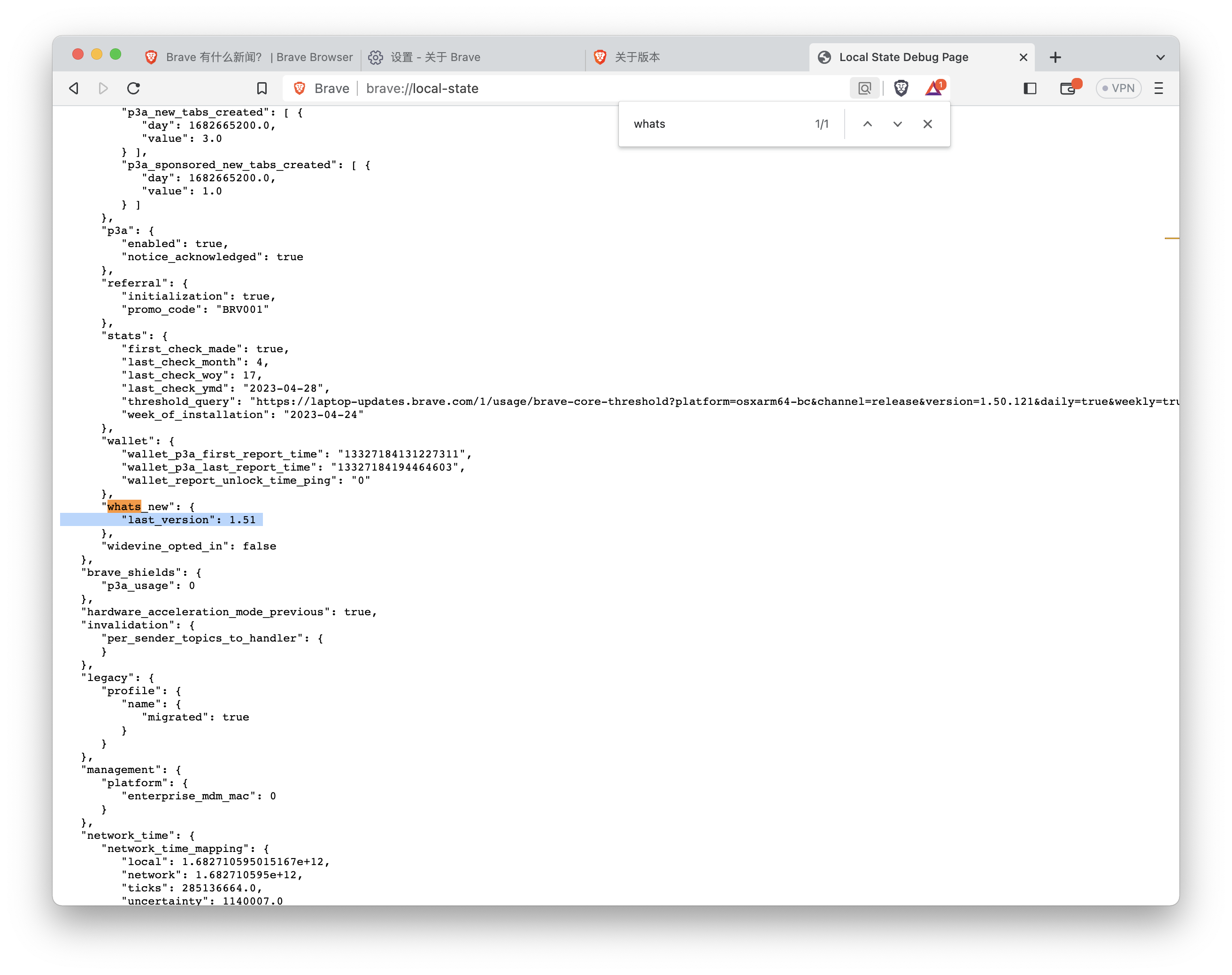 |
Ukrainian (Ukraine) - PASSED
Steps:
- set macOS language to
Ukrainian (Ukraine) - installed
1.50.121 Chromium: 112.0.5615.138 - launched Brave using
--update-feed-url=https://updates.bravesoftware.com/sparkle/Brave-Browser/test-arm64/appcast.xml --variations-server-url=https://variations.bravesoftware.com/seed - clicked the app menu
=->About Brave - waited for the update to be downloaded
control+CinTerminal- relaunched Brave using
--variations-server-url=https://variations.bravesoftware.com/seed(note, no need for Griffin-study flag this time)
Confirmed NO What's New in Brave? page (https://brave.com/whats-new/) opened
Also confirmed:
WhatsNewStudy:Enabledonbrave://version- No entry for
"whats_new": { "last_version": 1.51 },
onbrave://local-state
| example | example | example | example | example |
|---|---|---|---|---|
 |
 |
 |
 |
 |
|
Verification PASSED on India (English India) -
|
| example | example | example | example | example |
|---|---|---|---|---|
 |
 |
 |
 |
 |
Sweden (Swedish) - PASSED
Steps:
- Do fresh install with standalone installer or stub installer for
1.50.121 - Launch it again with
--variations-server-url=https://variations.bravesoftware.com/seed - Install test installer
BraveBrowserSetup-64-r-test.exe - When update is ready, terminate and launch again with
--variations-server-url=https://variations.bravesoftware.com/seed - Whats-new tab should NOT be shown as Sweden is not supported country (https://github.com/brave/brave-variations/blob/f4d06965753a4c708984e2aa8c0d3a82f2f4cb1f/seed/seed.json#L1850)
Confirmed No What's New in Brave? page (https://brave.com/whats-new/) opened in a new, foregrounded tab
Also confirmed:
WhatsNewStudy:Enabledonbrave://version
No entry for"whats_new": { "last_version": 1.51 },
onbrave://local-state
| example | example | example | example | example |
|---|---|---|---|---|
 |
 |
 |
 |
 |
Portugal (Portuguese) - PASSED
Steps:
- Do fresh install with standalone installer or stub installer for
1.50.121 - Launch it again with
--variations-server-url=https://variations.bravesoftware.com/seed - Install test installer
BraveBrowserSetup-64-r-test.exe - When update is ready, terminate and launch again with
--variations-server-url=https://variations.bravesoftware.com/seed - Whats-new tab should be shown
Confirmed What's New in Brave? page (https://brave.com/whats-new/) opened in a new, foregrounded tab
Also confirmed:
WhatsNewStudy:Enabledonbrave://version"whats_new": { "last_version": 1.51 },
onbrave://local-state
| example | example | example | example | example |
|---|---|---|---|---|
 |
 |
 |
 |
 |
China (Simplified Chinese) - PASSED
Steps:
- Do fresh install with standalone installer or stub installer for
1.50.121 - Launch it again with
--variations-server-url=https://variations.bravesoftware.com/seed - Install test installer
BraveBrowserSetup-64-r-test.exe - When update is ready, terminate and launch again with
--variations-server-url=https://variations.bravesoftware.com/seed - Whats-new tab should be shown
Confirmed What's New in Brave? page (https://brave.com/whats-new/) opened in a new, foregrounded tab
Also confirmed:
WhatsNewStudy:Enabledonbrave://version"whats_new": { "last_version": 1.51 },
onbrave://local-state
| example | example | example | example | example | example |
|---|---|---|---|---|---|
 |
 |
 |
 |
 |
 |






Description
When users update to a major update of the browser e.g. 1.50.x to 1.51.x, we will display the What's New page served from https://brave.com/whats-new/ in the foreground in a new tab.
We will control display of the page via griffin with a new variation:
WhatsNewStudy. 100% channel Nightly, Platforms: Windows, Mac, Linux and country: US, GB, DE, FR, ES, JA, KO, PT, CNSupported languages/translations for the What's New page are: Simplified Chinese, French, German, Japanese, Korean, Portuguese, and Spanish.
Brave version (brave://version info)
Target version is 1.51.x
Version/Channel Information:
Other Additional Information:
Miscellaneous Information:
brave://whats-new/ would be the internal page. We're sending users to https://brave.com/whats-new/
The text was updated successfully, but these errors were encountered: