-
Notifications
You must be signed in to change notification settings - Fork 2.6k
Allow for VPN on Release channel #26867
New issue
Have a question about this project? Sign up for a free GitHub account to open an issue and contact its maintainers and the community.
By clicking “Sign up for GitHub”, you agree to our terms of service and privacy statement. We’ll occasionally send you account related emails.
Already on GitHub? Sign in to your account
Labels
Milestone
Comments
bsclifton
added a commit
to brave/brave-core
that referenced
this issue
Nov 19, 2022
It's still disabled by default so we can roll out via Griffin Fixes brave/brave-browser#26867
25 tasks
7 tasks
|
Labelling as |
|
Removing |
|
Verification New profile
Upgraded profile:
|
|
Verification passed on
Verified vpn flag is not available brave://flags/#brave-vpn |
Verification
|
| Brave | 1.46.131 Chromium: 108.0.5359.71 (Official Build) (x86_64) |
|---|---|
| Revision | 1e0e3868ee06e91ad636a874420e3ca3ae3756ac-refs/branch-heads/5359@{#1016} |
| OS | macOS Version 13.1 (Build 22C5050e) |
- Verified the STR from the description and ensured below:
- Ensured VPN flag can be enabled via
brave://flagsin therelease-candidatebuilds - Ensured VPN can be purchased via
account.bravesoftware.comin therelease-candidatebuilds - Ensured
Credentials are loaded successfully!message is shown after purchasing the VPN plan - Ensured VPN can be enabled via VPN panel in the browser
- Ensured VPN gets connected to nearest region by default
- Ensured that VPN status remained enabled upon browser restart
- Ensured that the default VPN region can be changed to other regions
- If user has multiple profiles (Profile 1 and Profile 2), enable VPN in profile 1 enables the VPN in Profile 2 as well
- Change the region in Profile 1 propagate the changes in Profile 2 and vice versa,both profile points to same IP via IPleak.net
- Ensured VPN in the panel is disabled when VPN is disabled via
macOSNetwork->VPNpanel settings - Ensured VPN can be enabled via
"Hamburger"menu ->Brave VPNmenu option - Ensured VPN can be disabled via
"Hamburger"menu ->Brave VPNmenu option - Ensured VPN can be reconnected via
macOSNetwork->VPNpanel settings - Ensured VPN status is shown correctly in macOS
Network/VPNsettings when VPN is connected/disconnected - Installed
1.46.129and enabledBrave VPNand then upgraded the profile to1.46.130and ensured VPN status remained enabled after the upgrade
- Ensured VPN flag can be enabled via
Clean profile
| Example | Example | Example | Example | Example |
|---|---|---|---|---|
 |
 |
 |
 |
 |
- Ensured VPN UI is not shown when brave vpn flag is in "Default" state
Upgrade profile
- Installed
1.45.133and upgraded the profile to1.46.130and ensured VPN is not enabled by default - Ensured that VPN flag is available under brave://flags in an upgraded profile
1.46.130 - Ensured VPN flag can be enabled and VPN can be purchased in an upgraded profile
- Ensured VPN can be enabled in an upgraded profile
| Example | Example | Example | Example |
|---|---|---|---|
 |
 |
 |
 |
Sign up for free
to join this conversation on GitHub.
Already have an account?
Sign in to comment
Labels





















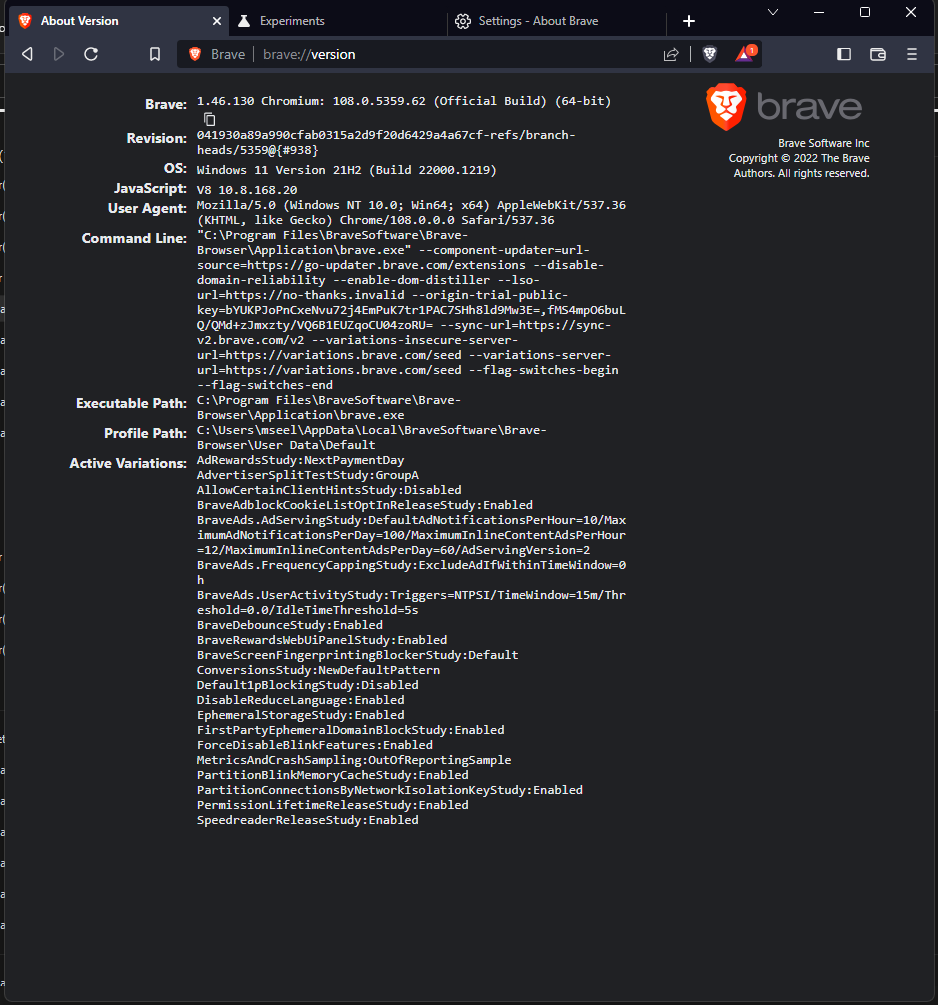





Test plan
For Linux, confirm flag is not available and no VPN UI shows.
Description
Changes needed so that VPN can move from Beta to Release with 1.46 😄
VPN functionality is tied to the Beta/Dev/Nightly channel at the moment. We should expose this feature on brave://flags/#brave-vpn for Release also. It will still have the default value of false
The text was updated successfully, but these errors were encountered: