-
Notifications
You must be signed in to change notification settings - Fork 5
Nested components were not working in slots of splitter in webpack #2
New issue
Have a question about this project? Sign up for a free GitHub account to open an issue and contact its maintainers and the community.
By clicking “Sign up for GitHub”, you agree to our terms of service and privacy statement. We’ll occasionally send you account related emails.
Already on GitHub? Sign in to your account
Comments
|
Can you publish a sample (or a project) so that I can test?
Thanks
…On Mon, Sep 23, 2019 at 11:37 AM ByDraw ***@***.***> wrote:
Env
"vue": "^2.5.2",
"vue-splitter-pane": "^1.3.13",
"element-ui": "^2.12.0",
"webpack": "^3.6.0"
Code Example
<vue-splitter-v> <template slot="left"> <el-button>click</el-button>
</template> <template slot="right">content...</template> </vue-splitter-v>
Issue
Working properly in umd(cdn) mode like the DEMO.
But the nested component (el-button or others) won't be resolved and shown
in vue-cli(webpack) mode.
—
You are receiving this because you are subscribed to this thread.
Reply to this email directly, view it on GitHub
<#2?email_source=notifications&email_token=AAKTK6Z6N5XBYHXPSETCEWLQLBMLZA5CNFSM4IZGWYX2YY3PNVWWK3TUL52HS4DFUVEXG43VMWVGG33NNVSW45C7NFSM4HM6H5PQ>,
or mute the thread
<https://github.com/notifications/unsubscribe-auth/AAKTK66BCVUQYP6XWSXMQ23QLBMLZANCNFSM4IZGWYXQ>
.
--
Venkat Peri | (617) 500 3737 | [email protected]
|
|
you can try in this demo |
|
I have the same problem, the UI component iview all fails |
|
I just copy and paste the nested example and it's not working. I followed the instructions and other examples are working fine but nested example display only column A the rest of the columns are not present. |
|
I think I have just found the same issue - the thing that I find kinda worrying is when I look in the source using chrome devtools I can see that Vue has been included in the js file. I am guessing that the other developers above are using another version of vue (maybe a later version) than 2.5.17 |
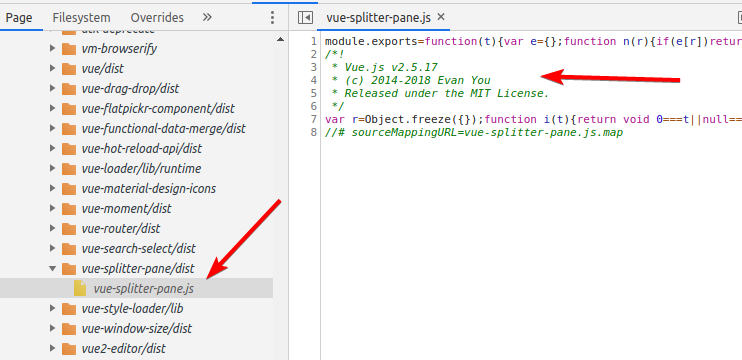
Env
"vue": "^2.5.2",
"vue-splitter-pane": "^1.3.13",
"element-ui": "^2.12.0",
"webpack": "^3.6.0"
Code Example
<vue-splitter-v> <template slot="left"> <el-button>click</el-button> </template> <template slot="right">content...</template> </vue-splitter-v>Issue
Working properly in umd(cdn) mode like the DEMO.
But the nested component (el-button or others) won't be resolved and shown in vue-cli(webpack) mode.
The text was updated successfully, but these errors were encountered: