-
Notifications
You must be signed in to change notification settings - Fork 241
Portable Virtualbox Doesn't Support Virtualbox 6.0 ! #84
New issue
Have a question about this project? Sign up for a free GitHub account to open an issue and contact its maintainers and the community.
By clicking “Sign up for GitHub”, you agree to our terms of service and privacy statement. We’ll occasionally send you account related emails.
Already on GitHub? Sign in to your account
Comments
|
but are you able to use network -bridged-...??..or only -nat server-.. |
|
No, i meant that the installer can't unpack vbox 6.1 |
|
i have the same problem |
|
I compiled the latest source code according to the method in the document. This version can run virtualbox 6.x normally, but I found that this is not the latest version of virtualbox, and the newly compiled version still cannot unpack the version I downloaded from the official website. Can you tell me how to obtain the installation package that can be unpacked by the software? |
|
use virtualbox 6.0.24 . the problem starts with virtualbox 6.1 |
|
but are you able to use network -bridged-...??..or you are still forced to the -natserver- one...?? |
|
i use network bridged, but i meant that the installer can't unpack the vbox installer file |
|
have you win 10 ?...and are you able to use network bridged in VB Portable...?? |
CTRL + 5 -> Network -> Start VB with network support. |
|
so you state that now vb -portable- is able to use network BRIDGED...?? |
Tested on Win 7 x64. |
...with win 7 no issues..but with win 10 , since 2015, there is NO way to use vb -portable- |
|
Seems like i found solution. Windows 10 x64 1809: |
|
so you state that: |
Download my Pre-release and replace EXE. Or compile from "my" source. Tested on Windows 10 x64 1809 LTSC, not Home. I did not actually test it, just created new VM and now VBox allowed set Bridged Adapter. Waiting your feedback! |
|
i've dl yr pre-release: |
Do not check Extract the files for 32-bit system checkbox! Man can use any version like VirtualBox v5 or even v4 with 32-bit support. Manual update:
|
In VirtualBox itself. File -> Preferences -> Extensions. |
Yes! :) |
|
thxs so much again! |
|
Updated Release: https://github.com/timsky/Portable-VirtualBox/releases |
|
thxs! |
CMD is for Manual Update (Unpack and prepare for Portable-VirtualBox logic) only. Currently VirtualBox version (URLs) is hardcoded in \data\settings\vboxinstall.ini. I plan make program download latest version of VBox automatically. https://github.com/timsky/Portable-VirtualBox/blob/master/README.md |
|
perfect! |
Did you try close VirtualBox, wait till Portable-VirtualBox finish and run it again? On my Windows 10 x64 1809 LTSC it works: #84 (comment) Is VirtualBox installed on you system? Try uninstall it if restart of Portable-VirtualBox did not help. |
|
hi, and thxs again |
|
You installed Win 10 at 2015 and never reinstalled it? Win 10 evolved every year. Try fresh install. |
|
...i do evey update of my windows 10...it is the very first time i hear that after some time we have to format and reinstall... |
|
this is the error log, if you need..,..: <style type="text/css"> p, li { white-space: pre-wrap; } </style>Failed to open/create the internal network 'HostInterfaceNetworking-Realtek PCIe GBE Family Controller' (VERR_INTNET_FLT_IF_NOT_FOUND). Failed to attach the network LUN (VERR_INTNET_FLT_IF_NOT_FOUND).
|
|
Googling VERR_INTNET_FLT_IF_NOT_FOUND leads to https://forums.virtualbox.org/viewtopic.php?f=6&t=94568 or https://qna.habr.com/q/153065 for example. |
|
So you did it! 👍 |
|
what you mean? The virtual machine 'windows xp sp3 pro 2005' has terminated unexpectedly during startup with exit code 1 (0x1). More details may be available in 'O:\Portable-VirtualBox-6-5-11\data\.VirtualBox\Machines\windows xp sp3 pro 2005\Logs\VBoxHardening.log'.
|
|
VBoxHardening is internal VBox stuff. It is not related to network interface as I know. |
|
VBox for Windows newer than v. 4.3.12.93733 have protection against embedding third-party DLLs. It can lead to critical errors when starting a virtual machine when using Antivirus (e.g. Avira), debuggers, custom themes, electronic dictionaries (translators)... https://forums.virtualbox.org/viewtopic.php?f=6&t=67840 |
|
pls could you be so kind to explain to me how to solve...??..i'm only trying to start the VM and it is impossible...pls explain in simple word..i'm not russian or english so pls explain in verry simple but clear words..thxs so much |
|
https://blablacode.ru/windows/564 - if you have AVIRA antivirus installed. |
|
i really do not have avira or 3rd party antiviruses...only the default win defender..so what have i to do in simple words..?? thxs again |
|
anyway : |
|
now here we are...the -only- issue remains the network...: <style type="text/css"> p, li { white-space: pre-wrap; } </style>Cannot connect to the network interface '\DEVICE\{3B997113-D581-4C48-9A3C-6A5F7A071715}'. The virtual network card will appear to work but the guest will not be able to connect. Please choose a different network in the network settings.
|
All necessary drivers are installed by Portable-VBox.
It's just other VBox issue.
Try install VBox. I am sure you will get similar or ton of other issues. For now I do not see problems in Portable-VBox. Google, google, google... |
|
...you are the very first programmer in github that the only words you know are -google-google-google-... ...still waiting for... |
WHY??? Because I don't know how to add ISSUES tab. Can't find this option. I am newbie in GIT. |
|
"These are NOT MY issues."....: "I owe you NOTHING!"...: "Did you try INSTALL VirtualBox? Does it work on YOUR system?"...: " Because I don't know how to add ISSUES tab. I am newbie in GIT."...: -> ....train-train.....T R A I N . |
Do not spread bullshit, please. I never stated that.
Does it mean "that vb portable is -completely- suitable with win 10"??? |
|
"Bridged Adapter fixed on Windows 10."...: "Everything else is inside VirtualBox."..: you probably are STILL not able to understand : maybe this is the answer to all : repeat ad libitum: ...this explain -> ALL -> |
|
The installer doesn't decompress the latest version 6 of VirtualBox and Windows doesn't allow running of the 5.1 version you provide because of security concerns. |
|
this project since runar disappearing is now End Of Life |
|
virtualbox already have an option to make it semi-portable: the manual says:
so setting that variable solve the problem of portabilizing the machines, now i can format my pc , then put that variable and everything will work as before. a simple command will portabilize virtualbox: say for example that you want to always save your machines to E:\VBOX, then open a command line window (cmd) and run this: if you want virtualbox to be fully portable (in the sense of removing all files and registry entries...etc ), then a simple script to install virtualbox and uninstall it will solve it. now we can install the latest virtualbox and have it working without errors. if you think that those forks work fine with virtualbox v7 then you are wrong they did simple changes and left a lot of things that should be done, for example the drivers and services are not fully cleaned, use for example https://github.com/zongou/portable-vbox fork , compile it, install it, run virtualbox and stop it, see services , you will find a service of virtualbox there (VBoxSDS)... and other errors will happen too of services and drivers not starting..etc. so use the official installer it will work better |
|
Try this: https://portableapps.com/node/70284 |
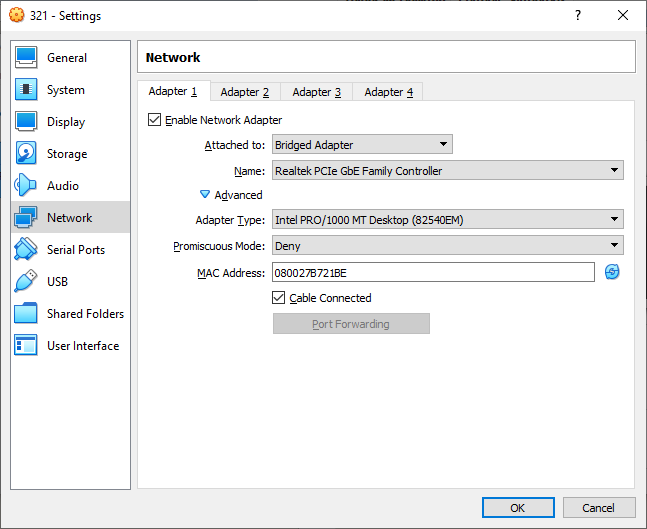





Dear VBOXME Team ,
I've Noticed that something wasn't right . i download portable virtualbox , extracted it , opened 'portable virtualbox.exe' and i chose the virtualbox 6.0 installer but it coudn't extract it . Please Fix this as soon as possible by adding the virtualbox 6.0 support .
The text was updated successfully, but these errors were encountered: