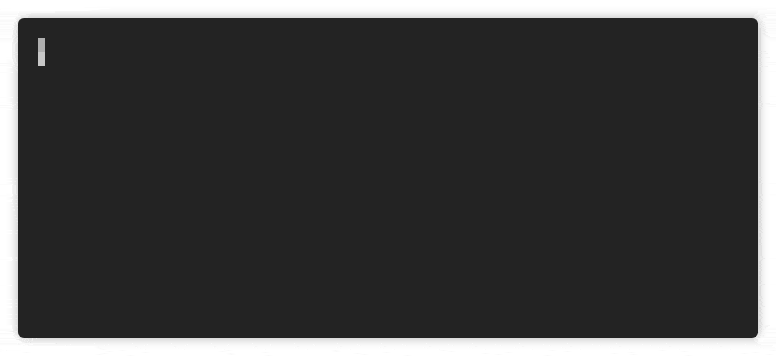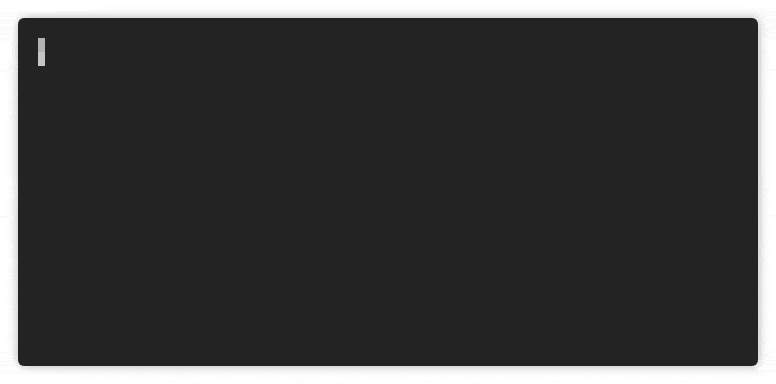Quick and simple image processing at the command line.
First download and install ImageMagick.
ImageMagick supports the WebP format. However, you must compile ImageMagick with the WebP option. To do so on OS X, install ImageMagick with the following command using Homebrew:
brew install imagemagick --with-webp
If you have already installed ImageMagick, you would have to uninstall it then reinstall it.
sudo apt-get install imagemagick -y
sudo apt-get install webp -y # for webp support
You need to install Node.js first, then install the tool globally using this command:
sudo npm install -g korkutThis project is under the MIT license.