Properly disable presentation mode when the viewer is embedded #3641
Add this suggestion to a batch that can be applied as a single commit.
This suggestion is invalid because no changes were made to the code.
Suggestions cannot be applied while the pull request is closed.
Suggestions cannot be applied while viewing a subset of changes.
Only one suggestion per line can be applied in a batch.
Add this suggestion to a batch that can be applied as a single commit.
Applying suggestions on deleted lines is not supported.
You must change the existing code in this line in order to create a valid suggestion.
Outdated suggestions cannot be applied.
This suggestion has been applied or marked resolved.
Suggestions cannot be applied from pending reviews.
Suggestions cannot be applied on multi-line comments.
Suggestions cannot be applied while the pull request is queued to merge.
Suggestion cannot be applied right now. Please check back later.
Currently presentation mode isn't properly disabled when the viewer is embedded in a web page.
Steps to reproduce:
Ctrl+Alt+P.(Note that the toolbar button isn't visible, but that's only because the PDF.js UI is too small.)EDIT: Now that the secondary toolbar has landed, the presentation mode button will be available from it, thus making it a lot easier for the user to enter a non-working presentation mode.Expected result: Presentation mode should either work, or be disabled.
Actual result: (A picture is worth a thousand words...)
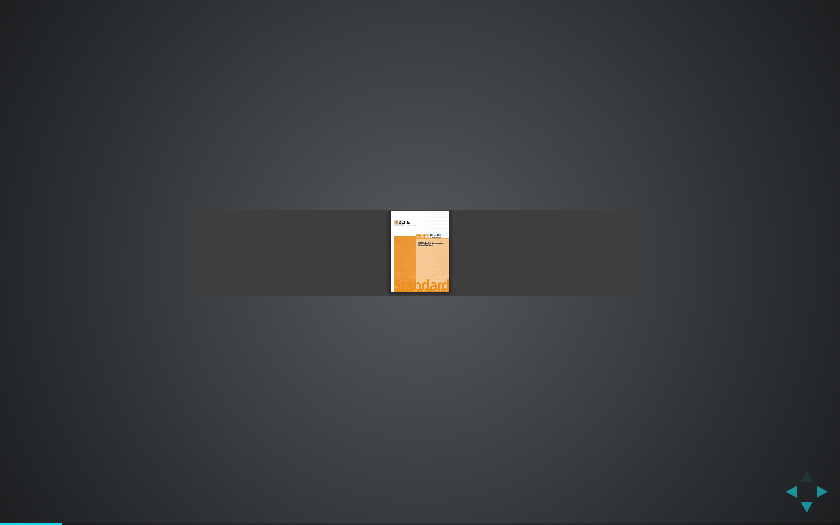
This PR adds a check in
PDFView.supportsFullscreento disable presentation mode when the viewer is embedded, to avoid the above issue.