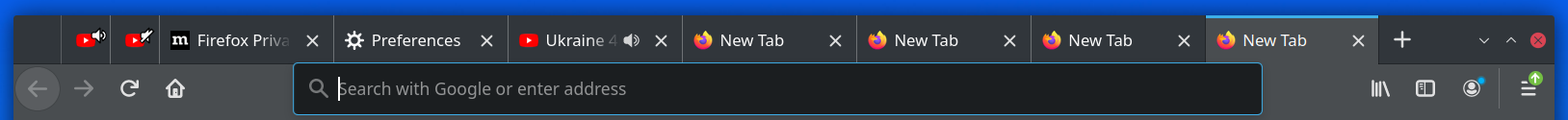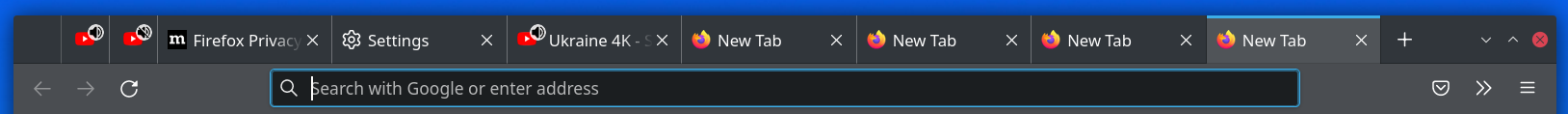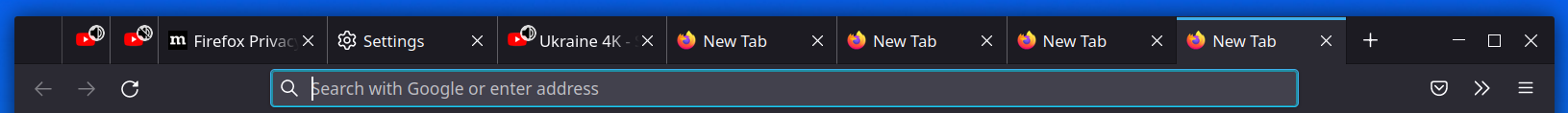- Enable
userChrome.cssby settingtoolkit.legacyUserProfileCustomizations.stylesheetspreference value totrueinabout:config(put it in address bar).Skip this step if using file
user.jsfrom this repo (it already include necessary value fortoolkit.legacyUserProfileCustomizations.stylesheets) - Copy the
chromefolder (also optionalyuser.jsfile) into your profile folder. You can easily find it by going toabout:supportaddress and clicking open directory nearProfile Directoryline.Optional: Change the
browser.tabs.tabMinWidthpreference value to76, which is the default value on Photon.
Firefox 82:
Firefox 98 with this userChrome.css:
Firefox 98 (dark theme) with this userChrome.css:
This configuration modify and even disable some additional tweaks from its parent project:
- Disable loading indicator on top of tab (line
@import "tab_line_loading_indicator.css");. - Some changes for tab height and new tab button indents.
- Trying to make tab close button bigger, like it was in Photon.
- Media (audio) button on tabs were modified, keep it above favicon (in rare cases can be glitchy and replace the favicon icon).
But it's not in the Photon style, which puts the mute button next to the left of close button. Because Proton changed the HTML structure of the mute button, it would be difficult to put the mute button back to the Photon position, so instead I moved the mute button to become "superscripted" to the favicon, similar to how Proton handle mute buttons on pinned tabs. - File
user.jsto rewrite some configs for personal preferences, like: don't close window with last tab, load bookmarks in background, activate legacy customizations. Do not copy this file into profile folder if you don't need these preferences.
This tweak is my version of firefox chrome css photon style.It's not perfect (as the original author said). I just modify it accorfing to my preferences.
The original author focused on undoing the most annoying change introduced in Proton:
- The larger meaningless margin on the tab bar and navigation bar.
- "Tabs" don't look like tabs anymore. They should be connected to the parts below.
tabMinWidthis so small that only the first character of the tab title is visible when you have many tabs open. See screenshot.
Maybe I will make other modifications to this project, but for now it more or less convinient for me.
This tweak has been tested on Arch Linux KDE (Manjaro and EndeavourOS), Windows 10 and also macOS 12 (however I manually make some changes like increase by 1px a line above tab).
Also in this project were used code from other repositories like:
- https://github.com/pellaeon/firefox-91plus-photon-userchrome (from which I made this fork)
- https://github.com/black7375/Firefox-UI-Fix/tree/photon-style
Also useful reddit post for Firefox Photon theming.
Thank you to all the people for this information and code!
Mozilla Public License 2.0