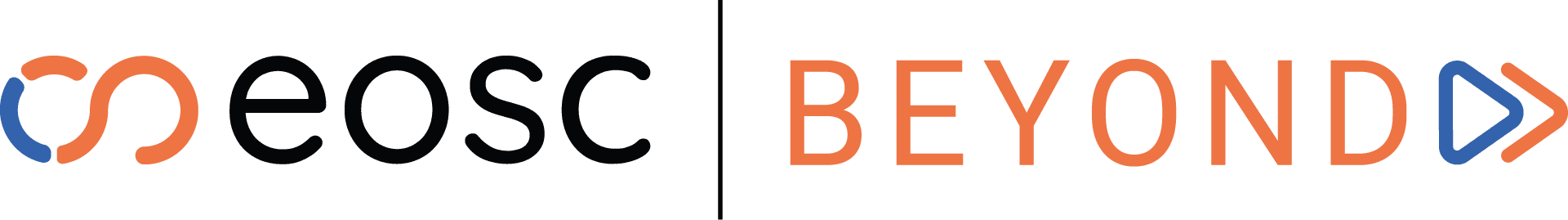The Resource Catalogue is a Java-based platform designed to manage and organize a diverse range of resources. It provides a comprehensive collection of research services developed collaboratively by various research communities and IT service providers.
The project operates under the EOSC Beyond initiative, which aims to promote Open Science and foster innovation within the framework of the European Open Science Cloud (EOSC). EOSC Beyond overall objective is to advance Open Science and innovation in research in the context of the European Open Science Cloud (EOSC) by providing new EOSC Core capabilities allowing scientific applications to find, compose and access multiple Open Science resources and offer them as integrated capabilities to researchers.
Follow these steps to set up a development environment for Resource Catalogue:
- Java 21
- Maven 3.9+
- ActiveMQ 5.x.x
- Elasticsearch 7.17.x
- PostgreSQL 9.5+
-
Create Database and necessary extension
USER <user> WITH PASSWORD 'your-password'; -- or use an existing user CREATE DATABASE <db> WITH OWNER <user>;
-
Clone the repository:
git clone https://github.com/madgeek-arc/resource-catalogue.git
-
Create a file named
secret.propertiesand populate it to resolveapplication.propertiesplaceholders. You can view an example at Secret Properties Example. -
Build and Package
To build the project and package the code into an executable .jar file with an embedded Tomcat server:- Navigate to the project directory
- Execute the following Maven command
mvn clean package
-
Run
java -jar resource-catalogue-service/target/resource-catalogue-service-X.X.X-SNAPSHOT.jar \ --spring.config.additional-location=file:/path/to/secret.properties
mvn clean verify -Dspring.config.additional-location=file:/path/to/secret.propertiesTest results will be displayed in the terminal.
For extensive and detailed documentation, please refer to Resource Catalogue Documentation.
This project adheres to Semantic Versioning. For the available versions, see the tags.
See the contributors list for a full list of contributors.
Special thanks to all contributors, testers and the open-source community for their invaluable support and resources.
Refer to application.properties for the complete set of configuration options.
#########################
## Server Properties ##
#########################
dynamic.properties.path=
## Server Configuration ##
server.port=8080
server.servlet.context-path=/api
## Logging Configuration ##
logging.level.root=INFO
#########################
## Spring Properties ##
#########################
## Profiles ##
spring.profiles.active=beyond
## Servlet ##
spring.servlet.multipart.max-file-size=50MB
spring.servlet.multipart.max-request-size=50MB
## Bean Configuration ##
spring.jpa.open-in-view=false
spring.main.allow-bean-definition-overriding=true
## Redis Properties ##
spring.data.redis.host=
spring.data.redis.port=
spring.data.redis.password=
## Security Properties ##
### EOSC AAI Authentication ###
spring.security.oauth2.client.provider.eosc.issuer-uri=
spring.security.oauth2.client.registration.eosc.client-id=
spring.security.oauth2.client.registration.eosc.client-name=
spring.security.oauth2.client.registration.eosc.client-secret=
spring.security.oauth2.client.registration.eosc.scope=
spring.security.oauth2.client.registration.eosc.redirect-uri=
spring.security.oauth2.resourceserver.jwt.issuer-uri=
## Springdoc Configuration ##
springdoc.api-docs.path=/api-docs
### Controllers ###
springdoc.group-configs[0].group=resource-catalogue
springdoc.group-configs[0].display-name=1.Resource Catalogue
springdoc.group-configs[0].packages-to-scan=gr.uoa.di.madgik.resourcecatalogue
springdoc.group-configs[1].group=dynamic-catalogue
springdoc.group-configs[1].display-name=2.Dynamic Catalogue
springdoc.group-configs[1].packages-to-scan=gr.uoa.di.madgik.catalogue
springdoc.group-configs[2].group=registry
springdoc.group-configs[2].display-name=3.Registry
springdoc.group-configs[2].packages-to-scan=gr.uoa.di.madgik.registry
### Swagger UI ###
springdoc.swagger-ui.docExpansion=none
springdoc.swagger-ui.operationsSorter=method
springdoc.swagger-ui.syntaxHighlight.activated=false
springdoc.swagger-ui.tagsSorter=alpha
springdoc.swagger-ui.tryItOutEnabled=true
###########################
## Registry Properties ##
###########################
## Platform Settings ##
fqdn=
## Registry Configuration ##
### Host ###
registry.host=http://localhost:${server.port}${server.servlet.context-path}
### DB - Datasource Properties ###
registry.datasource.configuration.maximum-pool-size=
registry.datasource.driver-class-name=org.postgresql.Driver
registry.datasource.username=
registry.datasource.password=
registry.datasource.url=
### DB - JPA Properties ###
registry.jpa.properties.hibernate.allow_update_outside_transaction=true
registry.jpa.properties.hibernate.dialect=org.hibernate.dialect.PostgreSQLDialect
registry.jpa.properties.hibernate.enable_lazy_load_no_trans=true
registry.jpa.properties.hibernate.format_sql=false
registry.jpa.properties.hibernate.hbm2ddl.auto=
registry.jpa.properties.hibernate.show_sql=false
### Elastic Properties ###
registry.elasticsearch.uris=
registry.elasticsearch.username=
registry.elasticsearch.password=
### JMS Properties ###
#### ActiveMQ ####
registry.jms.host=
registry.jms.prefix=
registry.jms.username=
registry.jms.password=
#### AMS ####
catalogue.jms.ams.host=
catalogue.jms.ams.key=
catalogue.jms.ams.project=
############################
## Catalogue Properties ##
############################
## Basic Info ##
catalogue.id=resource-catalogue
catalogue.name=Resource Catalogue
catalogue.homepage=
catalogue.version[email protected]@
## Admins / Onboarding Team ##
catalogue.admins=
catalogue.onboarding-team=
## Redirect URLs ##
catalogue.login-redirect=
catalogue.logout-redirect=
## Resource ID Prefixes ##
catalogue.resources.configuration-template.id-prefix=configuration_template
catalogue.resources.configuration-template-instance.id-prefix=configuration_template_instance
catalogue.resources.datasource.id-prefix=datasource
catalogue.resources.helpdesk.id-prefix=helpdesk
catalogue.resources.interoperability-record.id-prefix=interoperability_record
catalogue.resources.monitoring.id-prefix=monitoring
catalogue.resources.provider.id-prefix=provider
catalogue.resources.resource-interoperability-record.id-prefix=resource_interoperability_record
catalogue.resources.service.id-prefix=service
catalogue.resources.tool.id-prefix=tool
catalogue.resources.training_resource.id-prefix=training_resource
catalogue.resources.vocabulary-curation.id-prefix=vocabulary_curation
## Email Notification Properties ##
catalogue.emails.enabled=false
catalogue.emails.admin-notifications=false
catalogue.emails.provider-notifications=false
catalogue.emails.registration-emails.to=
catalogue.emails.helpdesk-emails.to=
catalogue.emails.helpdesk-emails.cc=
catalogue.emails.monitoring-emails.to=
catalogue.emails.resource-consistency-notifications=false
catalogue.emails.resource-consistency-emails.to=
catalogue.emails.resource-consistency-emails.cc=
## Mailer Properties ##
catalogue.mailer.host=
catalogue.mailer.from=
catalogue.mailer.username=
catalogue.mailer.password=
catalogue.mailer.port=
catalogue.mailer.protocol=
catalogue.mailer.auth=
catalogue.mailer.ssl=