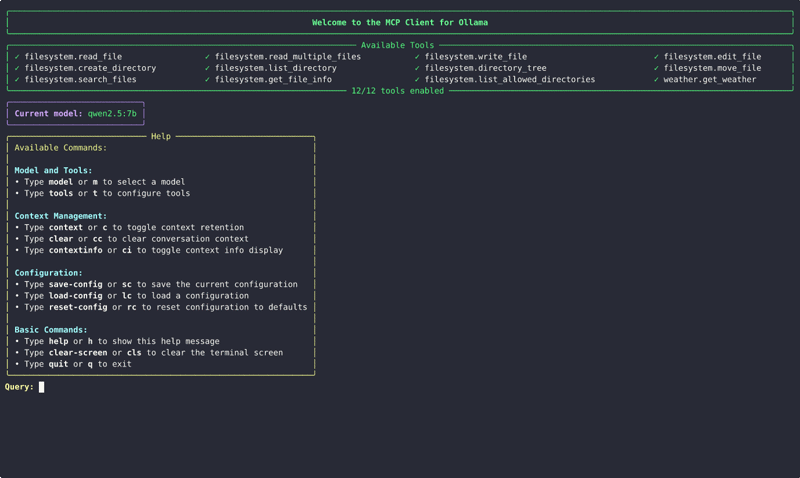A simple yet powerful Python client for interacting with Model Context Protocol (MCP) servers using Ollama, allowing local LLMs to use tools.
This project provides a robust Python-based client that connects to one or more Model Context Protocol (MCP) servers and uses Ollama to process queries with tool use capabilities. The client establishes connections to MCP servers, sends queries to Ollama models, and handles the tool calls the model makes.
This implementation was adapted from the Model Context Protocol quickstart guide and customized to work with Ollama, providing a user-friendly interface for interacting with LLMs that support function calling.
- 🌐 Multi-Server Support: Connect to multiple MCP servers simultaneously
- 🚀 Multiple Transport Types: Supports STDIO, SSE, and Streamable HTTP server connections
- 🎨 Rich Terminal Interface: Interactive console UI
- 🛠️ Tool Management: Enable/disable specific tools or entire servers during chat sessions
- 🧠 Context Management: Control conversation memory with configurable retention settings
- 🔄 Cross-Language Support: Seamlessly work with both Python and JavaScript MCP servers
- 🔍 Auto-Discovery: Automatically find and use Claude's existing MCP server configurations
- 🎛️ Dynamic Model Switching: Switch between any installed Ollama model without restarting
- 💾 Configuration Persistence: Save and load tool preferences between sessions
- 📊 Usage Analytics: Track token consumption and conversation history metrics
- 🔌 Plug-and-Play: Works immediately with standard MCP-compliant tool servers
- 🔔 Update Notifications: Automatically detects when a new version is available
- Python 3.10+ (Installation guide)
- Ollama running locally (Installation guide)
- UV package manager (Installation guide)
Option 1: Install with pip and run
pip install ollmcp
ollmcpOption 2: One-step install and run
uvx ollmcpOption 3: Install from source and run using virtual environment
git clone https://github.com/jonigl/mcp-client-for-ollama.git
cd mcp-client-for-ollama
uv venv && source .venv/bin/activate
uv pip install .
uv run -m mcp_client_for_ollama.clientRun with default settings:
ollmcpIf you don't provide any options, the client will use auto-discovery mode to find MCP servers from Claude's configuration.
--mcp-server: Path to one or more MCP server scripts (.py or .js). Can be specified multiple times.--servers-json: Path to a JSON file with server configurations.--auto-discovery: Auto-discover servers from Claude's default config file (default behavior if no other options provided).
Note: Claude's configuration file is typically located at:
~/Library/Application Support/Claude/claude_desktop_config.json
--model: Ollama model to use (default: "qwen2.5:7b")
Connect to a single server:
ollmcp --mcp-server /path/to/weather.py --model llama3.2:3bConnect to multiple servers:
ollmcp --mcp-server /path/to/weather.py --mcp-server /path/to/filesystem.js --model qwen2.5:latest
Use a JSON configuration file:
ollmcp --servers-json /path/to/servers.json --model llama3.2:1bDuring chat, use these commands:
| Command | Shortcut | Description |
|---|---|---|
help |
h |
Display help and available commands |
tools |
t |
Open the tool selection interface |
model |
m |
List and select a different Ollama model |
context |
c |
Toggle context retention (on/off) |
clear |
cc |
Clear conversation history and context |
context-info |
ci |
Display context statistics |
cls |
clear-screen |
Clear the terminal screen |
save-config |
sc |
Save current tool and model configuration to a file |
load-config |
lc |
Load tool and model configuration from a file |
reset-config |
rc |
Reset configuration to defaults (all tools enabled) |
quit |
q |
Exit the client |
The tool and server selection interface allows you to enable or disable specific tools:
- Enter numbers separated by commas (e.g.
1,3,5) to toggle specific tools - Enter ranges of numbers (e.g.
5-8) to toggle multiple consecutive tools - Enter S + number (e.g.
S1) to toggle all tools in a specific server aorall- Enable all toolsnornone- Disable all toolsdordesc- Show/hide tool descriptionssorsave- Save changes and return to chatqorquit- Cancel changes and return to chat
The model selection interface shows all available models in your Ollama installation:
- Enter the number of the model you want to use
sorsave- Save the model selection and return to chatqorquit- Cancel the model selection and return to chat
The client supports saving and loading tool configurations between sessions:
- When using
save-config, you can provide a name for the configuration or use the default - Configurations are stored in
~/.config/ollmcp/directory - The default configuration is saved as
~/.config/ollmcp/config.json - Named configurations are saved as
~/.config/ollmcp/{name}.json
The configuration saves:
- Current model selection
- Enabled/disabled status of all tools
- Context retention settings
The JSON configuration file supports STDIO, SSE, and Streamable HTTP server types:
{
"mcpServers": {
"stdio-server": {
"command": "command-to-run",
"args": ["arg1", "arg2", "..."],
"env": {
"ENV_VAR1": "value1",
"ENV_VAR2": "value2"
},
"disabled": false
},
"sse-server": {
"type": "sse",
"url": "http://localhost:8000/sse",
"headers": {
"Authorization": "Bearer your-token-here"
},
"disabled": false
},
"http-server": {
"type": "streamable_http",
"url": "http://localhost:8000/mcp",
"headers": {
"X-API-Key": "your-api-key-here"
},
"disabled": false
}
}
}Note: If you specify a URL without a type, the client will default to using Streamable HTTP transport.
The following Ollama models work well with tool use:
- qwen2.5
- qwen3
- llama3.1
- llama3.2
- mistral
For a complete list of Ollama models with tool use capabilities, visit the official Ollama models page.
- The client sends your query to Ollama with a list of available tools
- If Ollama decides to use a tool, the client:
- Extracts the tool name and arguments
- Calls the appropriate MCP server with these arguments
- Sends the tool result back to Ollama
- Shows the final response
You can explore a collection of MCP servers in the official MCP Servers repository.
This repository contains reference implementations for the Model Context Protocol, community-built servers, and additional resources to enhance your LLM tool capabilities.
This project is licensed under the MIT License - see the LICENSE file for details.
- Model Context Protocol for the specification and examples
- Ollama for the local LLM runtime
- Rich for the terminal user interface
Made with ❤️ by jonigl