
Extremely tiny debug logging utility for all JavaScript runtimes.
Inspired by debug, but very small and portable.
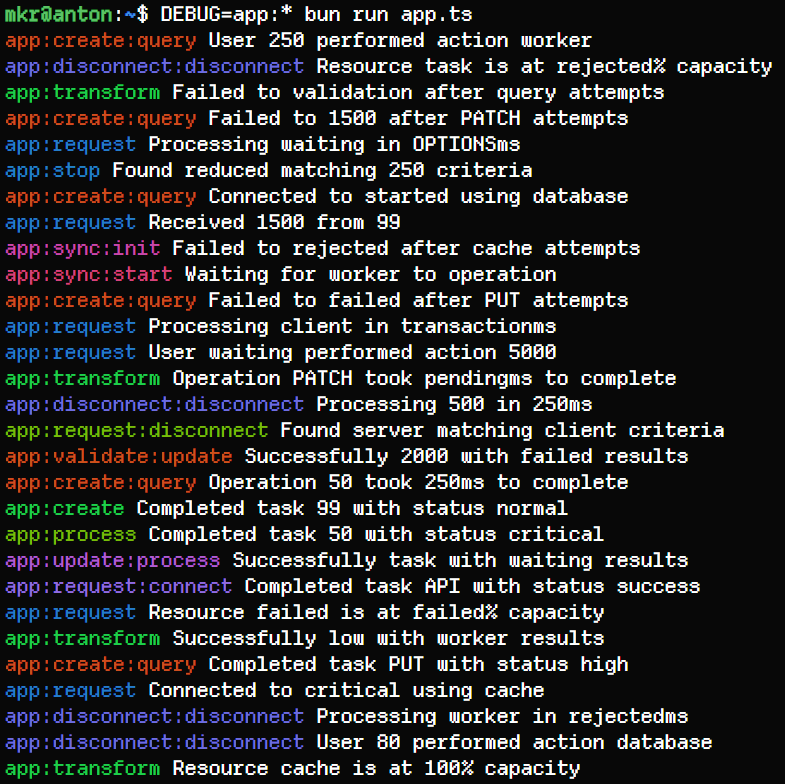
# npm
npm install w
# yarn
yarn add w
# pnpm
pnpm add w
# bun
bun add w
# deno
deno add jsr:@mkr/wiretapimport { w } from "w";const log = w("app:main");
log("Creating new user", { email: req.body.email });const log = w("app:auth");
log("User authentication failed", { email: req.body.email });If you're a library author, we recommend using your library's name as part of your namespace.
All debug logs are disabled by default, and can be enabled by setting the DEBUG environment variable.
> DEBUG=app:main node index.js
app:main Creating new user { email: '[email protected]' }To enable all logs at any level, use *. Naturally DEBUG=* will enable all logs at all levels.
> DEBUG=app:* node index.js
app:main Creating new user { email: '[email protected]' }
app:auth User authentication failed { email: '[email protected]' }Multiple namespaces can be specified by separating them with commas:
> DEBUG=app:main,app:auth node index.js
app:main Creating new user { email: '[email protected]' }
app:auth User authentication failed { email: '[email protected]' }To disable a specific level, prefix the spec with a -:
# all "app" enabled except "app:auth"
> DEBUG=app:*,-app:auth node index.js
app:main Creating new user { email: '[email protected]' }🔔 The most specific rule always wins.
Example:
app:*,-app:auth,app:auth:warningExplanation:
- all namespaces under app are enabled
- but app:auth is disabled
- but app:auth:warning is enabled
# notice that we didn't get app:auth, but we did get app:auth:warning > DEBUG=app:*,-app:auth,app:auth:warning node index.js app:main Creating new user { email: '[email protected]' } app:auth:warning User authentication failed { email: '[email protected]' }
An individual logger instance can also be enabled or disabled programmatically:
const log = w("app:feature");
// Enable this logger regardless of DEBUG environment
log.enabled = true;
// Disable this logger regardless of DEBUG environment
log.enabled = false;By default, wiretap will log to stderr. You can customise the logger function used:
const log = w("app:custom");
// Replace the default logger with your own
log.logger = console.log.bind(console); // or
log.logger = (...args) => console.log("[CUSTOM]", ...args);- Node.js
- Bun
- Deno
- Cloudflare Workers
- Browsers (by default, you may need to turn on the "debug", "verbose", or similar setting in the console to see the logs in your browser to see debug logs)