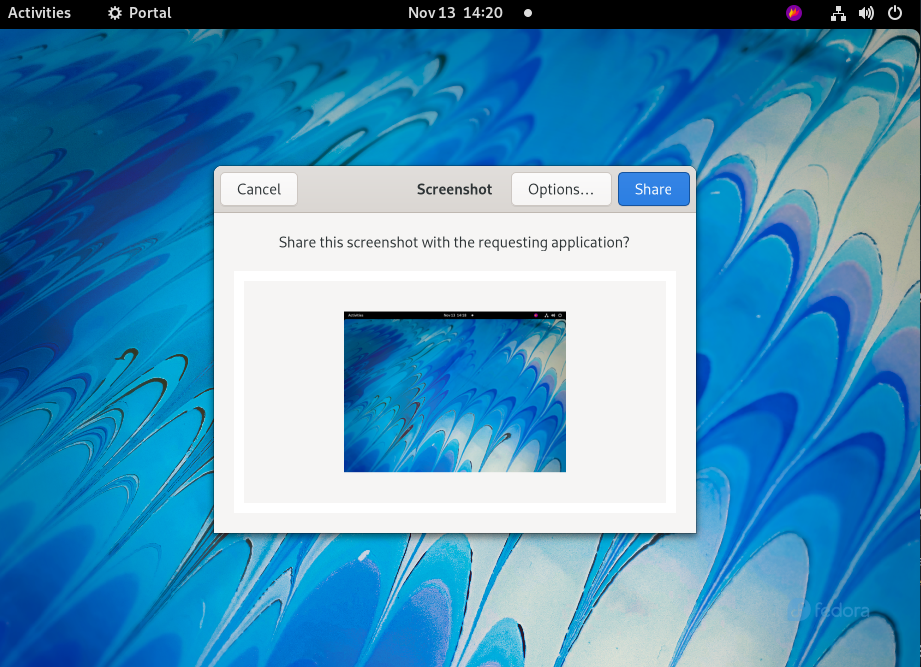Releases: flameshot-org/flameshot
v13.0.rc1 BETA
Version 13.0.rc1 Beta
This is the beta for the version 13.0 release and our first release after porting to Qt6. Thanks for all the porting help @ElTh0r0. I also want to give a special shout out to @mmahmoudian for managing the project for 3 years with limited developers to help.
There are still some "paper cut" type bugs in addition to the larger ones listed in the section below. But we feel there are enough large bug fixes to warrant a release while we work to fix the other issues.
Please spend time testing this release and reporting new bugs. It would be especially helpful to open a random existing bug and update it if its still a problem in v13 beta.
Known issues / workarounds
-
Mixed monitor setups continue to be an issue. We have an idea for a large rework to address this in version 14.
-
Confined apps (flatpak / snap) on Ubuntu gnome does not properly interact with the permission dialogs. To work around this run this command shell to manually grant permission:
flatpak permission-set screenshot screenshot org.flameshot.Flameshot yesBreaking Changes
- Snap packages are likely to be dropped for version 13 unless someone can help with the confinement issue discussed here: #4016
- The imgur uploader is disabled by default at compile time. Users that wish to re-enable this can build from source with
-DENABLE_IMGUR. We expect this to be a bit controversial but we believe this is the best direction for the project. [ℹ️]- The goal for Flameshot is to be a lightweight screenshot / annotation program. The imgur uploader is a program in its own right
- The authors of Flameshot are increasingly privacy conscious. Having a misclick in a screenshot program accidentally upload sensitive data feels very risky.
- We continue to discuss and iterate ideas for a plugin system [ℹ️]. When that is completed users who wish to have an uploader right in their screenshot program can implement this in a plugin
- We will keep the imgur uploader code in the code base until plugins are ready
- Please let us know your thoughts either way. This is not a vote, but we are interested in the communities opinion.
- Flameshot returns exit code 1 if taking screenshot is canceled (e.g., by pressing Esc). This is to make Flameshot easier to integrate into shell scripts. [ℹ️]
- Configuration window tabs were re-ordered according to their importance to users. [ℹ️]
New Features
- Flatpak is now verified in Flathub. [ℹ️]
- Package maintainers can compile out the update checker using
-DDISABLE_UPDATE_CHECKER. - The pixelation feature has been replaced with a new "secure" implementation that only uses pixels outside of the area to be redacted.

- Screenshot dimensions are now interactively shown in the capture widget. [ℹ️]

- Pinned images can now be rotated. [ℹ️]
- A grim based screenshot adapter has been added to work with more wlroots Wayland compositors. Users can enable this in settings. [ℹ️]
- Users can symmetrically resize (holding Shift) and preserve aspect ratio (using Ctrl) while resizing.
- Pinned images can have a transparency effect applied. [ℹ️]
- A grid can be optionally enabled via the sidebar, and users can have their annotations snap to grid. [ℹ️]
- MacOS releases are now natively aarch64 and will not need to run in Rosetta.
- SingleApplication dependency has moved to KdSingleApplication to work around a Qt SharedMemory bug.
- New dateformat of %d-%m-%Y has been added. [ℹ️]
- New option to prompt user before exiting has been added to config. [ℹ️]
- JPEG quality option has been added. [ℹ️]
- Enable saving HEIF/HEIC when supported by 3rd party plug-ins. [ℹ️]
- Kde-connect share integration. (needs more testing) [ℹ️]
- Add Shortcut to Cancel current selection using CtrlBackspace [ℹ️]
- Pinned images now have window titled
flameshot-pin. [ℹ️] - Separate tool size for the tools. [ℹ️]
- A new configuration option so that arrows can be drawn in a reversed way (tip
to tail). [ℹ️] - In Wayland fractional scaling situation, screenshot preview size was wrong. [ℹ️]
- Commandline implementation for Windows [ℹ️]
- Makes WebP available for saving screenshots on Windows. [ℹ️]
- Support dark mode in Windows. [ℹ️]
- A config option to disable grim warning notification in Wayland. [ℹ️]
- The "Screenshot Aborted" desktop notification can now be disabled. [ℹ️]
- Recognizing Qtile [ℹ️], Cosmic [ℹ️], river [ℹ️]
- Improved keyboard navigation for the application selector when you press Ctrlo. [ℹ️]
- Add "Open Save Path" to the tray icon menu. [ℹ️]
- Updated Translations
Bug Fixes
- MacOS release are properly notarized for aarch64.
- MacOS clipboard now supports JPEG. [ℹ️]
- The
Flameshot fullnow captures all regions of all monitors. (ℹ️) - The "Use last region" is now ignored in modes other than
flameshot gui. [ℹ️] - Fix pin tool wrong offset on Linux. [ℹ️]
- Use native path separator for different OSs. [ℹ️]
- Pinned images scrolling using mouse on macOS [ℹ️]
- 'App Launcher' not listing applications. [ℹ️]
- Flameshot was getting unresponsive if notification daemon was inaccissble. [ℹ️]
- fix missing invert button on configure windows and remove old size indicator. [ℹ️]
- Support for X11 and the standard file picker for Snap. [ℹ️]
- Make loading of languages consistent across invocation types. [ℹ️]
- Tooltips now display the lower-case keybinding to avoid confusion. (ℹ️)
- Copy on double-click config in now respected. [ℹ️]
- English translations not used despite being preferred. [ℹ️]
- Fix Snap to find translation files. [ℹ️]
- Better naming of CLI arguments [ℹ️]
- Better wording of a shortcut description [ℹ️]
New Contributors
- @wd5gnr made their first contribution in #2766
- @Zer0F8th made their first contribution in #2796
- @TryWumbo made their first contribution in #2790
- @dsticks made their first contribution in #2806
- @3nprob made their first contribution in #2854
- @XMuli made their first contribution in #2900
- @DMaroo made their first contribution in #2931
- @Tomasito665 made their first contribution in #2934
- @muditchoudhary made their first contribution in #2952
- @stdedos made their first contribution in #2963
- @voytxt made their first contribution in #2987
- @Joshua-cla made their first contribution in https://github.com/flameshot-org...
v12.1.0
V12.1.0
This is a minor release that fixed some bugs introduced in the v12 release.
What's Changed
- Fix typos by @luzpaz in #2705
- rename Imgur API Key to Imgur Application Client ID by @thehunmonkgroup in #2719
- fix issue about externalWidget launchapp by @Alaskra in #2698
- Fix size not appearing on size tool when started from launcher by @borgmanJeremy in #2734
- Added option to pin menu to close pin by @borgmanJeremy in #2736
- disable option to launch on start by default by @borgmanJeremy in #2735
- Fix magnify windows by @borgmanJeremy in #2746
- DesktopFileParser only reads .desktop files @wd5gnr #2742
New Contributors
- @cliffcoffee made their first contribution in #2726
- @thehunmonkgroup made their first contribution in #2719
- @wd5gnr made their first contribution in #2742
Full Changelog: v12.0.0...v12.1.0
v12.0.0
Version 12.0.0 Release
Thanks to all the contributors and testers that helped us get to version 12!
New Features
- Created basic layer movement functionality (up, down) by @affirVega in #2108
- Added a new widget to allow the colorwheel to be more easily customized by #2202
- Added magnifier for more precise selections by @SilasDo in #2219
- The new magnifier can be enabled in
Configuration > General > Show Magnifier - There is an option to make the magnifier a square or circle
- The new magnifier can be enabled in
- Incremental markers can now have a point if you drag when placing them. @vozdeckyl in #2638
- Added the ability to cache the last region by @borgmanJeremy in #2615
- The launcher tool will automatically populate the coordinates for the last selection region
- If
Configuration > General > Use last regionis selected, Flameshot will always initialize with the last successfully captured region
-
Pinned screenshots can now be copied to the clipboard or saved to a file if a user right clicks on the pinned image by @zhangfuwen in #2519
-
Users can now specify their own Imgur API Key from
Configuration > General > Imgur API Key. This is encouraged because as Flameshot has gotten more popular we have started exceeding the upload limit of the default API key by@borgmanJeremy in #2503 -
Added 'Save to disk' button when uploading to imgur by @AndreaMarangoni in #2237
-
Pinned screenshots can now be zoomed with a pinch gesture by @AndreaMarangoni in #2447
-
The SVG's have been optimized by @RiedleroD in #2318
-
Allow final actions when printing geometry when invoke by CLI by @borgmanJeremy in #2444
-
Many Flameshot widgets have been reworked to use .ui XML files and Qt Designer. This has been done to allow non C++ developers to more easily contribute to the graphical side of Flameshot.
- Updated Translations
Bug Fixes
- Pinned images can now be moved partially offscreen on linux by @zhangfuwen in #2520
- Wayland builds now use KF Gui (KDE Framework tools) to fix some issues by @borgmanJeremy in #2305
- Fix Flameshot crashes with GB locale by @AndreaMarangoni in #2304
- Add alternative shortcuts file for KDE Flatpak installs by @Proton-459 in #2357
- fixed freeze with copy URL to clipboard by @borgmanJeremy in #2348
- Fixed crash selecting texttool by @AndreaMarangoni in #2369
- Improve tooltips texts by @mmahmoudian in #2377
- better zsh code completion by @mmahmoudian in #2382
- Print info messages to stdout instead of stderr by @borgmanJeremy in #2639
- Fix CloseOnLastWindow caused by tool change by @veracioux in #2645
- fix unexpected close when launch external app by @Alaskra in #2617
- Fix sidebar slider not resizing by @borgmanJeremy in #2530
- fixed segfault when screen number exceeds screen count by @borgmanJeremy in #2534
- Remove extra timer shots when moving selection with keyboard by @veracioux in #2545
- Fix pinwidget save by @Alaskra in #2549
- Config error fix by @vozdeckyl in #2552
- Fix missing icon on snap by @vozdeckyl in #2616
- Fix selection offset by @veracioux in #2630
- Suggest setting XDG_CURRENT_DESKTOP if DE cannot be detected by @greenfoo in #2634
- Fix saveAsFileExtension in example config by @veracioux in #2414
- fixed high CPU usage on pin by @borgmanJeremy in #2502
- Fix alignment bug and applied many clang format warnings by @borgmanJeremy in #2448
- fix the --print-geometry for zsh by @mmahmoudian in #2437
- fix bug on macos with save dialog by @borgmanJeremy in #2379
- allow numpad numers to resize and fix text artifacting on large resize by @borgmanJeremy in #2386
- Zooming in/out happens at different speed by @AndreaMarangoni in #2378
- fix: arrow tool glitches by @UnkwUsr in #2395
- Fix double click by @borgmanJeremy in #2432
- Improve Colorpicker by @deo002 in #2403
New Contributors
- @AndreaMarangoni made their first contribution in #2304
- @samrocketman made their first contribution in #2311
- @affirVega made their first contribution in #2108
- @Proton-459 made their first contribution in #2357
- @SilasDo made their first contribution in #2219
- @UnkwUsr made their first contribution in #2395
- @ricardovsilva made their first contribution in #2518
- @greenfoo made their first contribution in #2495
- @zhangfuwen made their first contribution in #2520
- @dzg made their first contribution in #2566
- @Alaskra made their first contribution in #2549
- @vozdeckyl made their first contribution in #2552
- @henetiriki made their first contribution in #2609
Full Changelog: v11.0.0...v12.0.rc1
v12 Beta
Version 12.0.rc1 Beta
This is the beta for the version 12.0 release. We will be in beta for about a week unless major issues are discovered. It would be very helpful if you posted on the discussion linked to this release an let me know what platform you tested. This will significantly cut down on my testing and lead to a quicker release.
New Features
- Created basic layer movement functionality (up, down) by @affirVega in #2108
- Added a new widget to allow the colorwheel to be more easily customized by #2202
- Added magnifier for more precise selections by @SilasDo in #2219
- The new magnifier can be enabled in
Configuration > General > Show Magnifier - There is an option to make the magnifier a square or circle
- The new magnifier can be enabled in
- Incremental markers can now have a point if you drag when placing them. @vozdeckyl in #2638
- Added the ability to cache the last region by @borgmanJeremy in #2615
- The launcher tool will automatically populate the coordinates for the last selection region
- If
Configuration > General > Use last regionis selected, Flameshot will always initialize with the last successfully captured region
-
Pinned screenshots can now be copied to the clipboard or saved to a file if a user right clicks on the pinned image by @zhangfuwen in #2519
-
Users can now specify their own Imgur API Key from
Configuration > General > Imgur API Key. This is encouraged because as Flameshot has gotten more popular we have started exceeding the upload limit of the default API key by@borgmanJeremy in #2503 -
Added 'Save to disk' button when uploading to imgur by @AndreaMarangoni in #2237
-
Pinned screenshots can now be zoomed with a pinch gesture by @AndreaMarangoni in #2447
-
The SVG's have been optimized by @RiedleroD in #2318
-
Allow final actions when printing geometry when invoke by CLI by @borgmanJeremy in #2444
-
Many Flameshot widgets have been reworked to use .ui XML files and Qt Designer. This has been done to allow non C++ developers to more easily contribute to the graphical side of Flameshot.
- Updated Translations
Bug Fixes
- Pinned images can now be moved partially offscreen on linux by @zhangfuwen in #2520
- Wayland builds now use KF Gui (KDE Framework tools) to fix some issues by @borgmanJeremy in #2305
- Fix Flameshot crashes with GB locale by @AndreaMarangoni in #2304
- Add alternative shortcuts file for KDE Flatpak installs by @Proton-459 in #2357
- fixed freeze with copy URL to clipboard by @borgmanJeremy in #2348
- Fixed crash selecting texttool by @AndreaMarangoni in #2369
- Improve tooltips texts by @mmahmoudian in #2377
- better zsh code completion by @mmahmoudian in #2382
- Print info messages to stdout instead of stderr by @borgmanJeremy in #2639
- Fix CloseOnLastWindow caused by tool change by @veracioux in #2645
- fix unexpected close when launch external app by @Alaskra in #2617
- Fix sidebar slider not resizing by @borgmanJeremy in #2530
- fixed segfault when screen number exceeds screen count by @borgmanJeremy in #2534
- Remove extra timer shots when moving selection with keyboard by @veracioux in #2545
- Fix pinwidget save by @Alaskra in #2549
- Config error fix by @vozdeckyl in #2552
- Fix missing icon on snap by @vozdeckyl in #2616
- Fix selection offset by @veracioux in #2630
- Suggest setting XDG_CURRENT_DESKTOP if DE cannot be detected by @greenfoo in #2634
- Fix saveAsFileExtension in example config by @veracioux in #2414
- fixed high CPU usage on pin by @borgmanJeremy in #2502
- Fix alignment bug and applied many clang format warnings by @borgmanJeremy in #2448
- fix the --print-geometry for zsh by @mmahmoudian in #2437
- fix bug on macos with save dialog by @borgmanJeremy in #2379
- allow numpad numers to resize and fix text artifacting on large resize by @borgmanJeremy in #2386
- Zooming in/out happens at different speed by @AndreaMarangoni in #2378
- fix: arrow tool glitches by @UnkwUsr in #2395
- Fix double click by @borgmanJeremy in #2432
- Improve Colorpicker by @deo002 in #2403
New Contributors
- @AndreaMarangoni made their first contribution in #2304
- @samrocketman made their first contribution in #2311
- @affirVega made their first contribution in #2108
- @Proton-459 made their first contribution in #2357
- @SilasDo made their first contribution in #2219
- @UnkwUsr made their first contribution in #2395
- @ricardovsilva made their first contribution in #2518
- @greenfoo made their first contribution in #2495
- @zhangfuwen made their first contribution in #2520
- @dzg made their first contribution in #2566
- @Alaskra made their first contribution in #2549
- @vozdeckyl made their first contribution in #2552
- @henetiriki made their first contribution in #2609
Full Changelog: v11.0.0...v12.0.rc1
v11.0.0: Fix snap (#2255)
V11.0.0
New Features
-
We are dropping "semver" and going forward will be using a major and minor version. Each application release will increment the Major version and if there is an urgent fix it will be implemented as a minor release. The version before this was 0.10.0, which really does not make sense as we are a "production ready" application. This version will be 11.0, and the next will be 12.0 etc.
-
A config file checker has been implemented. If your config file contains error it will prompt to on how to fix them.
-
Some config file semantics changed so when you first run version 11, it is likely you need to resolve the config file errors. We try not to break the semantics of this file but some times we need to
-
The on-screen help menu has been clarified and dynamically updates the hotkeys based on user defined hotkeys.
-
DBus is no longer required for CLI options.
-
Flameshot can now be run in "one off" mode which means the background systray component is now optional. See the CLI details below.
-
The CLI has been completely refactored. With the new architecture we added the following:
- The man page has been rewritten to reflect all the new options. The best place to learn about these new features is the man page or flameshot --help, but some notable new features will be outlined here.
- CLI is now callable from MacOS.
- CLI options are unified wherever possible. This means if an argument is added to "flameshot gui" it is also likely to be supported in "flameshot full".
--regionis a new flag that allows users to specify the exact region to screenshot. It uses the same syntax as xrandr:WxH+x+y.- This is likely to be added to the launcher in the next release.
--accept-on-selectThis flag will save the image as soon as the mouse is released when selecting a region.- The CLI now supports pinning (
--pin), uploading (--upload), and copying to clipboard (--clipboard).
Note that in case one of these options (or--path,--rawalso) is used, an Accept button is shown and the Save, Copy, Upload, Pin, Open With buttons are hidden.
-
MacOS now uses monochrome icon to match the system theme better.
- The sidebar now shows the hexidecimal color value when the color picker is used:
-
The about screen lists system information and allows you to copy this for easy access in bug submission forms.
-
Every file format supported by your underlying system is now an option for file format when saving.
-
New tool added to invert a region:
-
Thickness of tools can now be set with the keyboard. Simply type a numerical value like "15" and you will see the indicator in the upper left.
-
New zoom capability has been added to the color picker to more precisely select a color.
- Text alignment can now be set in the side bar.
-
File names can now contain '.'
-
Even if a button is hidden from the toolbar, it can still be activated via hotkey.
-
The uploader now gives users a confirmation box before uploading. This can be disabled. If you disable this and accidentally upload sensitive information, there is nothing we can do. It's recommended to leave the confirmation enabled. Also, a keyboard shortcut for upload has been enabled (
Ctrl+Uby default) -
MacOS users can now bind a custom hotkey for taking a screenshot.
-
The config file parser has been reworked. It will now alert users if there is an error in their config. If a repair is possible, Flameshot attempts to repair the file.
- We do our best not to break existing configs, but sometimes adding new features or removing old ones force this to change.
-
Double clicking can be used to copy the screenshot to the clipboard.
-
Added an option to enable anti-aliasing when zooming in on a pinned image.
-
Added completions for the fish shell
Bug Fixes
-
The border that indicates an object is moveable is no longer saved or copied with the underlying image.
-
The edit buttons no longer fall in the editable region when there are strange multi monitor geometries.
-
Optimizations to reduce lag on 8k and 4k screens.
-
All Qt5 deprecation warnings are fixed in preparation for Qt6.
-
Many small UI improvements (ie oversized scrollbars fixed, checkboxes occluded, etc).
-
Path handling has been improved.
-
Fixed an issue where running Flameshot for the first time on NixOS would fail to create the config file.
-
Fixed a problem with some window managers where Flameshot would lose focus and shortcuts would stop working.
Known Issues
- Fractional scaling on linux is still not resolved. (But we have identified a workaround finally. Hope to merge soon.)
Contributors
I want to give special shout outs to some team members that made this release possible.
- @veracioux for doing most of the refactoring that made this release possible
- @mmahmoudian for tirelessly doing triage and community management
- @Correct-Syntax for the redesigned website
We are very excited by the many first time contributors that helped with this release. We are always looking for more people to contribute to Flameshot and are happy to provide mentorship if needed:
- @johnjago made their first contribution in #1779
- @veracioux made their first contribution in #1782
- @etircopyh made their first contribution in #1799
- @uncomfyhalomacro made their first contribution in #1832
- @karlhorky made their first contribution in #1845
- @Cr4ckC4t made their first contribution in #1849
- @j-tai made their first contribution in #1856
- @Crystalsage made their first contribution in #1926
- @a1346054 made their first contribution in #1918
- @PrSunflower made their first contribution in #1582
- @mgalgs made their first contribution in #1940
- @GongHeng2017 made their first contribution in #1812
- @gVirtu made their first contribution in #1981
- @yizhepku made their first contribution in #1979
- @Lyqst made their first contribution in #1995
- @AdavisSnakes made their first contribution in #1992
- @deo002 made their first contribution in #2008
- @Michael-F-Bryan made their first contribution in #2012
- @sryze made their first contribution in #2026
- @meesha7 made their first contribution in #2042
- @majkinetor made their first contribution in #2056
- @claytron5000 made their first contribution in #2068
- @LHBosssss made their first contribution in #2098
- @ffabss made their first contribution in #2140
- @reggermont made their first contribution in #2150
- @RiedleroD made their first contribution in #2130
V11.0 Beta
V11.0 Beta
This is the BETA release for version 11. As you will see below there were major refactorings to the internals of Flameshot. We did our best internal testing, but this particular beta is more likely to have issues than most.
Please use the attached discussion to report any issues or discuss this beta. This will make it much easier for us to manage the beta issues.
We will be in beta for 1-2 weeks depending on what kind of issues are found and then do the official release.
New Features
- The on-screen help menu has been clarified and dynamically updates the hotkeys based on user defined hotkeys.
-
DBus is no longer required for CLI options.
-
Flameshot can now be run in "one off" mode which means the background systray component is now optional. See the CLI details below.
-
The CLI has been completely refactored. With the new architecture we added the following:
- The man page has been rewritten to reflect all the new options. The best place to learn about these new features is the man page or flameshot --help, but some notable new features will be outlined here.
- CLI is now callable from MacOS.
- CLI options are unified wherever possible. This means if an argument is added to "flameshot gui" it is also likely to be supported in "flameshot full".
--regionis a new flag that allows users to specify the exact region to screenshot. It uses the same syntax as xrandr:WxH+x+y.- This is likely to be added to the launcher in the next release.
--accept-on-selectThis flag will save the image as soon as the mouse is released when selecting a region.- The CLI now supports pinning (
--pin), uploading (--upload), and copying to clipboard (--clipboard).
-
MacOS now uses monochrome icon to match the system theme better.
- The sidebar now shows the hexidecimal color value when the color picker is used:
-
The about screen lists system information and allows you to copy this for easy access in bug submission forms.
-
Every file format supported by your underlying system is now an option for file format when saving.
-
New tool added to invert a region:
-
Thickness of tools can now be set with the keyboard. Simply type a numerical value like "15" and you will see the indicator in the upper left.
-
New zoom capability has been added to the color picker to more precisely select a color.
- Text alignment can now be set in the side bar.
-
File names can now contain '.'
-
Even if a button is hidden from the toolbar, it can still be activated via hotkey.
-
The uploader now gives users a confirmation box before uploading. This can be disabled. If you disable this and accidentally upload sensitive information, there is nothing we can do. It's recommended to leave the confirmation enabled. Also, a keyboard shortcut for upload has been enabled (
Ctrl+Uby default) -
MacOS users can now bind a custom hotkey for taking a screenshot.
-
The config file parser has been reworked. It will now alert users if there is an error in their config. If a repair is possible, Flameshot attempts to repair the file.
- We do our best not to break existing configs, but sometimes adding new features or removing old ones force this to change.
-
Double clicking can be used to copy the screenshot to the clipboard.
-
Added an option to enable anti-aliasing when zooming in on a pinned image.
Bug Fixes
-
The border that indicates an object is moveable is no longer saved or copied with the underlying image.
-
The edit buttons no longer fall in the editable region when there are strange multi monitor geometries.
-
Optimizations to reduce lag on 8k and 4k screens.
-
All Qt5 deprecations are fixed in preparation for Qt6.
-
Many small UI improvements (ie oversized scrollbars fixed, checkboxes occluded, etc).
-
Path handling has been improved.
-
Fixed an issue where running Flameshot for the first time on NixOS would fail to create the config file.
-
Fixed a problem with some window managers where Flameshot would lose focus and shortcuts would stop working.
Known Issues
- Fractional scaling on linux is still not resolved. (But we have identified a workaround finally. Hope to merge soon.)
Contributors
I want to give special shout outs to some team members that made this release possible.
- @veracioux for doing most of the refactoring that made this release possible
- @mmahmoudian for tirelessly doing triage and community management
- @Correct-Syntax for the redesigned website
We are very excited by the many first time contributors that helped with this release. We are always looking for more people to contribute to Flameshot and are happy to provide mentorship if needed:
- @johnjago made their first contribution in #1779
- @veracioux made their first contribution in #1782
- @etircopyh made their first contribution in #1799
- @uncomfyhalomacro made their first contribution in #1832
- @karlhorky made their first contribution in #1845
- @Cr4ckC4t made their first contribution in #1849
- @j-tai made their first contribution in #1856
- @Crystalsage made their first contribution in #1926
- @a1346054 made their first contribution in #1918
- @PrSunflower made their first contribution in #1582
- @mgalgs made their first contribution in #1940
- @GongHeng2017 made their first contribution in #1812
- @gVirtu made their first contribution in #1981
- @yizhepku made their first contribution in #1979
- @Lyqst made their first contribution in #1995
- @AdavisSnakes made their first contribution in #1992
- @deo002 made their first contribution in #2008
- @Michael-F-Bryan made their first contribution in #2012
- @sryze made their first contribution in #2026
- @meesha7 made their first contribution in #2042
- @majkinetor made their first contribution in #2056
- @claytron5000 made their first contribution in #2068
- @LHBosssss made their first contribution in #2098
- @ffabss made their first contribution in #2140
- @reggermont made their first contribution in #2150
- @RiedleroD made their first contribution in #2130
v0.10.2
0.10.2 Release Notes
Fixes
This is a maintenance release to fix two pressing bugs caused by upstream changes. We have many great features in the works for version 11, but more about those another day.
Gnome Wayland Issue
Gnome made an upstream change in Gnome41 that deprecated the DBus method we use to capture the screen. The only work around is to use the xdg portal. Unfortunately this means on each and every screenshot on gnome, you have to give permission for Flameshot to capture the screen as shown below. This will likely affect all other screenshot programs except the native gnome one. There are discussions with the portal team to make a change so this is only requested once per application.
KDE Wayland Issue
KDE is also changing the upstream screenshot API, but they have a transition period. This adds some ground work for the new API.
v0.10.1
0.10.0 Release Candidate Release Notes
This is a quick patch release for the 0.10 version.
Known Issues
- Fractional scaling issues are not resolved. We are working with Qt upstream on this issue.
Fixes
-
The ability to upload to imgur via a hotkey has been removed.
- Many users accidentally hit the hotkey and uploaded sensitive data
- Users could accidentally upload the entire desktop by hitting the upload key before a region was selection
-
Fixed segfault when parsing invalid config file
V0.10.0
0.10.0 Release Candidate Release Notes
Thanks to all the testers and contributors that helped make version 0.9! We are very excited to have improved many
bugs and added new features in version 0.9.
Known Issues
-
Fractional scaling issues are not resolved. We are working with Qt upstream on this issue.
-
Windows binaries will be uploaded later. There is an issue with our code signing pipeline.
New Features
-
Ability to move elements. To activate make sure no tool is selected, click on the element you want to move, and drag it around.
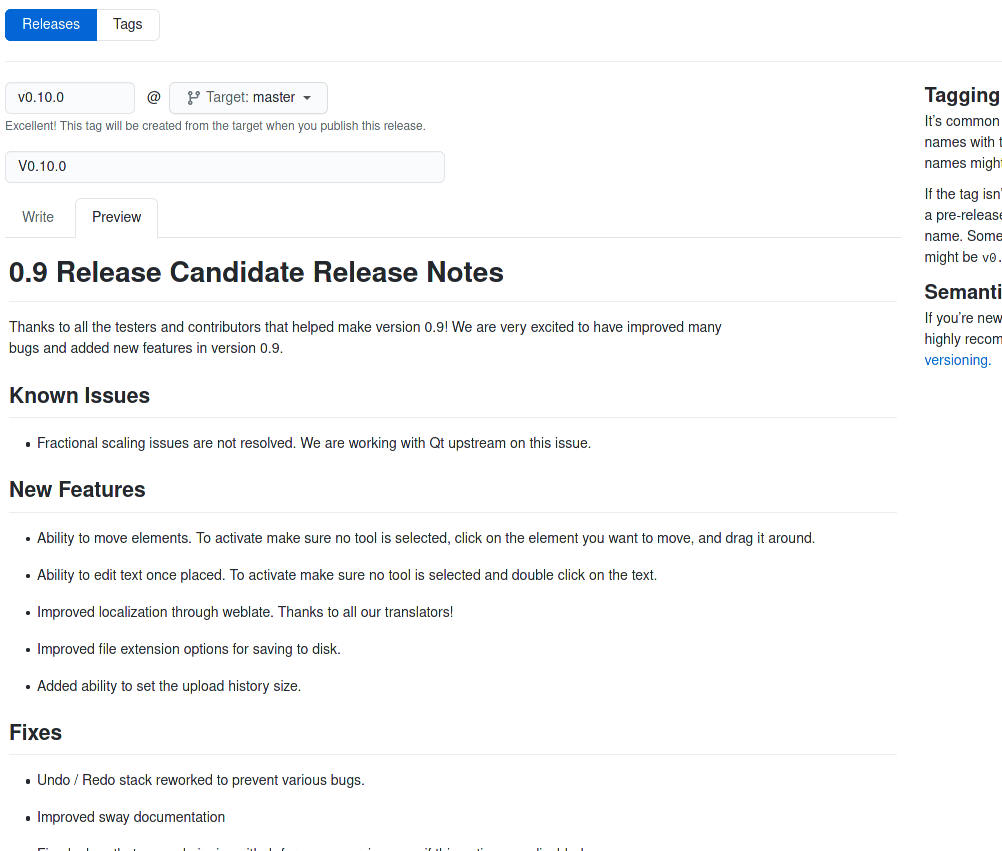
-
Ability to edit text once placed. To activate make sure no tool is selected and double click on the text.

-
Improved localization through weblate. Thanks to all our translators!
-
Improved file extension options for saving to disk.
-
Added ability to set the upload history size.
Fixes
-
Undo / Redo stack reworked to prevent various bugs.
-
Improved sway documentation
-
Fixed a bug that caused pinging github for a new version even if this option was disabled.
V0.9.0
0.9 Release Notes
Thanks to all the testers and contributors that helped make version 0.9! Special thanks to @ThePurple and the team at Namecheap. We are very excited to have fixed many bugs and added new features in version 0.9.
Known Issues
- Fractional scaling issues are not resolved. We are working with Qt upstream on this issue.
- KDE Wayland requires modification to the Desktop file. (#1380)
New Features
-
Improved MacOS support. MacOS is now officially supported and we will resolve any reported issues on this platform.
-
Thanks to SignPath we are able to offer digitally signed windows releases.
-
Improved Wayland support on Gnome
- Behind the scenes we configure flameshot to automatically run on xcb. This significantly improves the
wayland experience. This resolves issues with multimonitor setups and copying to the clipboard
- Behind the scenes we configure flameshot to automatically run on xcb. This significantly improves the
-
Ability to run flameshot on Sway
-
New option to allow the the clipboard image to be a jpeg instead of a png. This may reduce bandwidth when pasting the
image into chat or email clients -
New global shortcut menu. All actions hotkeys are fully customizable.
-
Ability to take "symmetric" selections by holding down the Shift key while resizing the selection.
-
The rectangle tool will now round the corners of the rectangles based on the current thickness
-
All imgur uploads are now tracked in the "Upload History" menu. This makes it much easier to delete of images off imgur
or find the upload link later. -
Added "check for new release" feature. This allows users on MacOS / Windows / and AppImages to easily check for updated versions.
-
New option for setting a "fixed save path". When this is enabled a user will no longer need to set the path for images
that are saved.
Fixes
-
Under certain circumstance the circle count could get set to the wrong number with large numbers of undo / redo. This
has been fixed. -
Close after capture has been removed. This feature was not well implemented and lead to numerous bugs.