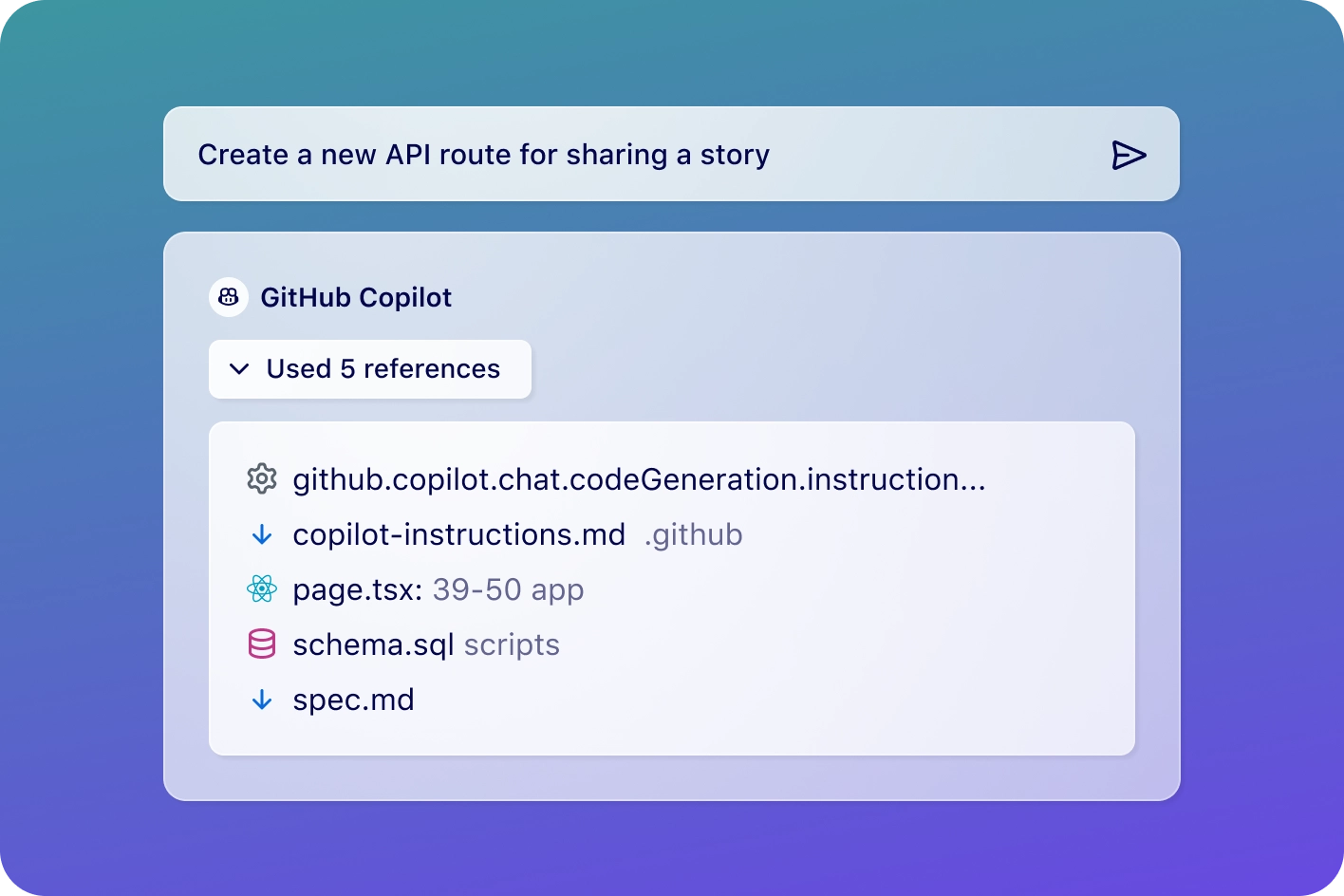From broken to brilliant, fast. Need to make a sweeping change? Agent mode helps you do it quickly by analyzing code, proposing edits, running tests, and validating results across multiple files.
What's new
Preview upcoming features for GitHub Copilot
Discover AI-powered updates designed to supercharge your productivity and streamline your workflow.
A screenshot of a code editor showing five changed files. A comment box suggests adding functionality to search for competitions by name and running tests to ensure everything looks good. Options for "Agent," "Ask," "Edit," and "Agent" are visible.
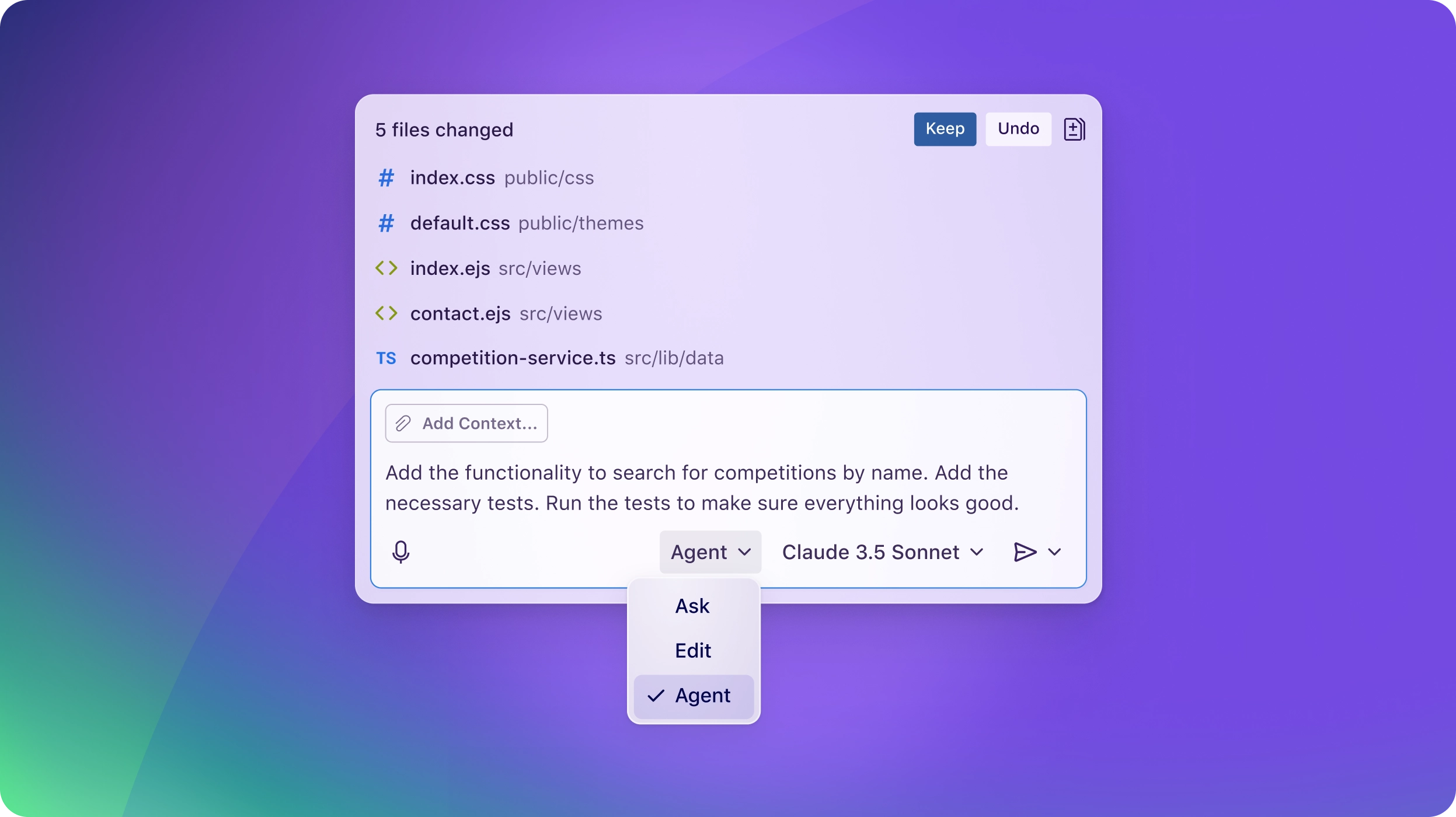
- Plans the path, handles the work. Agent mode reasons through the problem, coordinates next steps, and applies the changes—while keeping you in the driver’s seat.
- Don’t sweat the small stuff. From renaming variables to fixing errors, agent mode manages the tedious tasks that might otherwise break your flow.
Preview
Prompt, perfected
Save and reuse prompt files to get faster, more consistent responses from GitHub Copilot.
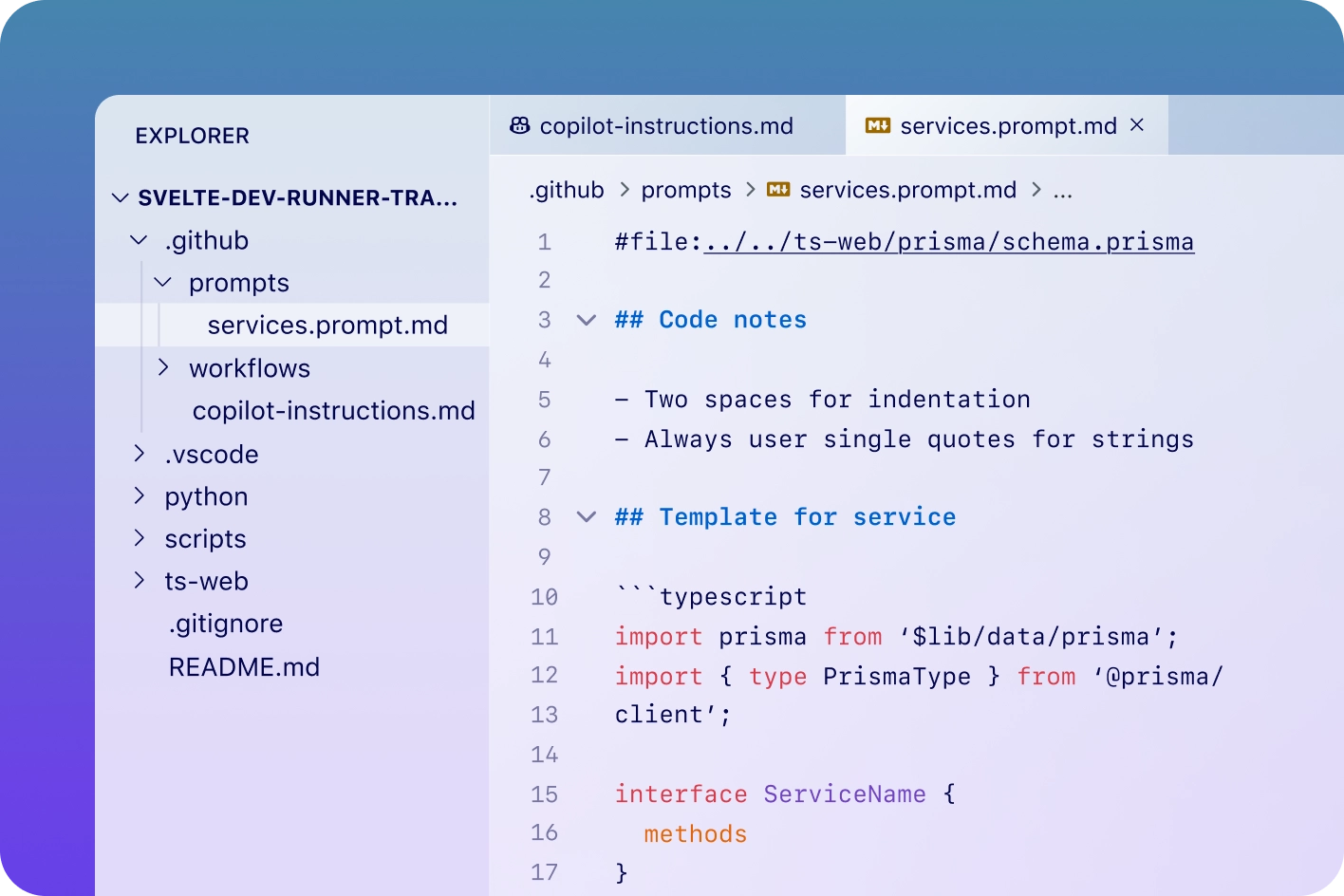
Preview
Tailor-made answers, defined by you
Specify custom instructions to personalize chat responses in VS Code and Visual Studio based on your preferred tools, organizational knowledge, and coding best practices.