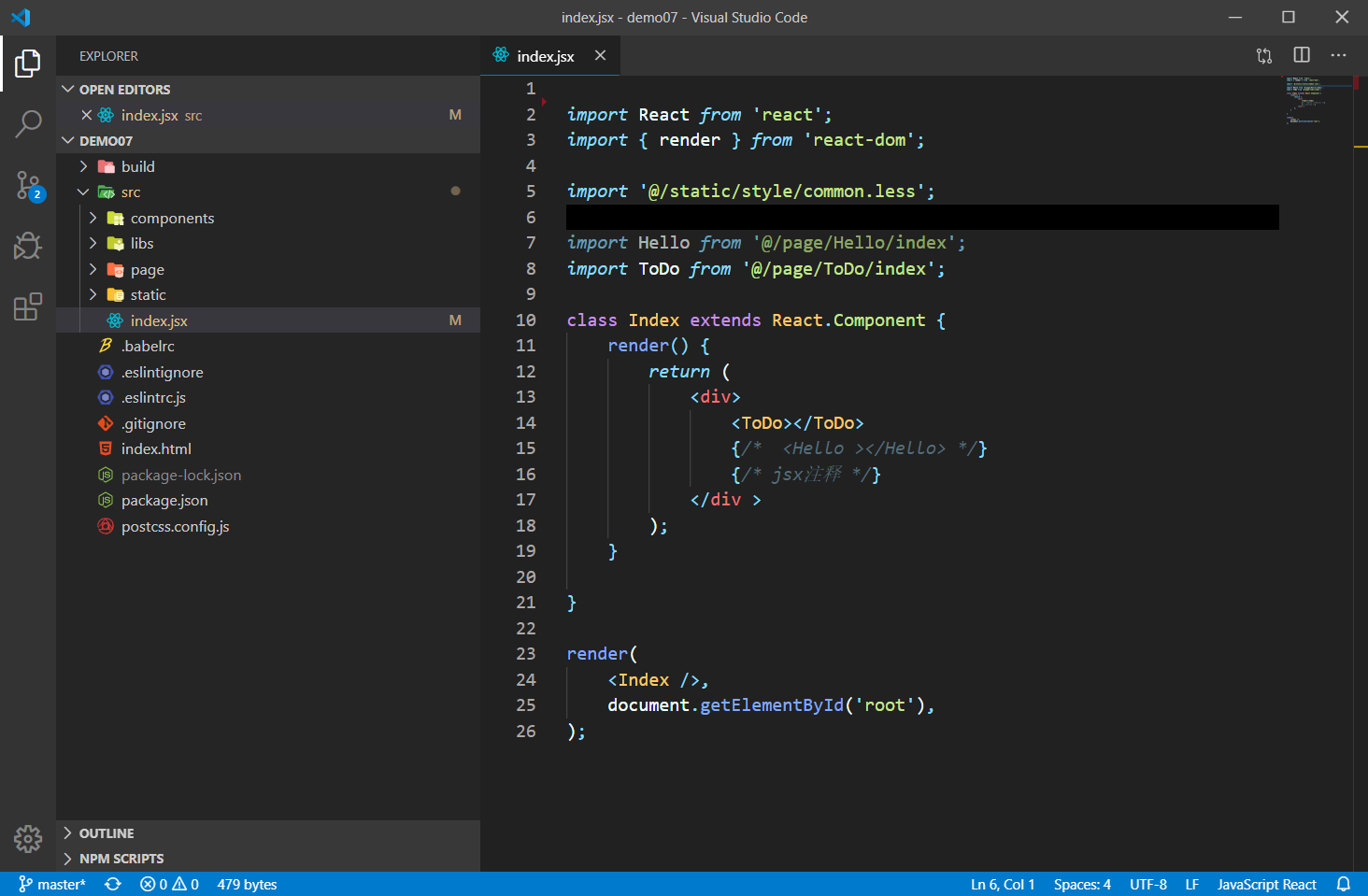Enjoy!
if you want to change the cursor style, you can add the following code to your settings.json file:
"editor.cursorWidth": 3,
"editor.cursorBlinking": "blink",and also you can change the cursor color by adding the following code to your settings.json file:
"workbench.colorCustomizations": {
"editorCursor.foreground": "#FF0000"
}change the cursor color in terminal by adding the following code to your settings.json file:
"workbench.colorCustomizations": {
"terminalCursor.foreground": "#FF0000"
}