-
-
Notifications
You must be signed in to change notification settings - Fork 72
Text Properties
Terry Burton edited this page Jun 16, 2025
·
17 revisions
Show human readable text for data in symbol.
- If a character in the data does not have a printable representation then it is not displayed
Display the text encoded in this Code 39 symbol:
Data: SEE ME
Options: includetext
Encoder: code39

The PostScript font name for text.
- The font name must be the literal name of a PostScript font that is available to the system.
- This option should be used in combination with the includetext option.
- The PostScript font name for a font file can be determined with the following command from the fontconfig library:
fc-scan --format "%{postscriptname}\n" /usr/share/fonts/truetype/somefont.ttf
Customise the human readable text of this USPS POSTNET symbol
Data: 64501
Options: includetext textfont=Times-Roman textsize=9
Encoder: postnet
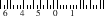
The font size of the text in points.
- This option should be used in combination with the includetext option.
Customise the human readable text of this USPS POSTNET symbol
Data: 64501
Options: includetext textfont=Times-Roman textsize=9
Encoder: postnet
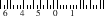
The inter-character spacing of the text.
- This option should be used in combination with the textxalign option.
Specify text to display other than what is provided in the data field.
- This option should be used in combination with the includetext option.
Specify a set of characters that will be replaced with spaces within the alttext and extratext values.
- This option should be used in combination with the alttext and extratext options.
Specify a character by which to split alttext and extratext into separate lines.
- This option should be used in combination with the alttext and extratext options.
Specify the gap between consecutive alttext lines.
- This option should be used in combination with the alttextsplit option.
- Extra text can be rendered above and to the left of the symbol (default) by setting
extratextoption to it. - The formatting of the text can be specified using the
extratextfont,extratextsize,extratextgapsandextratextlinegapsoptions, which function the same as theirtextfont,textsizeandtextgapsanalogues.
Home | Download | Documentation (PDF) | Source | Support | Issues | Online Barcode Generator