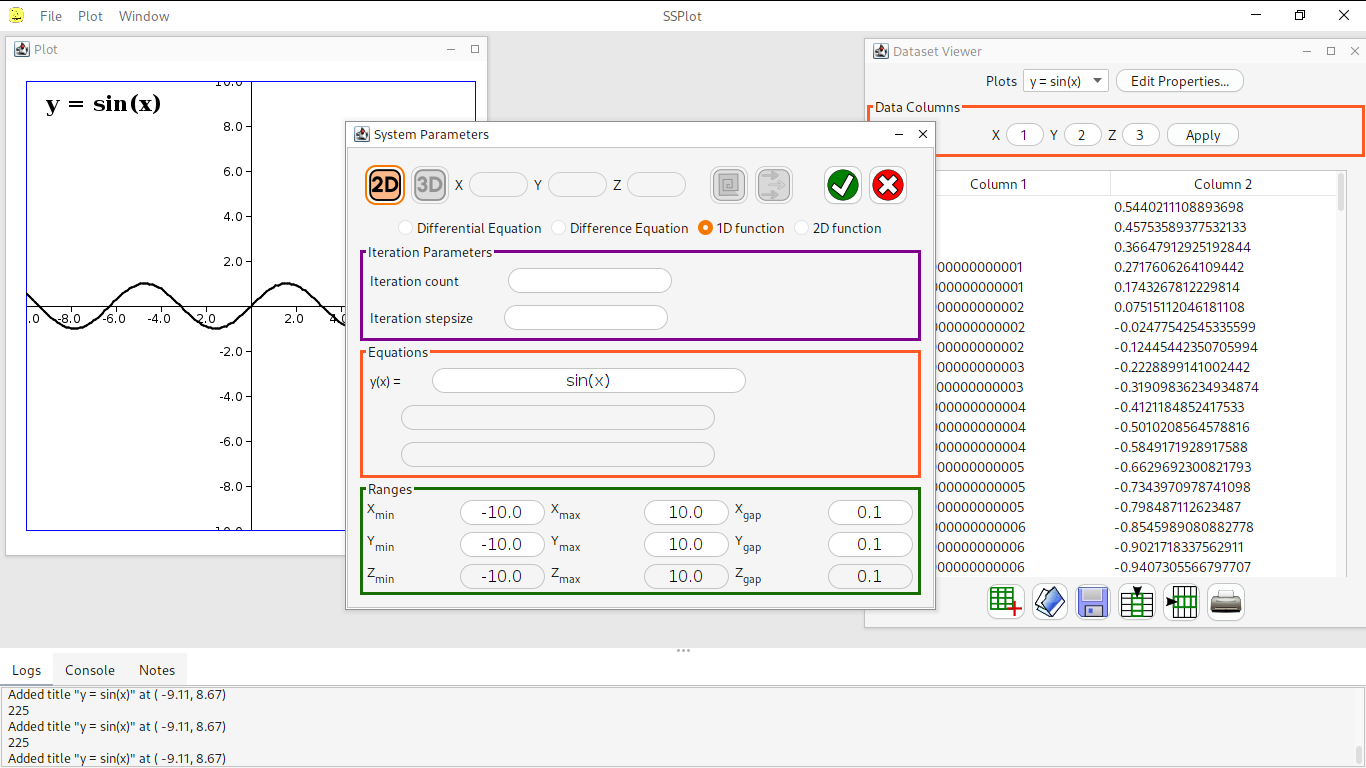A simple plotting utility for plotting CSV datafiles, equations and dynamical systems (differential and difference equations).
Any Java version >= 17. (Use latest version if possible)
Use the generated MSI from the latest workflow run from the Actions tab.
A DEB package (Actions tab), a flatpak from flathub and an AppImage with bundled AdoptOpenJDK java runtime is available.
See Manual Installation below.
Highly appreciated and helpful to the future of this project!
- Install Java runtime (JRE).
- Download the latest release of SSPlot from the releases section. (You can also clone this repository, either using
git cloneor using the Code menu in this page (Code -> Dropdown -> Download ZIP)) - Extract the ZIP.
- Enter the folder inside the ZIP (or the cloned folder) and open a terminal there.
- Run using
./ssplotfrom your terminal/command line (For linux), or go to the directory where the fileSSPlot.jaris, open a terminal there and runjava -jar SSPlot.jar
Note 1. You may need to set the CLASSPATH environment variable if you want to use an alternate engine for math equation parsing, as explained in a later section. You can search the internet for how to do that for your OS.
Note 2. Make sure you can access the java command from the JRE on the terminal/command prompt. You probably have to set another variable called PATH. The java command may be called something different in your OS.
A manual is available inside the docs/manual directory (or its link, the doc directory at the root) in pdf and odt formats. You can generate the pdf from the odt using LibreOffice Writer or any other tool you prefer.
- FlatLAF
- FlatLAF Intellij Themes
- Mozilla Rhino
You will require Java JDK and Apache Maven. You will also require Markdown if you want to generate a html version of this Readme.
- Clone this repository.
cdinto the cloned directory and runmvn package. It will build everything and put the generated jar file into the jar directory.- Link the final jar file into the jar directory. Choose the correct pom file for your OS using
mvn's-foption. - You can run the generated
SSPlot.jarfile using the commandjava -jar jar/SSPlot.jaror simple./ssplot, if the link is correctly created. - Generate the README.html using markdown :
markdown README.md > README.html.
Run the generate-all.sh script.
You can install a different JSR-223 compatible script engine in your Java CLASSPATH to use as an alternate Math expression parser.
A list of all available JSR-223 script engines can be found here.
Some of the scripting engines can be downloaded from here by searching with the names from the previous page.
How to install the Jython script engine : 1 Newer one. 2 Contains some useful information.
Jython 2.7 from the first link is recommended, as it does not require a separate script engine. For Ubuntu users, don't use jython from the repositories. It somehow is not working for me.
This also works. Mozilla Rhino JavaScript Library
Once you have installed a JSR-223 compatible script engine, you just have to set the environment variable SSPLOT_ENGINE with the name of the engine as the value, (run export SSPLOT_ENGINE="engine-name" in Linux) before you launch the program, and SSPlot will try to use that engine. Whether loading the engine is sucessful or not can be seen in the command line message by the program.
This software is available under the LGPL 2.1 license. Please see the COPYING and COPYING.LESSER files.