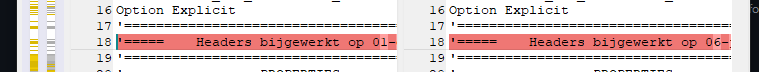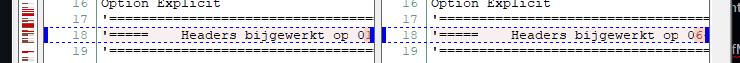Open
Description
In the current version you can select different colors for when the changes are selected:
But in SourceGear DiffMerge they have a 'blue' indicator Left and right and 'blue' dotted lines above/below which looks much more relaxed as it keeps the original way the differences looks:
So the user should be able to choose between the original way and the way with the dotted lines.
Ofcourse the user should be able to change the color of the indicator/dotted line (one color for both)