-
Notifications
You must be signed in to change notification settings - Fork 41
F/R: Print queue mode once a gcode is uploaded to OctoPrint #59
New issue
Have a question about this project? Sign up for a free GitHub account to open an issue and contact its maintainers and the community.
By clicking “Sign up for GitHub”, you agree to our terms of service and privacy statement. We’ll occasionally send you account related emails.
Already on GitHub? Sign in to your account
Comments
|
One addition to the problem: the tool, ie. nozzle diameter is relevant as well and one on solution 3.): we send the gcode from the PrusaSlicer interface; ie. a browser popup would not be shown, as the OctoPrint UI does not have to be open. One could either comment in the latter, or add comments in PrusaSlicer to #PrintSettings #Notes which could then be parsed from the gcode: The comment function could also work for |
|
Wow!!! Sorry, but for that reasons I am not implementing such features. Maybe you have more luck, if you get in contact with the [continuousprint] plugin author (https://plugins.octoprint.org/plugins/continuousprint/). |
|
This issue has been automatically marked for closing, because it has not had activity in 30 days. It will be closed if no further activity occurs in 10 days. |
|
Hello Olli, thank you for feedback! I would not think that the purpose of your plugin is compromised by that addition; the history of a print job merely starts a little earlier:
The rest of the (sub-)features would be optional. |
|
hmmm...if you use the "delete after print plugin", then every other existing printjob in the filemananger is in status "queued" ;-) From implementation side it shouldn't be a big deal to listen on the "file added" event and then create a History Entry. |
|
Haven't thought about it that way. We just leave the printed files on the Raspi-SD; and the only ones that get reprinted are the heat towers. Though, I understand that there are as many different workflows as there are users. Looking at the original F/R, from a functional point of view, the main use would be the ability to comment on a print before the print was started. This may also be useful to other users who upload a bunch of files, and want to comment on them to find the right file later; ie. a series of tests to find good print/design parameters. In that case, the pre-print-comments would be useful history content as well. That wouldn't be a complete queue feature, but already very usable and universal. Prints could be started from the Octoprint file list as usual. I'd love to contribute the code myself, but I'm hopeless combining the functions of two existing arduino sketches already.. |
|
Suggestion: As a first step I will look how much effort it takes to create a "file add" listener to create a history entry. |
|
fyi: the add feature is implemented and the "reprint-feature" is scheduled in the project board (long-term): https://github.com/OllisGit/OctoPrint-PrintJobHistory/projects/1#card-45793778 |
- E #21, #59, #94, #124 reprint feature, if gcode is still available in local file-system - E disabling of filemanttracking is now possible - E grab all informations from SpoolManager-Plugin 1.4+ - E reduce plugin zip-size - B #146, #139 CSV Import fix and ignoring empty lines - B #123 strip M117 camera-expression
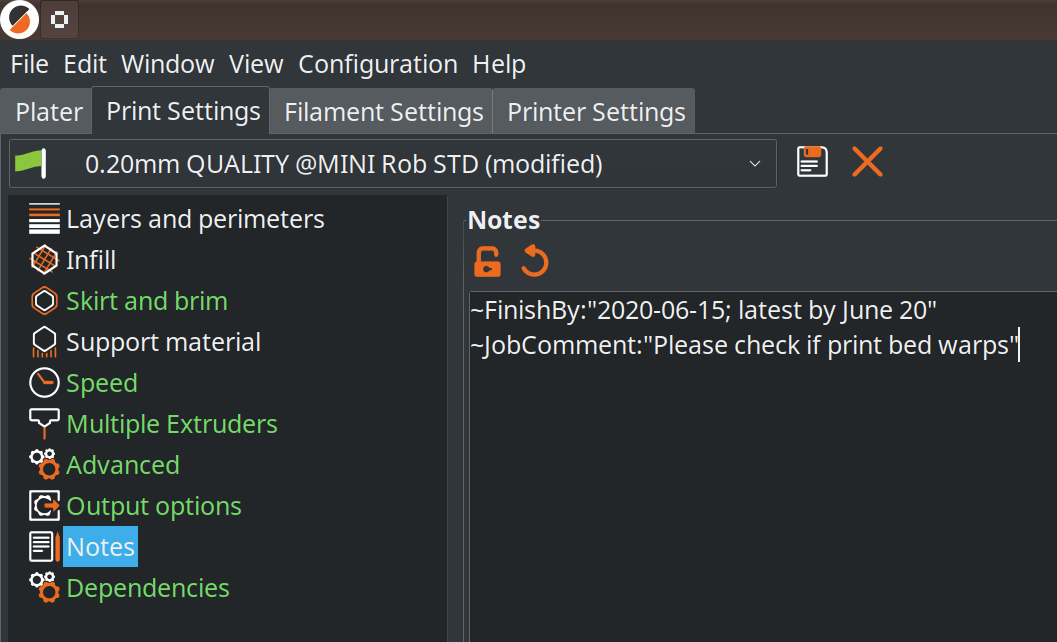
Background
The printer is used by multiple users "the uploaders" who upload gcodes to OctoPrint via VPN as they are not physically near the printer. The person in possession of the printer "the attendant" then initiates the print locally.
Problem
The attendant needs to know
Possible Solution
Every gcode uploaded to OctoPrint is automatically listed in the PrintJobHistory, albeit with a label ("queue" or "unprinted" for example) to distinguish it from finished jobs.
Bonus Solution
The text was updated successfully, but these errors were encountered: