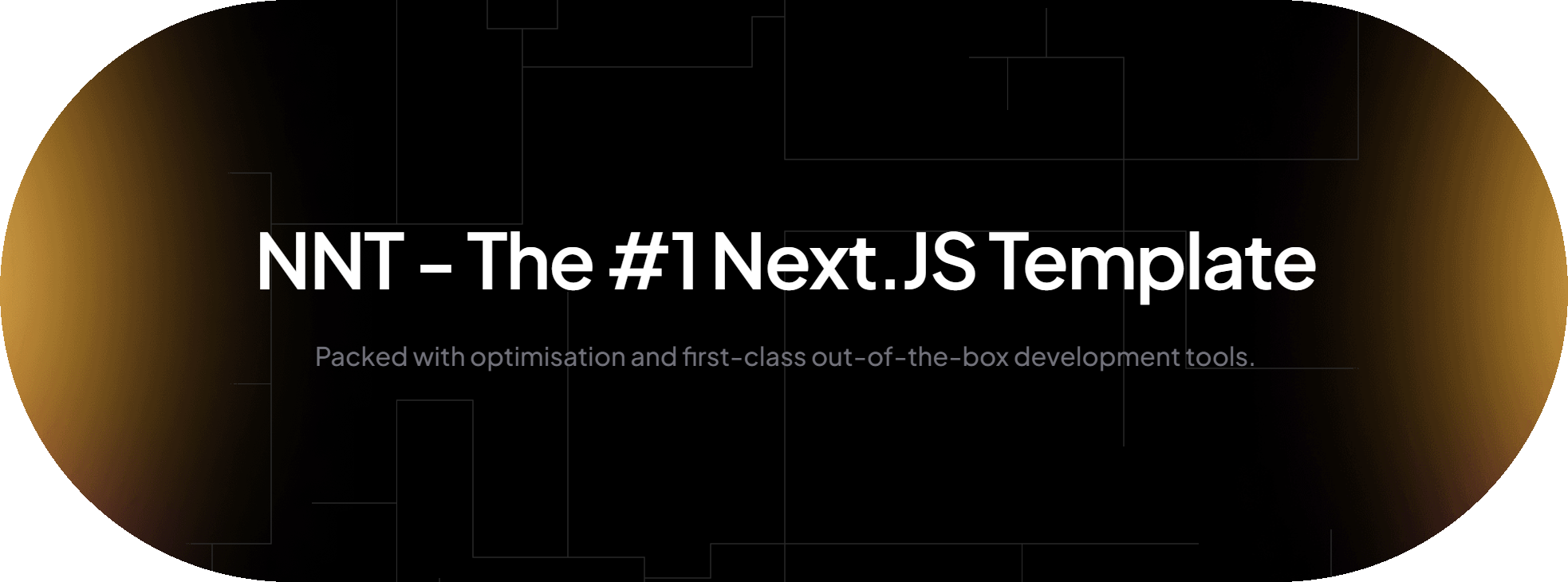This is a Next.js template created for scaffolding web apps for production in a click. It includes:
- Geist font.
- Theme provider by next-themes
- Lenis built-in and an optimised version of AOS. (nitlix-aos)
- A Navigation manager and provider (for page transitions) with AutoScroll via Lenis.
- Metagen - A function to be exported/used that generates meta tags for the page on the fly. (nitlix-metagen)
- Quickstart global.scss and animations.scss
- SASS already installed, tailwind ready to fly.
- 4 Fonts to start with: Neue Montreal, Neutral Grotesk, Inter and Strretch Sans.
- Prisma ready to launch! (Just create the .env vars)
- Prebuilt I18N support via automatic management in the middleware.
# First install the create-napp package globally
npm i create-napp@latest -gthen run the create-napp command to initialise this template.
create-nappYou'll be prompted with this:
? Setup the project in...? »
# Use "." or "./" for the local folder.
# Use a foldername to setup the project in that folder. (It will be created if it doesn't existTo initialise this template, choose one of the following options:
gh repo clone Nitlix/NNT .gh repo clone Nitlix/NNT <folder-name>
# the folder name is optionalgh repo fork Nitlix/NNTFirstly install the dependencies:
npm i
# or
yarn
# or
pnpm iThen, run the development server:
npm run dev
# or
yarn dev
# or
pnpm devOpen http://localhost:3000 with your browser to see the result.
You can start editing the page by modifying app/page.tsx. The page auto-updates as you edit the file.