-
-
Notifications
You must be signed in to change notification settings - Fork 1.8k
Extend range of zigbee network using CC2531/CC2530 routers #52
New issue
Have a question about this project? Sign up for a free GitHub account to open an issue and contact its maintainers and the community.
By clicking “Sign up for GitHub”, you agree to our terms of service and privacy statement. We’ll occasionally send you account related emails.
Already on GitHub? Sign in to your account
Comments
|
You may add a custom router with the external antenna (based on 2nd board from the left) |
|
@ptvoinfo It is good news! Thank you. Can you make and share cc2531 firmware for router? |
|
@kirovilya |
|
@ptvoinfo yes, but cc2531 is simplier for other users :) "plug and use" |
|
@kirovilya this is not simple as you think :)
|
|
Plug a cc2531 with router firmware into 5v USB PSU like one of these? |
|
I would also like to get my hands on a cc2531 router firmware :) Too easy to stick it directly to a usb mains charger behind some furniture |
|
Hi @ptvoinfo |
|
Hi @james-fry |
|
Understood. With my limited understanding of zigbee, I had assumed that we'd need to pair the router with the coordinator in the same was as an end device - e.g. perhaps using one of the two ptm switches on the cc2531 sniffer to initiate pairing?. This would then set the ID/channel/key in same way as a device like the xiaomi smart sockets (which are both end device and router). |
|
Hi @kirovilya - I noticed that your testing includes two boards with RF frontends (cc2530+cc2591, cc2530+RFX2401). Maybe we can start a list of compatible boards over and above the recommended CC2531 sniffer USB dongle? |
|
@james-fry for cc2530 (without range amplifieres) you need firmware https://github.com/kirovilya/files/blob/master/CC2530ZNP-Pro-Secure_LinkKeyJoin.hex (but this firmware without maximum 48 devices) and for cc2530 with RF you need https://github.com/kirovilya/files/blob/master/CC2530ZNP-Test_for_CC2591.hex |
|
I've just increased the device limit and enabled secure link join. Apart from that I did not modify the default TI Z Stack Home. |
|
Thanks for the swift replies, @kirovilya @oskarn97 So as a summary we have support for: (UPDATED)
Not supported
Is this correct? |
|
@james-fry not correct. |
|
@kirovilya Thanks. Updated the summary with this confirmation. |
|
We need to make this information sticky in the Wiki :) |
|
@dgomes I also maintain wiki in Russian. it will be possible to give a link to it as a localized resource :) |
|
I'm happy to update wiki and make a PR later today. |
What communication settings does this firmware use? What pins must be connected? I've tried 115200,8N1 pins (P02, P03, GND, 3.3V) and it does not work for me. My own firmware works. |
|
@ptvoinfo P20 to GND |
|
@kirovilya P20 to GND: tried too. |
|
@ptvoinfo Hmm. My connections to UART cable: and on board wire P20 to GND. Port speed 115200, but rtscts is false What error did you receive? |
|
@kirovilya |
|
@Koenkk - I didn't realise that wiki is not part of repo (GH noob here), so I cant edit your wiki in my fork and submit PR :( |
|
@ptvoinfo Very strange... Try to reboot :) |
|
@ptvoinfo may be you have CC2530 + CC2591 board ? |
|
@ptvoinfo in case cc2530+RF i need connect P06 and P04 to GND too (do not ask me "why" :) ). may be it help in your case. |
|
what router firmware is needed for a CC2531? Has it been changed in the past months? My firmware is from around January 2019. |
|
Latest is here: You need to choose default or source_routing |
|
@kirovilya do you know that is a name of multi-colour cable that connects GBAN and CC Debugger or know the socket that links the cable with CC Debugger? I'm sure that it's not 5-pin JST 1,25mm. Maybe ZH 1,5mm? |
|
Hi, is it possible to just use the ikea repeater to extend range ? |
Yes it works fine |
|
Hi All, Any suggestion on where I can buy CC2531 USB dongles in Canada-Toronto. Searching on Amazon.ca points to shipping locations from China with huge international shipping costs, potential customs duties & long delivery times. Thank you! |
Buy Deconz. |
|
Or get it from Aliexpress. |
|
Hi there, I am trying to attach a CC2530+CC2591 device to a NodeMCU ESP8266 board, in order to use it as a standalone Zigbee coordinator. I followed this tutorial but I realized that it covers only the CC2530 type (the one without a signal amplifier). Can you please help with some instructions on how to connect the pins of the CC2530+CC2591 device to the pins of the NodeMCU ESP8266 board? FYI, I have posted a similar request here. Thanks for helping out! |
|
@tlc76 Suggestions: |
|
Thanks a lot @fred-c1 I was already able to successfully upload this coordinator FW: CC2530_CC2591_DEFAULT_20190608.zip on the CC2530+CC2591 device. Also, I attached the CC2530+CC2591 to the RPi serial interface and was able to start the zigbee2mqtt daemon: but my goal is to make the coordinator device physically independent (i.e. disconnect it from the RPi serial and make it accessible via WiFi). This can be done by attaching it to a NodeMCU board and to a power supply. So, to confirm the pinout: I will apply the configuration described in this table: while ignoring the last 3 pins (P20, P04 and P05). Also, this setting should be defined in file /opt/zigbee2mqtt/data/configuration.yaml: but the problem is that I am moving from RPi serial connection to the NodeMCU ESP8266 board, and I am not sure how to map this setting it in the ESPEasy serial server configuration which looks like this (please ignore the highlighted text "TX enable pin" - I took the screenshot from another post): Can you please help here too? :) Thanks a lot! |
|
@tlc76 |
|
Actually my question is related to the "rtscts: false" setting which I cannot find among the ESPEasy serial server configuration options. As this is a setting that should be defined at the serial interface level of the CC2530 device, and now given that the NodeMCU/ESP8266 board will connect directly to the CC2530, I imagine the setting should be placed at NodeMCU level and not at zigbee2mqtt level. Any ideas? |
|
If you don't see anything about RTS and CTS signals it probably means that it is not supported |
How do I know if my board will accept 5V? I ordered from aliexpress but I don't see anything about 5V in the description. I was going to power it with the HLK-PM03 per the router guide but I don't want to burn it up with too much voltage. |
|
@pharpe Look for a small AMS1117 chip on the board. |
|
The board on this image uses VCC=3.3V. |
|
How good is the range of it compared to a CC2531? How can we build it? |
|
I use two of these: https://www.aliexpress.com/item/4000112752493.html Great range and reliability in my long home (10m x 50m). |
|
Is this CC2530 or CC2531 because both names are in the product. Which firmware does it use? |
CC2530. It uses the same Zstack firmware. Check the z2m wiki. |
|
My standalone router uses the CC2530 plus an CC2592 RF Range Extender: I implement the E18-MS1PA1-IPX Module from ebyte. They state 1000m in the data sheet, which os obviously only in an ideal situation. The CC2530 (E18-MS1-IPX) from them - so without CC2592 - is specified with 240m under ideal circumstances. Our pcb (#52 (comment)) is powered with an 5V USB power adapter and has a custom firmware from ptvo.info, based on Z-Stack 1.2: Here is our test zigbee mesh mapped out with zigbee2mqtt's mapping feature: We are currently finishing up the documentation. It is open source (CC-BY-NC-SA) and will be buyable in germany in the next weeks. There will be an PCB version and a complete bundle with 3d printed case, antenna and power adaptor. I've also built some coordinators using these CC2530+CC2592 modules for the Raspberry Pi - see my blog post about that (german): https://allgeek.de/2020/06/22/zigbee-modul-fuer-den-raspberrypi-cc2530-mit-homegear-oder-zigbee2mqtt/ |
|
good, where can I get the ebyte E18-MS1PA1-IPX (CC2530 + CC2592) ? |
|
See the blog bost, there are links to our shop where I'm selling coordinators based on the E18-MS1PA1-IPX. Albeit, I don't want to hijack this issue for marketing purposes. Sorry for that. //edit: |
Hello ptvinfo On the other hand under home assistant no apeirage zigbee2mqmtt. Am I missing something? Thank you for your answer |
|
Hi, do you also build stand-alone Coordinators based on an E18-MS1PA1-IPX and an ESP8266/ESP32 board? |


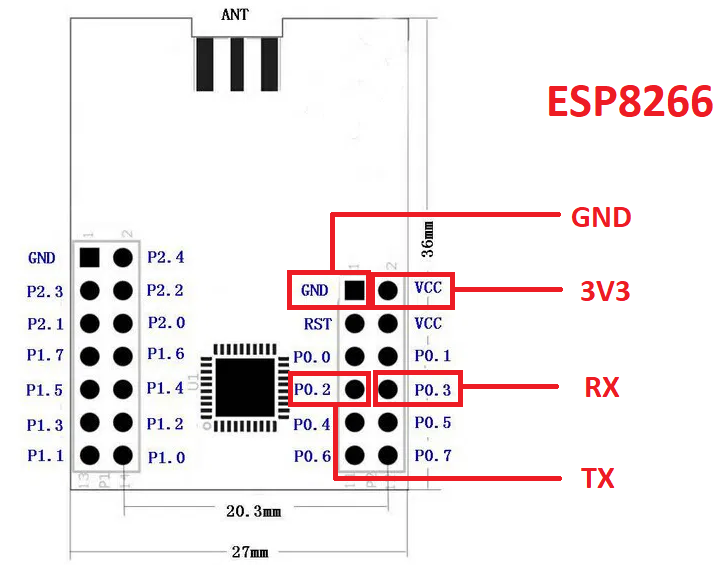




The CC2531 does not seem to have as good range as my Xiaomi hub.
Using same type of Xiaomi sensor (new generation reed switch sensor - MCCGQ11LM) I found that the CC2531 is failing to receive updates, where the Xiaomi does. Hub and CC sniffer are in same room ~1.5M apart. The reed sensors are in a room in floor below next to each other.
(Neither network has active/powered devices to act as repeater)
Is there any way to improve range?
I have the dongle on a USB extension to move it away from the metal of my VM server, but I think I can use a longer extension to get further away from the metal...
I can add powered device (e.g.) bulb as a repeater. Problem with this is that bulbs do get hard switched off sometimes. I dont have any zigbee sockets.
There are CC2531 devices with a RF front end and external antenna with supposedly higher range.
e.g. this one
But these cost more + less easy to program (need to solder header) + not sure if firmware is compatible with the RFX2401C PA chip
Anything else?
The text was updated successfully, but these errors were encountered: