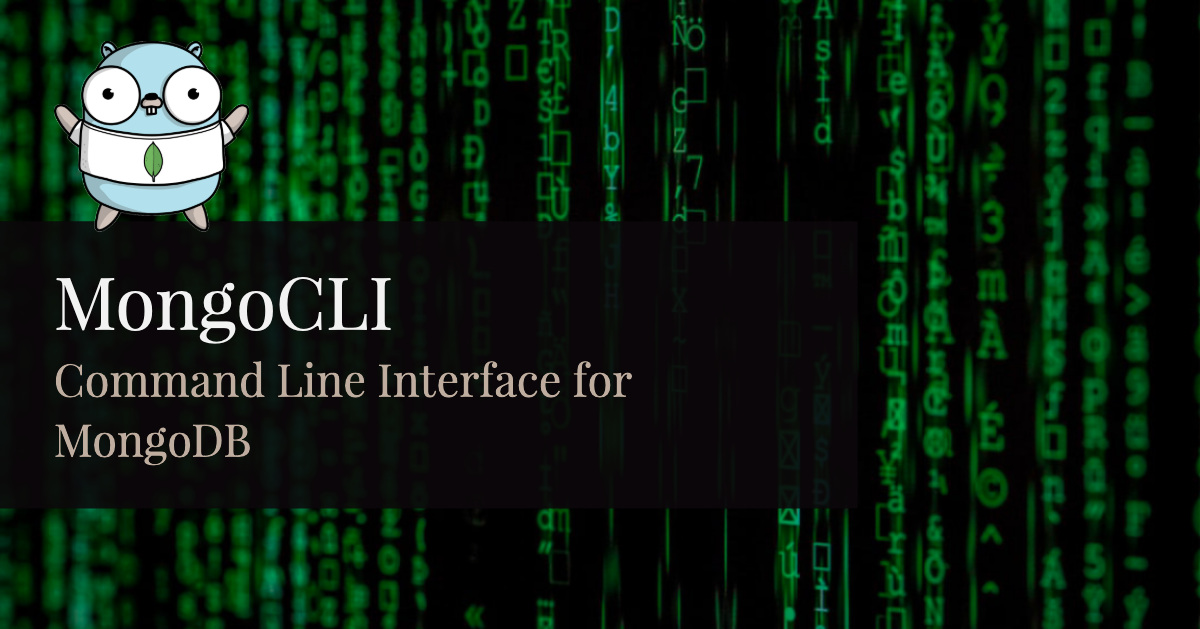Command Line Interface for MongoDB. MongoCLI.
Status: development in progress
mongocli ping- check database connection, pingmongocli dbs- list existing database namesmongocli collsormongocli colls -d <db name>- list collection namesmongocli count <coll name>- count documents in the collectionmongocli list <coll name>- list documents in the collection- Use configuration file for default connection settings and database name:
~/mongocli.yml(example configuration file included) - Use command line args for connection settings:
mongocli ping -s localhost -p 27017 -d configormongocli ping --server localhost --port 27017 --database config
For now, MongoCLI distributed only via GitHub.
- Clone repository
git clone https://github.com/KenanBek/mongocli.git
- Test & Build
make test
make test/e2e
make build
Note: test coverage is not full.
- Run Mongo with Docker
docker run --name mongodb -p 27017:27017 mongo
- Use
mongocli ping