-
Notifications
You must be signed in to change notification settings - Fork 3.2k
Android - Payments - Default payment is disappearing after closed and re-open the app. #10021
New issue
Have a question about this project? Sign up for a free GitHub account to open an issue and contact its maintainers and the community.
By clicking “Sign up for GitHub”, you agree to our terms of service and privacy statement. We’ll occasionally send you account related emails.
Already on GitHub? Sign in to your account
Comments
|
👋 Friendly reminder that deploy blockers are time-sensitive ⏱ issues! Check out the open
|
|
Triggered auto assignment to @marcaaron ( |
|
Seems to be throwing here:
|
|
@kbecciv are you certain that the password entered is correct? This looks like a normal error that would throw if the password was entered incorrectly and from watching the video I think that might have happened. |
|
@marcaaron Yes, password is correct. Just re-test with build 1.1.85.5 and issue is reproduced. Screen_Recording_20220720-154538_New.Expensify.mp4 |
|
I tested with the same account and looks like there was an issue with setting the default payment method which is why the default badge doesn't stick. Not sure why we're unable to find the bank account, from the logs, it does look like the |
|
Ok. So after this conversation in Slack this is most likely happening because tester does not have an active wallet. https://expensify.slack.com/archives/C03TQ48KC/p1658426458912309 Myself and Chirag both tested these flows with Gold wallets and it works ok. So, I think we need some better error handling. But this is not a deploy blocker. |
|
Thanks for the fix here! Agreed that we'll need better error handling here. In light of this announcement, I'll also have to update the format of the error data sent to the client. |
|
Introducing better error handling here: #10322 Closing in favor of: https://github.com/Expensify/Expensify/issues/216152 |
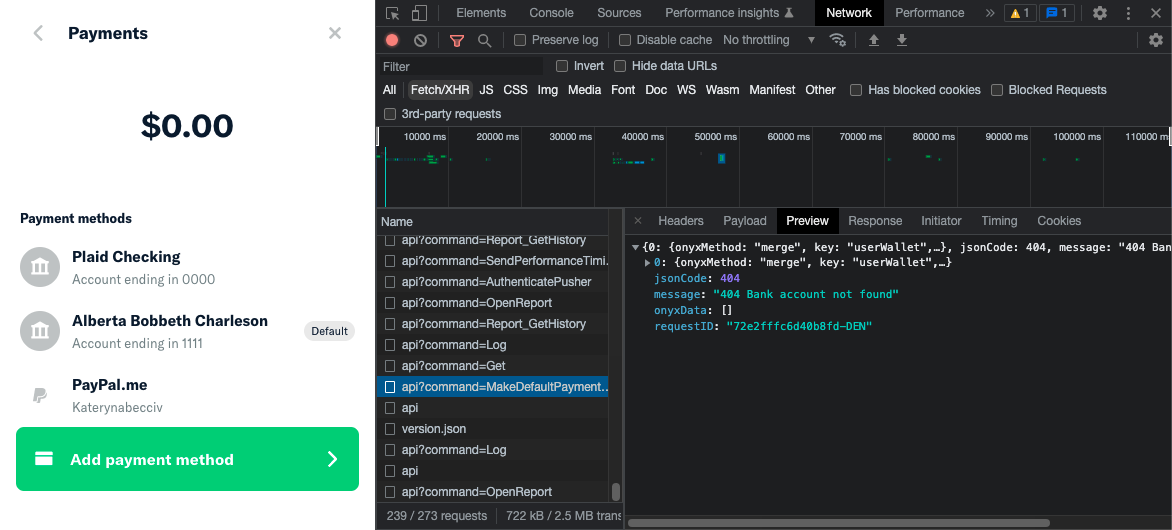
Uh oh!
There was an error while loading. Please reload this page.
If you haven’t already, check out our contributing guidelines for onboarding and email [email protected] to request to join our Slack channel!
Action Performed:
Prerequisite: add VBA to the account
Expected Result:
Default payment is not disappearing after closed and re-open the app
Actual Result:
Default payment is disappearing after closed and re-open the app.
Workaround:
Unknown
Platform:
Where is this issue occurring?
Version Number: 1.1.85.2
Reproducible in staging?: Yes
Reproducible in production?: No
Email or phone of affected tester (no customers): [email protected]/ Feya86Katya
Logs: https://stackoverflow.com/c/expensify/questions/4856
Notes/Photos/Videos: Any additional supporting documentation
Screen_Recording_20220719-104429_New.Expensify.1.mp4
Recording.811.mp4
Expensify/Expensify Issue URL:
Issue reported by: Applause - Internal Team
Slack conversation:
View all open jobs on GitHub
The text was updated successfully, but these errors were encountered: