-
Notifications
You must be signed in to change notification settings - Fork 20
push-docker-image does not work either as a job or as a command #18
New issue
Have a question about this project? Sign up for a free GitHub account to open an issue and contact its maintainers and the community.
By clicking “Sign up for GitHub”, you agree to our terms of service and privacy statement. We’ll occasionally send you account related emails.
Already on GitHub? Sign in to your account
Comments
|
I've encountered this issue with the backslash too, it's definitely missing. As a workaround/hack you can pass the desired CLI args inside |
|
the same here 😕 |
Process types were not picked up by the push-docker-image command, due to a missing back slash. This should fix that.
|
Is this added to latest orb image yet.? @eerison |
|
Hi @sahilrajput03 I'll test the latest version and I'll post here the result |
|
Fix is in version |
|
Thanks a lot! |
|
I guess it does't resolve this issue the problem is authentication is not working .... But why ? 😕 |
|
|
Above photograph is from this url: https://circleci.com/docs/2.0/building-docker-images/ |
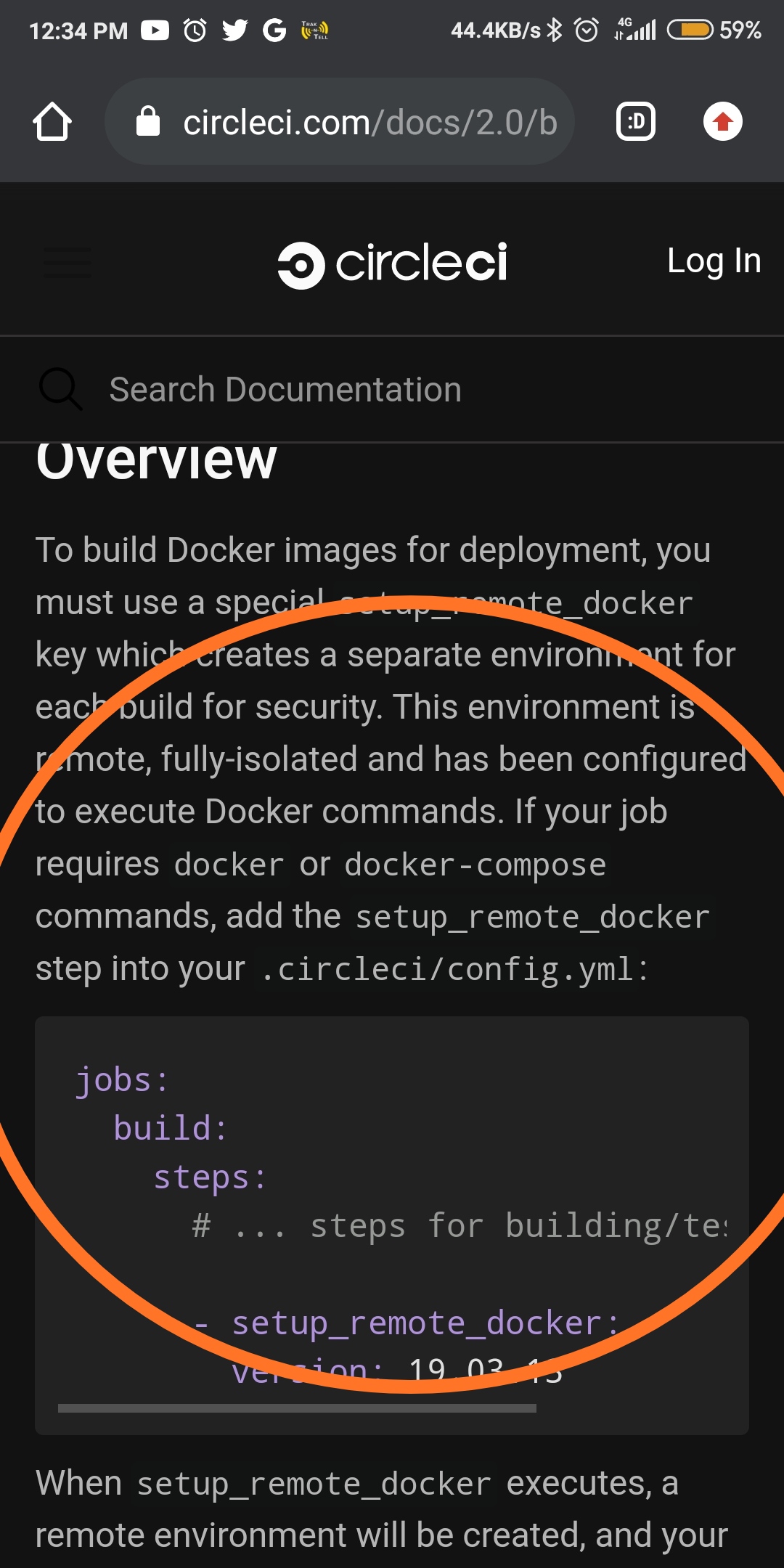
Orb Version
1.2.2
Describe the bug
First, I tried to use the heroku/push-docker-image job, and it failed in the "Login to Heroku Docker image registry" step with error:
Some Googling revealed that this is caused by a missing
setup_remote_dockerstep, so I tried my own job with that step included before the heroku/push-docker-image command. This time it failed at "Push Docker image to Heroku" with:There appears to be an extra linefeed (or a missing backslash) in the command.
To Reproduce
Set up a CircleCI project following my public GitHub repo at https://github.com/markku63/mooc-wepa-20-projekti
Define the HEROKU_APP_NAME and HEROKU_API_KEY environment variables.
Expected behavior
The project builds and deploys to Heroku.
Additional context
The text was updated successfully, but these errors were encountered: