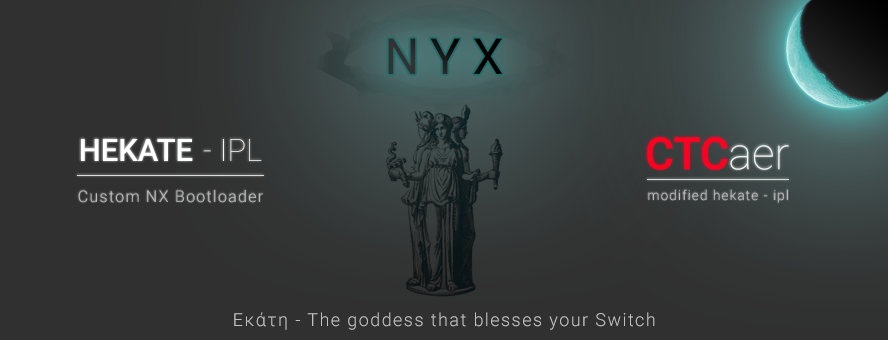Releases: CTCaer/hekate
hekate v6.3.1 & Nyx v1.7.0
Supports booting ALL current CFWs, Android/Linux booting and payload tools.
No more SD card removals
Supports: Erista (T210) and Mariko (T210B01) units
Latest HOS supported: 20.2.0
hekate v6.3.1 changes
- HOS 20.1.0 support
emuMMC Changes
- HOS 20.1.0 support
As always based on https://github.com/m4xw/emuMMC
FAQ
Click to expand FAQ notes
-
Which Linux/Android distributions are supported in Partition Manager?
For L4T Linux you can use the official Ubuntu Bionic 3.4.0 and newer or any other supported distro.
For android you can get Android 10/11 (legacy) or 13/14 (dynamic) or newer. -
I don't care about emuMMC/Linux/Android. Can the Part manager be used for something else?
Yes. You can still reformat your SD card to a single FAT32 partition.
You can even use it when you have exFAT and you want to format to FAT32.
It is also suggested to format your sd card via hekate. That's because it prepares it for performance. something that many partitioning tools neglect.
Notes
Check readme.md for more.
NOTE:
For maximum performance of UMS in Windows, you need to run nyx_usb_max_rate__run_only_once_per_windows_pc.reg, only once per PC you have.
It only affects hekate's usb device. You can also view that file with text editor and see what it does. Linux/Mac OS users do not need that.
How to update:
- Drag n drop
bootloaderfolder into sd card root and hit merge/replace.
No need to delete that folder first, especially if you want your configs and payloads. - You can choose to update your RCM injection device or PC with the new
hekate_ctcaer_x.x.x.binor not.
In any case,bootloader/update.bin, will be checked and if newer it will get loaded.
update.binis hekate and it is already copied with thebootloaderfolder drag n drop update process.
Download:
hekate v6.3.0 & Nyx v1.7.0
Supports booting ALL current CFWs, Android/Linux booting and payload tools.
No more SD card removals
Supports: Erista (T210) and Mariko (T210B01) units
Latest HOS supported: 20.0.1
hekate v6.3.0 changes
- HOS 20.0.0 support
- Config: Added
pkg3key support that replacesfss0with the same exact functionality
fss0will still work for compatibility reasons but it's now deprecated.
At some pointfss0will become obsolete, so make sure you update your configs to usepkg3instead.
The templates were updated to use that. - Config: Added
pkg3kip1skipkey support. Only for advanced users, read README. - Config:
atmospherekey is now renamed tokernelprocidto match what it does
Only advanced users that do not use fss0/pkg3 are affected by this - Config:
fss0experimentalkey was renamed topkg3ex - Fixed parsing of
system_settings.inifor usb3 enable. Thanks @new-waifu for reminding that. - Fixed an issue that could have caused black screen on stock booting in some rare cases (kernelldr related)
- L4T: Updated SC7exit firmware to latest
- L4T: Added
sld_typekey that allows you to disable seamless display
Or use the deprecated coreboot method - Various fixes and improvements
emuMMC Changes
- HOS 20.0.0 support
As always based on https://github.com/m4xw/emuMMC
Nyx v1.7.0 changes
- HOS 20.0.0 support
- SD/eMMC Benchmark now shows 95th and 5th percentile industry standard IOPS info. It also now uses in-spec A2 test sizes.
Additionally, the window was made more compact so the info underneath it is still visible for sharing screenshots.
It's preferable to compare between sd cards on the same updated benchmark, because of the changes.
The 95% best accesses is generally your expected performance.
The 5% worst accesses shows degraded nand parts or copies from SLC/MLC to TLC/QLC nands, big cache flushes, bad controller management, fw bugs, etc. - SD info now checks if card's A2 support is proper or not. White: full support, Yellow: needs quirks, Red: broken.
- SD info will now immediately show SDMMC errors before calculating free space in FAT partition
- Fixed an issue where emuMMC could fail to be found for backing up or restoring
- Fixed an issue where emuMMC could fail to be backed up
- RAM real capacity detection is now more robust
- Made Nyx a bit more faster.
- Fixed an issue where reserved Android partition size could be calculated wrong on the HOS leftover slider
- Fixed an issue where a window could not be closed with B button on Joy-Con
- Nyx reload will now check if nyx.bin still exists and not reload, so user can fix that with UMS again
- Various fixes and improvements
BDK changes
- DIRLIST: It now uses alphabetical ordering instead of ASCII based
- SDMMC: Do not allow out of bound accesses since they need a power cycle to clear the error
- SDMMC: Add performance extension register parsing support
- UITLS: qsort compare functions added for int, char and char case insensitive.
- SE: Support 0 sized SHA256 hashing
- SE and DISPLAY drivers do not use heap anymore
- Various fixes and improvements
FAQ
Click to expand FAQ notes
-
Which Linux/Android distributions are supported in Partition Manager?
For L4T Linux you can use the official Ubuntu Bionic 3.4.0 and newer or any other supported distro.
For android you can get Android 10/11 (legacy) or 13/14 (dynamic) or newer. -
I don't care about emuMMC/Linux/Android. Can the Part manager be used for something else?
Yes. You can still reformat your SD card to a single FAT32 partition.
You can even use it when you have exFAT and you want to format to FAT32.
It is also suggested to format your sd card via hekate. That's because it prepares it for performance. something that many partitioning tools neglect.
Notes
Check readme.md for more.
NOTE:
For maximum performance of UMS in Windows, you need to run nyx_usb_max_rate__run_only_once_per_windows_pc.reg, only once per PC you have.
It only affects hekate's usb device. You can also view that file with text editor and see what it does. Linux/Mac OS users do not need that.
How to update:
- Drag n drop
bootloaderfolder into sd card root and hit merge/replace.
No need to delete that folder first, especially if you want your configs and payloads. - You can choose to update your RCM injection device or PC with the new
hekate_ctcaer_x.x.x.binor not.
In any case,bootloader/update.bin, will be checked and if newer it will get loaded.
update.binis hekate and it is already copied with thebootloaderfolder drag n drop update process.
Download:
hekate v6.2.2 & Nyx v1.6.4
Supports booting ALL current CFWs, Android/Linux booting and payload tools.
No more SD card removals
Supports: Erista (T210) and Mariko (T210B01) units
Latest HOS supported: 19.0.1
hekate v6.2.2 changes
- HOS 19.0.0 support
- L4T: Update ARC to v6
Added latency decoupling viaram_oc_opt. - Fixed an issue on Oled skus where they couldn't automatically reboot to OFW if stock failed.
emuMMC Changes
- HOS 19.0.0 support
As always based on https://github.com/m4xw/emuMMC
Nyx v1.6.4 changes
- HOS 19.0.0 support
- Easter Egg got updated to v2.5.3
Reduced power draw even more while idle every frame. - Flash Android button will now have the version that was selected in partition scheme.
- GPT partition in MBR summary is now purple in order to not be confused with Android partitions
- Battery info can now show up to 6 PD profiles
BDK changes
- DIRLIST: BREAKING Dirlist was improved in speed and will now return a struct instead of a char array
- JOYCON: Improved packet id handling to improve latency
- UART: Fix fifo clear and do not force both tx and rx
- IRQ: Do not re-enable irq if error handling it
- BPMP: Added state set support (for improved power saving if needed)
- TIMER: sleep functions now use RTC timers again
FAQ
Click to expand FAQ notes
-
Which Linux/Android distributions are supported in Partition Manager?
For L4T Linux you can use the official Ubuntu Bionic 3.4.0 and newer or any other supported distro.
For android you can get Android 10/11 (legacy) or 13/14 (dynamic) or newer. -
I don't care about emuMMC/Linux/Android. Can the Part manager be used for something else?
Yes. You can still reformat your SD card to a single FAT32 partition.
You can even use it when you have exFAT and you want to format to FAT32.
It is also suggested to format your sd card via hekate. That's because it prepares it for performance. something that many partitioning tools neglect.
Notes
Check readme.md for more.
NOTE:
For maximum performance of UMS in Windows, you need to run nyx_usb_max_rate__run_only_once_per_windows_pc.reg, only once per PC you have.
It only affects hekate's usb device. You can also view that file with text editor and see what it does. Linux/Mac OS users do not need that.
How to update:
- Drag n drop
bootloaderfolder into sd card root and hit merge/replace.
No need to delete that folder first, especially if you want your configs and payloads. - You can choose to update your RCM injection device or PC with the new
hekate_ctcaer_x.x.x.binor not.
In any case,bootloader/update.bin, will be checked and if newer it will get loaded.
update.binis hekate and it is already copied with thebootloaderfolder drag n drop update process.
Download:
hekate v6.2.1 & Nyx v1.6.3
Supports booting ALL current CFWs, Android/Linux booting and payload tools.
No more SD card removals
Supports: Erista (T210) and Mariko (T210B01) units
Latest HOS supported: 18.1.0
This is more of a stable release for v6.2.0. Check its changelog for more.
hekate v6.2.1 changes
- L4T: Update ARC to v5
Vast improvements to Signal Quality
Performance and Bandwidth increased
Some timings were slightly adjusted so ram_opt might need to be adjusted accordingly - Fixed boot issues in HOS and L4T
- Added back forced charger enable in-case hekate boots in a state with it disabled
Nyx v1.6.3 changes
- Easter Egg got updated to v2.5.2
Improved accuracy even more in specific cases
Improved sd card mounting management (can decrease power used even more) - HW info was updated to give full info about SKU codenames and chip id in a more organized format
- Improved an error message in partition manager when user has corrupted bootloader folder or > 1GB.
FAQ
Click to expand FAQ notes
-
Which Linux/Android distributions are supported in Partition Manager?
For L4T Linux you can use the official Ubuntu Bionic 3.4.0 and newer or any other supported distro.
For android you can get Android 10/11 (legacy) or 13/14 (dynamic) or newer. -
I don't care about emuMMC/Linux/Android. Can the Part manager be used for something else?
Yes. You can still reformat your SD card to a single FAT32 partition.
You can even use it when you have exFAT and you want to format to FAT32.
It is also suggested to format your sd card via hekate. That's because it prepares it for performance. something that many partitioning tools neglect.
Notes
Check readme.md for more.
NOTE:
For maximum performance of UMS in Windows, you need to run nyx_usb_max_rate__run_only_once_per_windows_pc.reg, only once per PC you have.
It only affects hekate's usb device. You can also view that file with text editor and see what it does. Linux/Mac OS users do not need that.
How to update:
- Drag n drop
bootloaderfolder into sd card root and hit merge/replace.
No need to delete that folder first, especially if you want your configs and payloads. - You can choose to update your RCM injection device or PC with the new
hekate_ctcaer_x.x.x.binor not.
In any case,bootloader/update.bin, will be checked and if newer it will get loaded.
update.binis hekate and it is already copied with thebootloaderfolder drag n drop update process.
Download:
hekate v6.2.0 & Nyx v1.6.2
Supports booting ALL current CFWs, Android/Linux booting and payload tools.
No more SD card removals
Supports: Erista (T210) and Mariko (T210B01) units
Latest HOS supported: 18.1.0
Some changes in this version need global testing (by many units/users). If you have an issue, dm me in discord or open an issue.
hekate v6.2.0 changes
- HOS 18.1.0 support
- hekate can now launch HOS by up to 50% faster on many usecases
Only these usecases are affected. The rest are the same/similar. - Fixed an issue with blue screen - code 01 on T210 (Erista). Download updated v2.
- Mitigated a weird issue on T210B01 (Mariko). Download updated v3.
- Fixed an issue with L4T booting on T210 (Erista). Download updated v4.
- Many improvements and fixes under the hood (check BDK changes)
emuMMC Changes
- HOS 18.1.0 support
As always based on https://github.com/m4xw/emuMMC
Nyx v1.6.2 changes
- Easter Egg got a massive update
Added support for T210B01 and all SKUs
Massive accuracy improvements (code and audio). All quirks are now supported.
Massive performance improvements. 1583% faster even at 4x scaling.
Because of that ram is set back to 204 MHz as it's not longer needed to be fast
Battery life can now reach up to 20 hours for T210B01 and 13 hours for T210 or Lite
Non-Color: Added palettes to choose for non-color
Color: Added color filters
Color: Added special color mode
Added 3x scaling (does not support color filters like 2x and 4x)
Added rumble support
Added brightness change support
RTC clock config is now individualized and more proper
Many many more improvements and fixes - USB HID Gamepad was improved
Now incomplete packets from the input driver will not be parsed.
Additionally, the driver will only send a new interrupt if an input change was detected and thus reduce cpu load on host side. - Touch fw id is now displayed the way HOS does
- Added OEM ID info for eMMC
- eMMC GPT partition table is now more compact and can show up to 20 partitions
- eMMC UMS for BOOT0/1 will now report > 4MB sizes if applicable
That does not change any functionality. Any software on PCs should still use 4MB flashable images though.
emuMMC BOOT0/1, as always, are forced to 4MB, no matter what. - Console window will now also report right stick values
BDK Changes
BREAKING changes:
- DISPLAY: The following functions were renamed
bdk: display: rename functions:
display_init_framebuffer_pitch->display_init_window_a_pitch
display_init_framebuffer_pitch_vic->display_init_window_a_pitch_vic
display_init_framebuffer_pitch_inv->display_init_window_a_pitch_inv
display_init_framebuffer_block->display_init_window_a_block
display_init_framebuffer_log->display_init_window_d_console
display_activate_console->display_window_d_console_enable
display_deactivate_console->display_window_d_console_disable
display_init_cursor->display_cursor_init
display_set_pos_cursor->display_cursor_set_pos
display_deinit_cursor->display_cursor_deinit - HWINIT:
hw_reinit_workaroundis now renamed tohw_deinit - UTILS:
exec_cfgandcfg_op_tare now renamed toreg_write_arrayandreg_cfg_t - FAN: Renamed
set_fan_dutyandget_fan_speedtofan_set_dutyandfan_get_speed
Normal changes:
- DISPLAY: Massive improvements and deduplication to the driver Part 2
All Nvidia (incorrect) porting is now reduced to the strictly necessary since we know the exact state of all parts of the driver.
Differences between T210 and T210B01 are also reduced to a minimum.
Fixed several Nvidia bugs also. (No noticeable effect) - DISPLAY: Use basic profile on Oled panel to get sRGB colors (real natural)
- DISPLAY: display_get_backlight_brightness now correctly returns duty for Oled panel also
- DISPLAY: Added
display_window_disable,display_set_framebufferanddisplay_move_framebufferfunctions - BPMP: Introduced bpmp_clk_rate_relaxed for easier transition to temporary downclocks/overclocks
- HWINIT: Optimized and streamlined several regulator bringups
- VIC: Support P8 and R5G5B5 formats
- JOYCON: Mitigated an Nvidia bug where it would cause a Joycon to not get detected
- JOYCON: Improved packet checks and rejection of them if corrupted or incomplete
- FAN: Added fan_set_from_temp(temp) function to automatically control fan based on provided temperature
- SPRINTF: Added support for right padding and string padding. Check source on how to utilize it
- TYPES: Added likely(x) and unlikely(x) macros
- USB: use bpmp_clk_rate_relaxed when enabling clocks
- IRQ: remove the incorrectly used _irq_ack_source function. That's only for forced sw irqs.
- Many improvements and bug fixes
FAQ
Click to expand FAQ notes
-
Which Linux/Android distributions are supported in Partition Manager?
For L4T Linux you can use the official Ubuntu Bionic 3.4.0 and newer or any other supported distro.
For android you can get Android 10 or 11. -
I don't care about emuMMC/Linux/Android. Can the Part manager be used for something else?
Yes. You can still reformat your SD card to a single FAT32 partition.
You can even use it when you have exFAT and you want to format to FAT32.
It is also suggested to format your sd card via hekate. That's because it prepares it for performance. something that many partitioning tools neglect.
Notes
Check readme.md for more.
NOTE:
For maximum performance of UMS in Windows, you need to run nyx_usb_max_rate__run_only_once_per_windows_pc.reg, only once per PC you have.
It only affects hekate's usb device. You can also view that file with text editor and see what it does. Linux/Mac OS users do not need that.
How to update:
- Drag n drop
bootloaderfolder into sd card root and hit merge/replace.
No need to delete that folder first, especially if you want your configs and payloads. - You can choose to update your RCM injection device or PC with the new
hekate_ctcaer_x.x.x.binor not.
In any case,bootloader/update.bin, will be checked and if newer it will get loaded.
update.binis hekate and it is already copied with thebootloaderfolder drag n drop update process.
Download updated v2 to fix an issue with blue screen - code 01 on T210 (Erista)
Download updated v3 to mitigate a weird issue on T210B01 (Mariko).
Download updated v4 to fix an issue with L4T booting on T210 (Erista).
Users next time should open an issue here or contact me via dm in discord. Not on twitter or such.
Download:
hekate v6.1.1 & Nyx v1.6.1
Supports booting ALL current CFWs, Android/Linux booting and payload tools.
No more SD card removals
Supports: Erista (T210) and Mariko (T210B01) units
Latest HOS supported: 18.0.1
hekate v6.1.1 changes
- HOS 18.0.0 support
- Failed Stock booting because of pkg1 issues will now reboot to OFW if conditions are met (T210B01 or no autorcm for T210)
- Fixed an issue with clearing system counters
- L4T and ARC changes:
- Advanced ram timings config (ram oc opt) is now finalized (check the helper site for the new %)
- Fixed an issue with ram bank priorities (increases performance 1-5%, depends on usage range)
- Adjusted scaling for SDMMC1 and DDR200
- T210: Frequencies passed changed from 204/408/666/800/1600/OC to 204/408/800/1333/1600/OC
emuMMC Changes
- HOS 18.0.0 support
As always based on https://github.com/m4xw/emuMMC
Nyx v1.6.1 changes
- HOS 18.0.0 support
- Add 6.2" OEM display clone ID
- Add details to imu cal error (if eMMC/prodinfo is mangled)
BDK Changes
- RTC: Added max77620_rtc_set_epoch_offset and max77620_rtc_get_time_adjusted for setting the time offset and getting an adjusted date/time
- CCPLEX: Added no reset vector locking and cluster powergating
- DISPLAY: Add 6.2" clone lcd panel
- SMMU: Refactor driver
- SMMU: 34-bit PAs support
- SMMU: 4MB region mapping support
- SMMU: Allow any ASID to be configured
- SMMU: Correct payload load OP, disable ccplex after setting smmu enable and remove redundant code from anywhere else
- HEAP: Added zalloc (like calloc but only takes a single size argument)
FAQ
Click to expand FAQ notes
-
Which Linux/Android distributions are supported in Partition Manager?
For L4T Linux you can use the official Ubuntu Bionic 3.4.0 and newer or any other supported distro.
For android you can get Android 10 or 11. -
I don't care about emuMMC/Linux/Android. Can the Part manager be used for something else?
Yes. You can still reformat your SD card to a single FAT32 partition.
You can even use it when you have exFAT and you want to format to FAT32.
It is also suggested to format your sd card via hekate. That's because it prepares it for performance. something that many partitioning tools neglect.
Notes
Check readme.md for more.
NOTE:
For maximum performance of UMS in Windows, you need to run nyx_usb_max_rate__run_only_once_per_windows_pc.reg, only once per PC you have.
It only affects hekate's usb device. You can also view that file with text editor and see what it does. Linux/Mac OS users do not need that.
How to update:
- Drag n drop
bootloaderfolder into sd card root and hit merge/replace.
No need to delete that folder first, especially if you want your configs and payloads. - You can choose to update your RCM injection device or PC with the new
hekate_ctcaer_x.x.x.binor not.
In any case,bootloader/update.bin, will be checked and if newer it will get loaded.
update.binis hekate and it is already copied with thebootloaderfolder drag n drop update process.
Download:
hekate v6.1.0 & Nyx v1.6.0
Supports booting ALL current CFWs, Android/Linux booting and payload tools.
No more SD card removals
Supports: Erista (T210) and Mariko (T210B01) units
Latest HOS supported: 17.0.1
hekate v6.1.0 changes
- Fixed an issue where emuMMC sector offset parsing was failing if SD card was bigger than 1TB.
- L4T and ARC changes:
- Allow boot partition to be exFAT
This will need an update of the bootstack of various L4T releases. Mostly important for Lakka and for users that do not want to format. - Significant changes were done to Arachne for RAM OC to increase performance and stability
- Several timings were improved and corrected for both T210/LPDDR4 and T210B01/LPDDR4X
- Stability was improved for higher frequencies for T210/LPDDR4
It also significantly affects high density ram modules like in 8GB configurations
Additionally, they can be improved extra with the ram_oc_opt ac mode also. - Fixed an issue where sometimes timing reduction was not allowed on 1600 MHz
- A new
ram_oc_opt=parameter was added to support advanced ram oc configuration for both T210 and T210B01.
Mostly for users with T210/LPDDR4 because of low frequencies and others that like to optimize (T210B01/LPDDR4X).
Read more in wiki. - ram_oc_vdd2 max voltage limit was raised to 1237mV for T210. T210B01 remains at Jedec max of 1175mV.
- Fixed an issue for DDR200 on T210 when RAM frequency was oc one
- Allow boot partition to be exFAT
Nyx v1.6.0 changes
- Support was added for Android 13+ dynamic partition scheme and also raised system partition size to 3GB for legacy (Android 10-11)
- Fixed an issue where emuMMC sector offset parsing was failing if SD card is bigger than 1TB
- Fixed an issue with some sd cards showing incomplete info (e.g. ADATA)
- Improved fuses info (corrected major/minor and added parsed iddq info)
- 3rd-gen RAM modules model name from Hynix and Micron are now shown properly
- Hw info will now show per chip ram info instead of single chip and 2 channels.
- Joycon auto calibration on init was relaxed to fix an issue with drifting with HAL effect based joystick mods.
Additionally, that fix was also incorporated in the Switch to PC gamepad USB mode. - Added built-in 6axis calibration dumping for all the rest Switch SKUs and stick type for Lite for use in L4T
- Added info for sd card max supported bus speed and consolidate all UHS classes into one field.
- Added info about some LCD panel clones and new official revisions
- Fan is now controlled in a finer way
BDK Changes
- DRAM: Hynix 3rd gen ram was renamed to the proper model name.
- DRAM: Added extra info about Micron 3rd gen ram.
- DRAM: Added per chip MRR info
- HWINIT: reordered sdmmc1 power disable
- INPUT: Samsung touch panel was renamed to just TSP. BH2109 is manufacture date.
- SE: Added se_aes_cmac_128, se_aes_crypt_hash and se_aes_iv_updated_clear functions
- ACTMON: changed to average sampling
- MINERVA: Change pll input divider for 2200-2266 mhz and some other fixes
- UTILS: sprintf will now reject NULL terminated characters for %c
- UTILS: allow strtol to parse unsigned integers if base is 16 and number is positive
FAQ
Click to expand FAQ notes
-
Which Linux/Android distributions are supported in Partition Manager?
For L4T Linux you can use the official Ubuntu Bionic 3.4.0 and newer or any other distro betas.
For android you can get Android 10. -
I don't care about emuMMC/Linux/Android. Can the Part manager be used for something else?
Yes. You can still reformat your SD card to a single FAT32 partition.
You can even use it when you have exFAT and you want to format to FAT32.
It is also suggested to format your sd card via hekate. That's because it prepares it for performance. something that many partitioning tools neglect.
Notes
Check readme.md for more.
NOTE:
For maximum performance of UMS in Windows, you need to run nyx_usb_max_rate__run_only_once_per_windows_pc.reg, only once per PC you have.
It only affects hekate's usb device. You can also view that file with text editor and see what it does. Linux/Mac OS users do not need that.
How to update:
- Drag n drop
bootloaderfolder into sd card root and hit merge/replace.
No need to delete that folder first, especially if you want your configs and payloads. - You can choose to update your RCM injection device or PC with the new
hekate_ctcaer_x.x.x.binor not.
In any case,bootloader/update.bin, will be checked and if newer it will get loaded.
update.binis hekate and it is already copied with thebootloaderfolder drag n drop update process.
Notice about Atmosphere 1.0.0 and up: The fss0=atmosphere/fusee-secondary.bin in hekate_ipl.ini must be changed to fss0=atmosphere/package3. And make sure that atmosphere/contents folder does not have old Atmosphere components.
Notice about resized emuMMC: Resized emuMMC does not have the slow bug anymore. You can create a new one or recreate it via Nyx and the issue will be gone.
Download:
hekate v6.0.7 & Nyx v1.5.6
Supports booting ALL current CFWs, Android/Linux booting and payload tools.
No more SD card removals
Supports: Erista (T210) and Mariko (T210B01) units
Latest HOS supported: 17.0.1
hekate v6.0.7 changes
- HOS 17.0.0 support
- Optimized HOS INI1 packaging when it can fit inside the kernel region.
- L4T: Allow undervolting of RAM for stock frequencies
- L4T: Corrected some timings for Arachne that were higher than they should have
emuMMC Changes
- HOS 17.0.0 support
As always based on https://github.com/m4xw/emuMMC
Nyx v1.5.6 changes
- HOS 17.0.0 support
- K4U6E3S4AB-MGCL dram was validated via photo and now is properly named in info
FAQ
Click to expand FAQ notes
-
Which Linux/Android distributions are supported in Partition Manager?
For L4T Linux you can use the official Ubuntu Bionic 3.4.0 and newer or any other distro betas.
For android you can get Android 10. -
I don't care about emuMMC/Linux/Android. Can the Part manager be used for something else?
Yes. You can still reformat your SD card to a single FAT32 partition.
You can even use it when you have exFAT and you want to format to FAT32.
It is also suggested to format your sd card via hekate. That's because it prepares it for performance. something that many partitioning tools neglect.
Notes
Check readme.md for more.
NOTE:
For maximum performance of UMS in Windows, you need to run nyx_usb_max_rate__run_only_once_per_windows_pc.reg, only once per PC you have.
It only affects hekate's usb device. You can also view that file with text editor and see what it does. Linux/Mac OS users do not need that.
How to update:
- Drag n drop
bootloaderfolder into sd card root and hit merge/replace.
No need to delete that folder first, especially if you want your configs and payloads. - You can choose to update your RCM injection device or PC with the new
hekate_ctcaer_x.x.x.binor not.
In any case,bootloader/update.bin, will be checked and if newer it will get loaded.
update.binis hekate and it is already copied with thebootloaderfolder drag n drop update process.
Notice about Atmosphere 1.0.0 and up: The fss0=atmosphere/fusee-secondary.bin in hekate_ipl.ini must be changed to fss0=atmosphere/package3. And make sure that atmosphere/contents folder does not have old Atmosphere components.
Notice about resized emuMMC: Resized emuMMC does not have the slow bug anymore. You can create a new one or recreate it via Nyx and the issue will be gone.
Release is based on d1ee0e3
Download:
hekate v6.0.6 & Nyx v1.5.5
Supports booting ALL current CFWs, Android/Linux booting and payload tools.
No more SD card removals
Supports: Erista (T210) and Mariko (T210B01) units
Latest HOS supported: 16.1.0
hekate v6.0.6 changes
Boot entries:
- Allow overriding
bootwait
bootwaitcan now be used on boot entries to override the global one.
L4T/Arachne T210 (Erista) and T210B01 (Mariko) changes:
- Automatically set rated DRAM frequency for T210B01 by default.
Since Arachne is now final and stable use 1866 MHz for old ones and 2133 MHz for newer ones.
T210 will still use 1600 by default, since these chips are rated as such. - Allow T210B01 RAM OC up to 3200 MHz (from 3000) and T210 RAM OC up to 2366 MHz (from 2133)
Some ram models and binning can handle it. This needs L4T 5.1.2 release and up to work. - Improved 8GB table creation for T210
- Allow ram undervolting. VDD2 min: 1050mV, VDDQ min: 550.
- Some timings were corrected to use latency based base values instead of frequency
Raises overall bandwidth performance and lowers latency - Added Memory PTSA DDA rework support for increased efficiency
This needs L4T 5.1.2 release and up for the custom rework changes, to work.
Wiki must be re-read after 5.1.2 L4T release before using these. As always OC must be balanced, not just cranked to max.
Nyx v1.5.5 changes
- emuMMC backup can now be migrated as a file based emuMMC directly, without moving it
- emuMMC restore now uses /backup/{sn}/restore/emummc folder
The parent restore folder is now avoided since it was always for eMMC restoring.
This helps avoiding copying emuMMC backup to restore/ and then restoring it to eMMC. - Fixed an off-by-one issue with setting year on clock offset
- Fixed an issue where Nyx would fail to launch on first boot without a hekate_ipl.ini
- Improved ram channel detection on info
- Added more cal0 info
- Added public key info in fuses
BDK Changes
- FUSES: All fuse register defines were added
And T210B01 ones have B01 suffix now - FUELG: Register dumping moved to bdk for use by other applications
- T210: Added many useful memio addresses and macros
- I2C: Fixed stack buffer overflow
- MINERVA: OC freq is now handled by Arachne
FAQ
Click to expand FAQ notes
-
Which Linux/Android distributions are supported in Partition Manager?
For L4T Linux you can use the official Ubuntu Bionic 3.4.0 and newer or any other distro betas.
For android you can get Android 10. -
I don't care about emuMMC/Linux/Android. Can the Part manager be used for something else?
Yes. You can still reformat your SD card to a single FAT32 partition.
You can even use it when you have exFAT and you want to format to FAT32.
It is also suggested to format your sd card via hekate. That's because it prepares it for performance. something that many partitioning tools neglect.
Notes
Check readme.md for more.
NOTE:
For maximum performance of UMS in Windows, you need to run nyx_usb_max_rate__run_only_once_per_windows_pc.reg, only once per PC you have.
It only affects hekate's usb device. You can also view that file with text editor and see what it does. Linux/Mac OS users do not need that.
How to update:
- Drag n drop
bootloaderfolder into sd card root and hit merge/replace.
No need to delete that folder first, especially if you want your configs and payloads. - You can choose to update your RCM injection device or PC with the new
hekate_ctcaer_x.x.x.binor not.
In any case,bootloader/update.bin, will be checked and if newer it will get loaded.
update.binis hekate and it is already copied with thebootloaderfolder drag n drop update process.
Notice about Atmosphere 1.0.0 and up: The fss0=atmosphere/fusee-secondary.bin in hekate_ipl.ini must be changed to fss0=atmosphere/package3. And make sure that atmosphere/contents folder does not have old Atmosphere components.
Notice about resized emuMMC: Resized emuMMC does not have the slow bug anymore. You can create a new one or recreate it via Nyx and the issue will be gone.
Release is based on e84367e
Download:
hekate v6.0.5 & Nyx v1.5.4
Supports booting ALL current CFWs, Android/Linux booting and payload tools.
No more SD card removals
Supports: Erista (T210) and Mariko (T210B01) units
Latest HOS supported: 16.0.3
Hotfix:
Nyx was updated in v2 zip. If you have a Lite and want gamepad calibration, redownload release and rerun Dump Joy-Con BT
hekate v6.0.5 changes
- L4T: Add BPMP-FW support for T210 (power management).
- L4T: Add fine tuned DRAM voltage selection via
ram_oc_vdd2andram_oc_vddq.
More info will be in the L4T 5.1.1 config readme.
Nyx changes
- Lite Gamepad Calibration dumping
TheDump Joy-Con BTbutton can now be used to dump calibration data for Lite Gamepad. (Used in L4T 5.1.1, not yet released.)
v2 zip has a fix for that. - Now eMMC errors will always be reported in eMMC info, even if eMMC init fails.
- Updated DRAM info about 2 of the 3 newer ram chips (not yet validated).
BDK Changes
- MINERVA: Fixed an issue where the wrong number of tables could be used.
- MINERVA: Normalize selected frequency. This allows user to not be precise on ram freq for l4t.
- MINERVA: Add support for 1966MHz (1958.4) and 2033MHz (2035.2) for T210.
- DRAM: Add support for custom dram id 7 for T210 (7 is easy to burn on top of any T210 ids in fuses). This is for 8GB ram chips.
- DRAM: Name 2 of the 3 new ram chips (Not yet validated, but an educated guess, since all previous ones were correct in the end.)
- DRAM: Corrected SKU info about mid cycle Hynix RAM chips.
- PMIC: Reduced max allowed dram voltage for new L4T dram voltage tuning support to be inside official limits.
- TIMER: A new isleep function was added that allows instruction timed based sleep.
- SDMMC: Fixed an issue where the wrong error reason was reported for the calibration pad for SD/eMMC.
FAQ
Click to expand FAQ notes
-
Which Linux/Android distributions are supported in Partition Manager?
For L4T Linux you can use the official Ubuntu Bionic 3.4.0 and newer or any other distro betas.
For android you can get Android 10. -
I don't care about emuMMC/Linux/Android. Can the Part manager be used for something else?
Yes. You can still reformat your SD card to a single FAT32 partition.
You can even use it when you have exFAT and you want to format to FAT32.
It is also suggested to format your sd card via hekate. That's because it prepares it for performance. something that many partitioning tools neglect.
Notes
Check readme.md for more.
NOTE:
For maximum performance of UMS in Windows, you need to run nyx_usb_max_rate__run_only_once_per_windows_pc.reg, only once per PC you have.
It only affects hekate's usb device. You can also view that file with text editor and see what it does. Linux/Mac OS users do not need that.
How to update:
- Drag n drop
bootloaderfolder into sd card root and hit merge/replace.
No need to delete that folder first, especially if you want your configs and payloads. - You can choose to update your RCM injection device or PC with the new
hekate_ctcaer_x.x.x.binor not.
In any case,bootloader/update.bin, will be checked and if newer it will get loaded.
update.binis hekate and it is already copied with thebootloaderfolder drag n drop update process.
Notice about Atmosphere 1.0.0 and up: The fss0=atmosphere/fusee-secondary.bin in hekate_ipl.ini must be changed to fss0=atmosphere/package3. And make sure that atmosphere/contents folder does not have old Atmosphere components.
Notice about resized emuMMC: Resized emuMMC does not have the slow bug anymore. You can create a new one or recreate it via Nyx and the issue will be gone.
Release is based on https://github.com/CTCaer/hekate/tree/6e954f5cdff2e73d68ff2c9b463197c99544b387