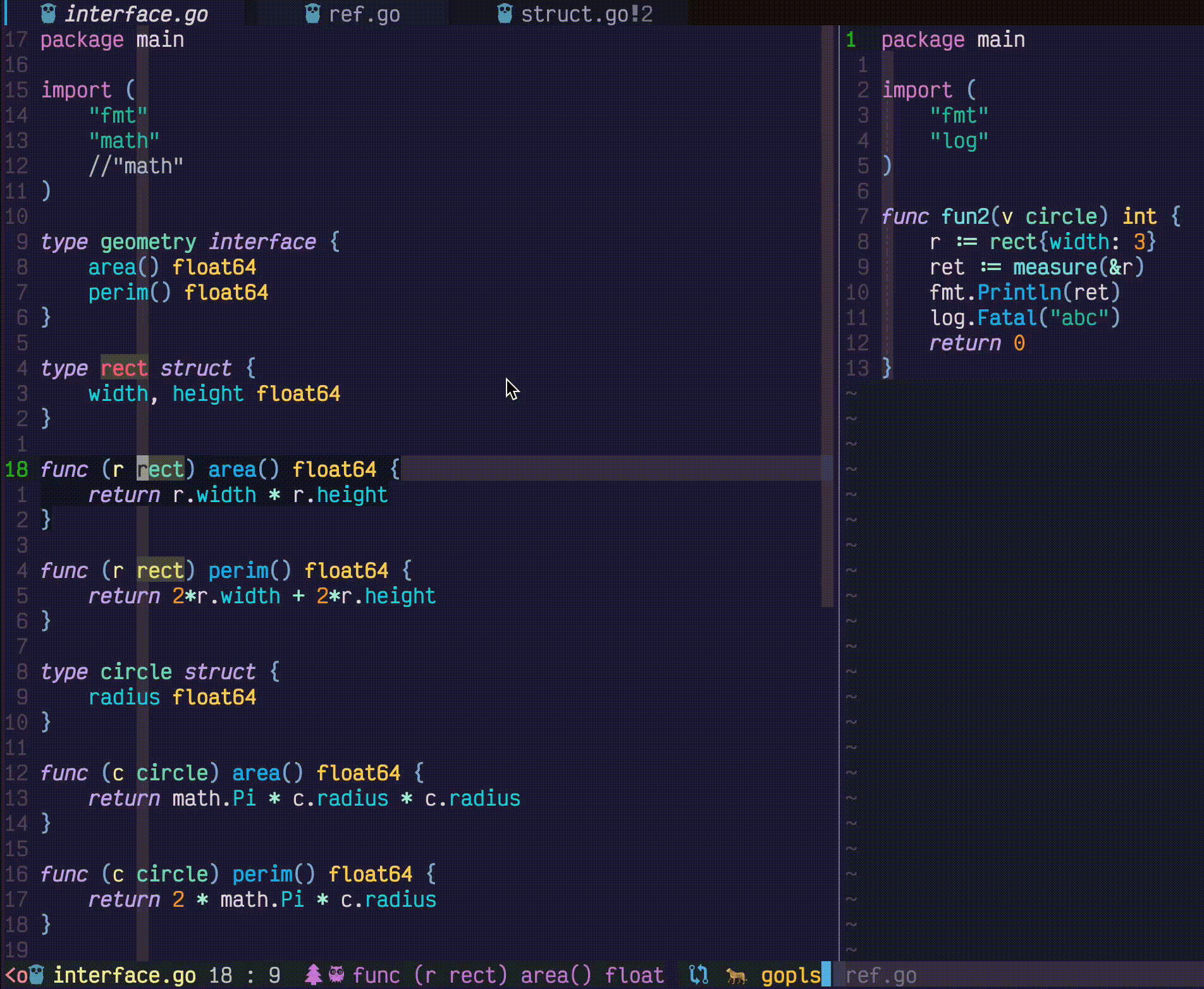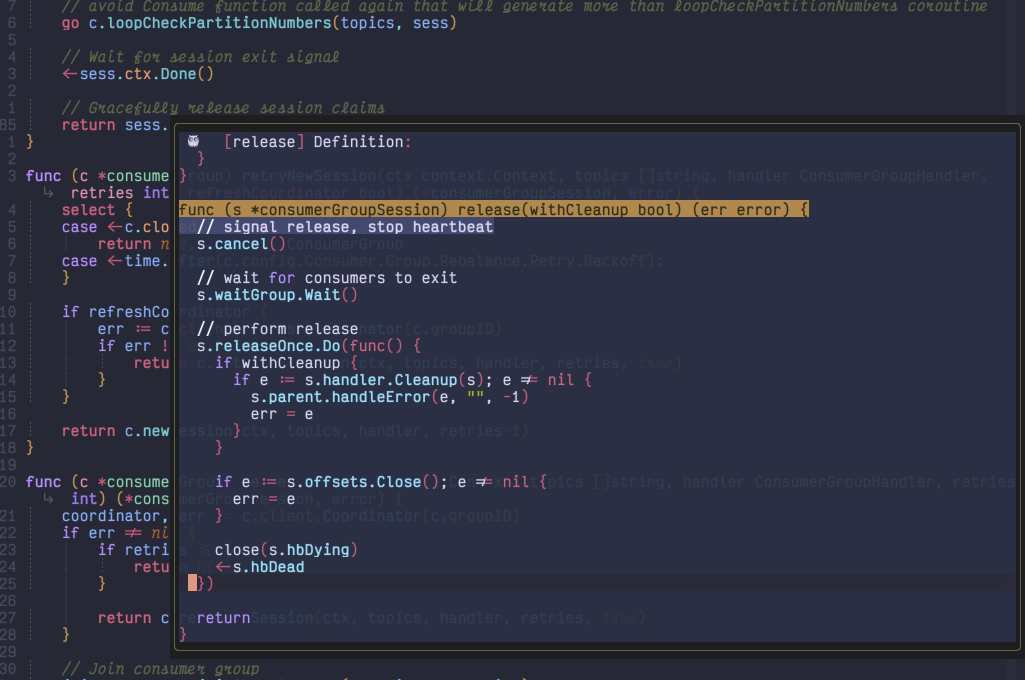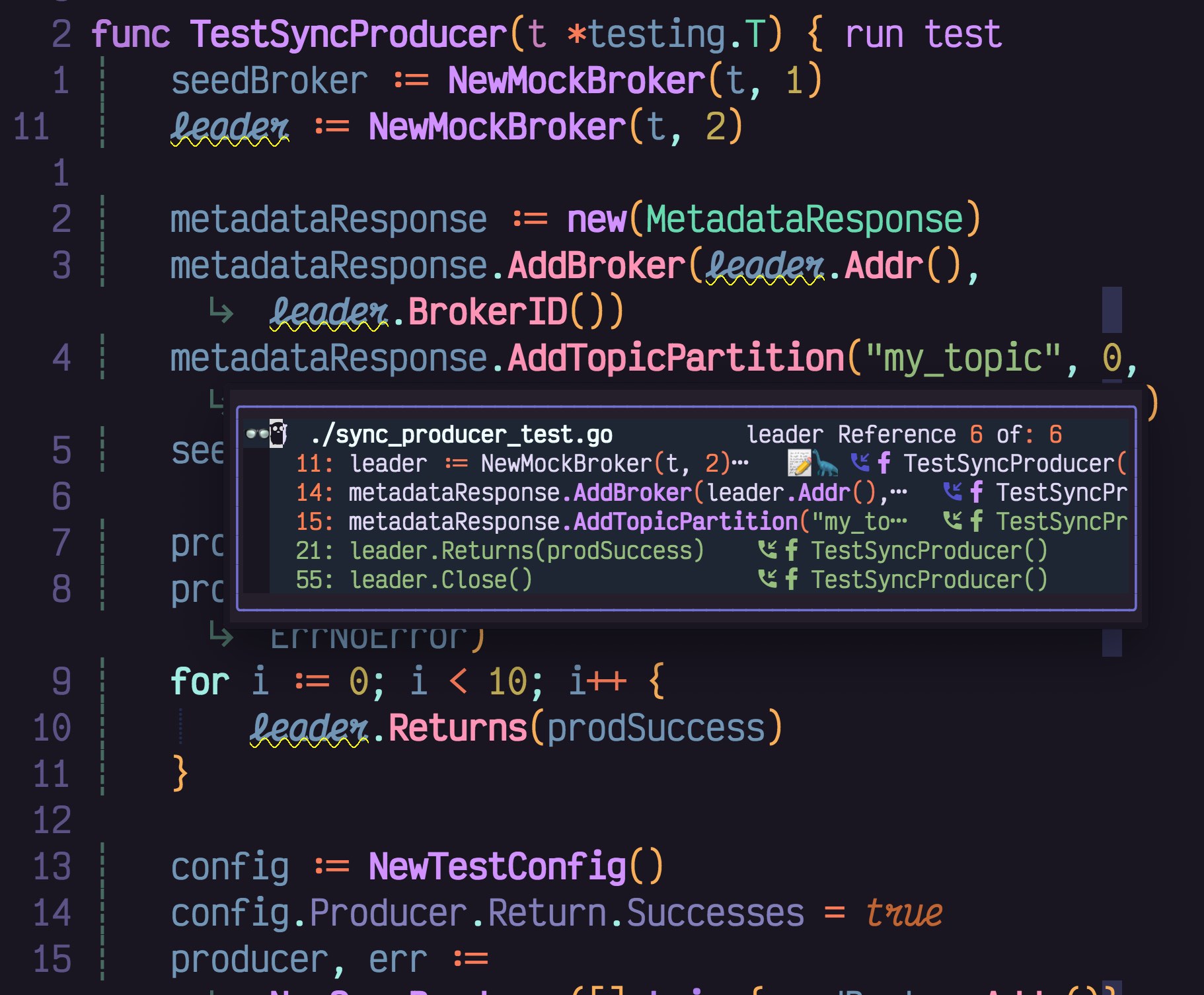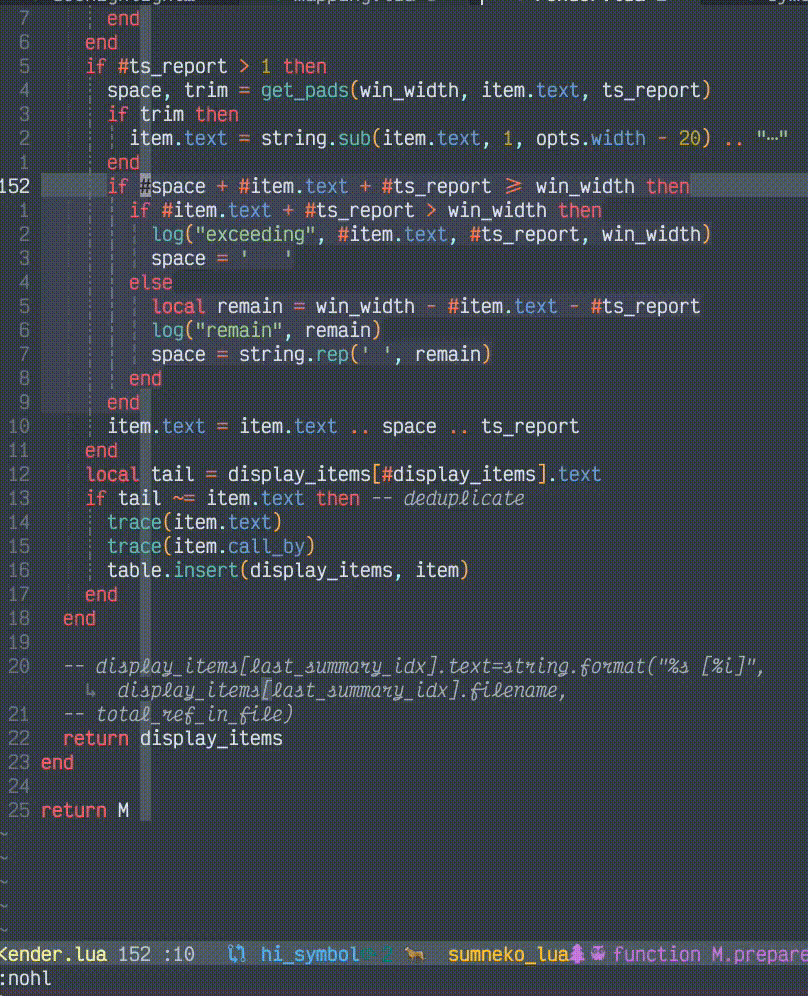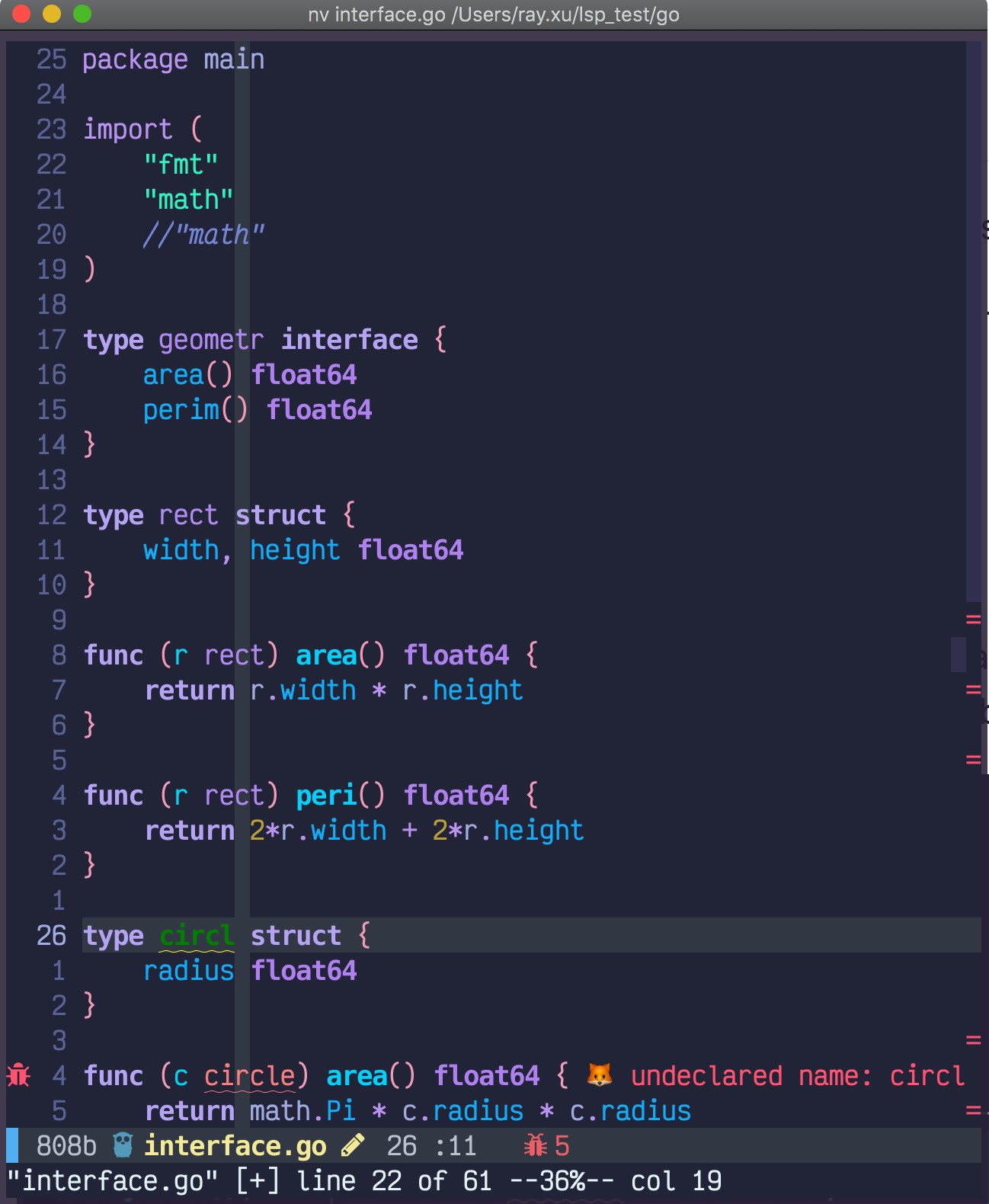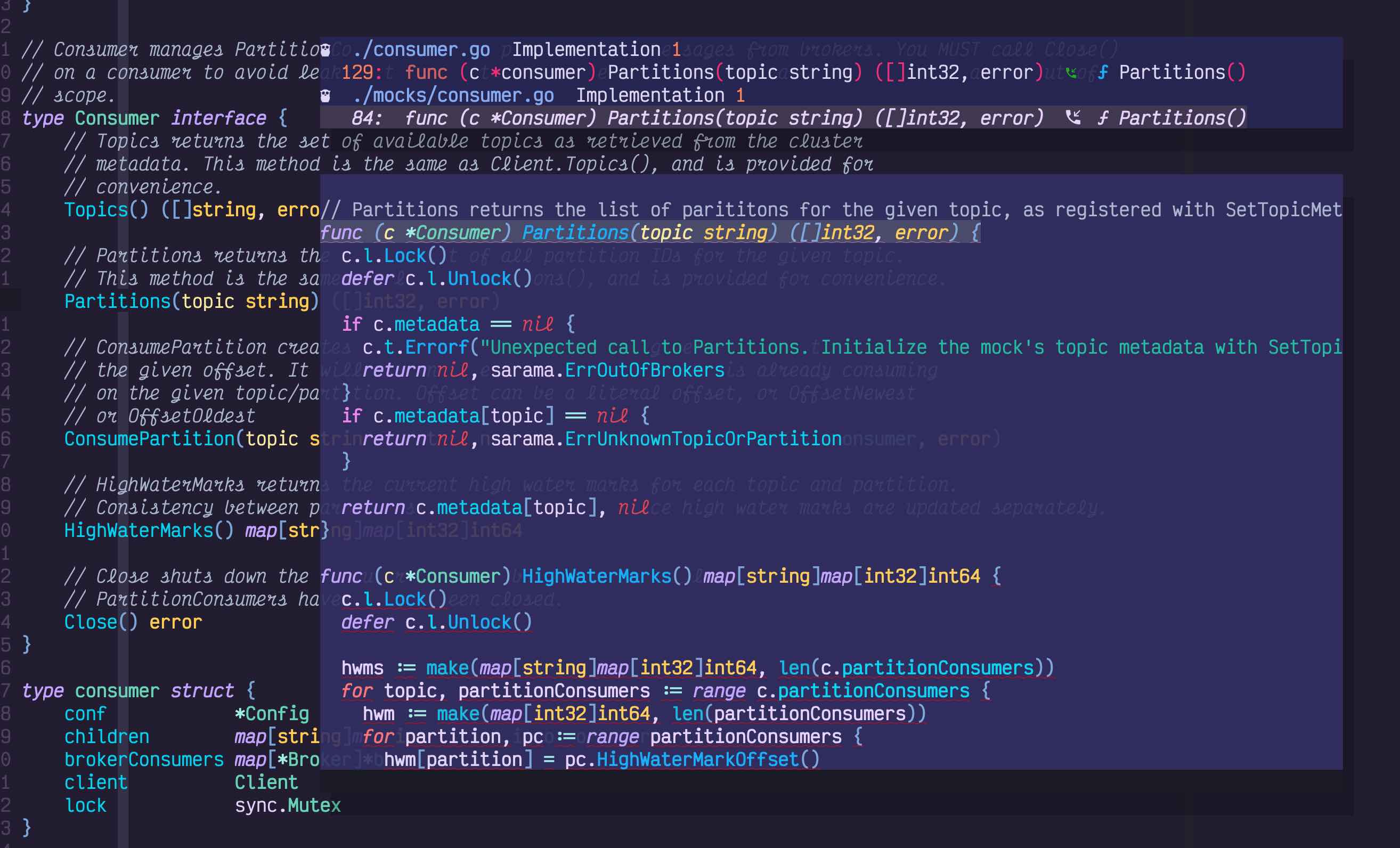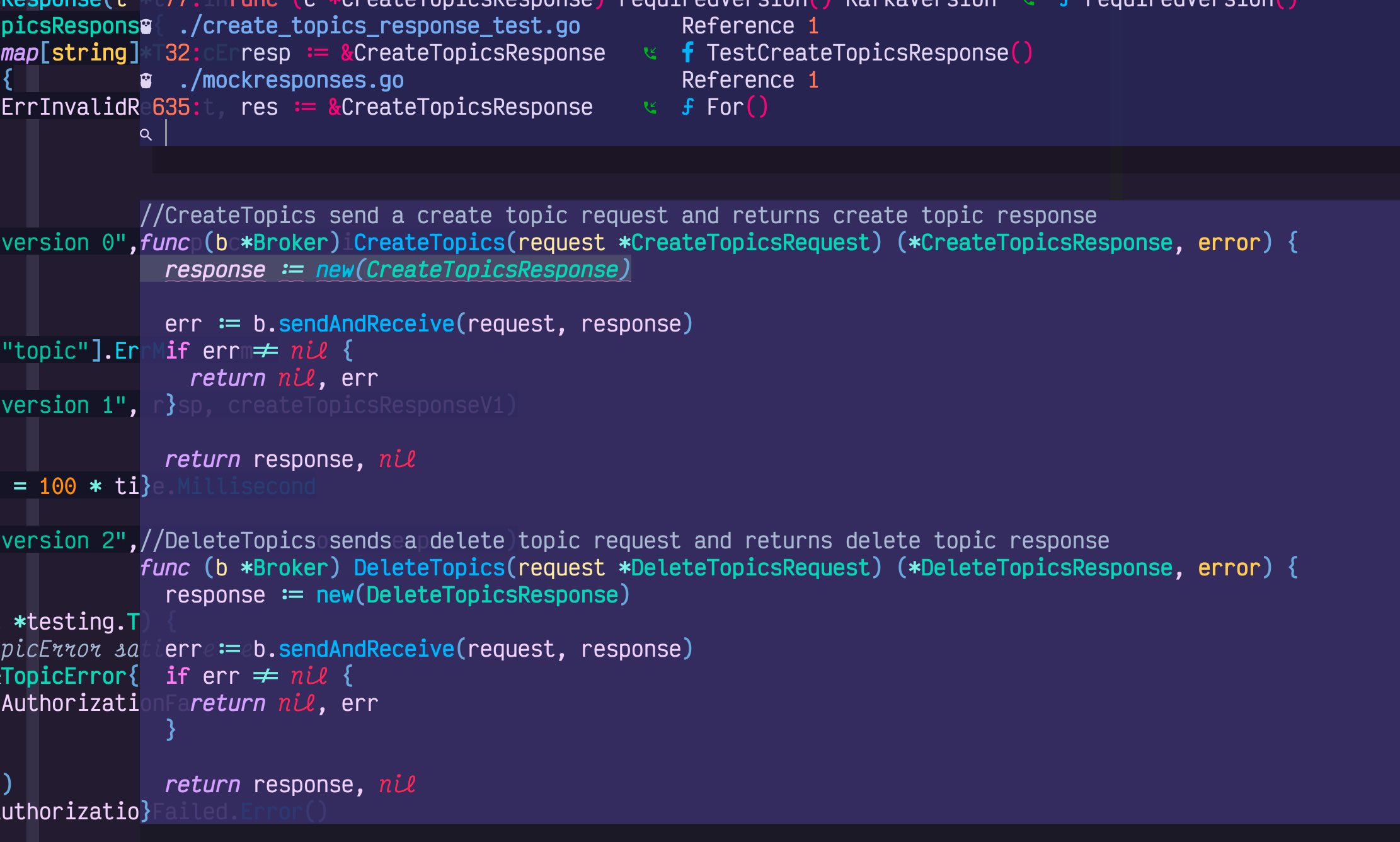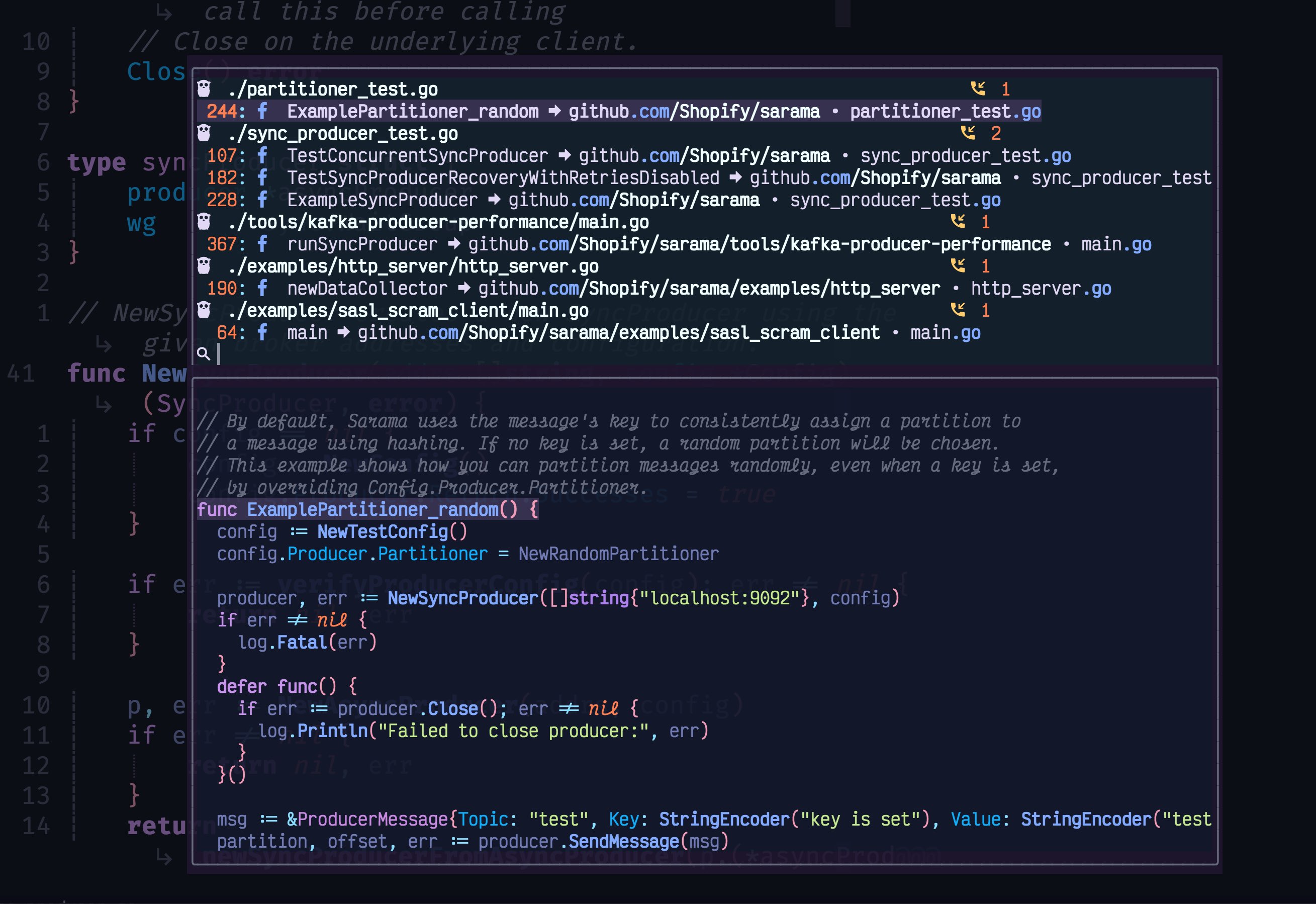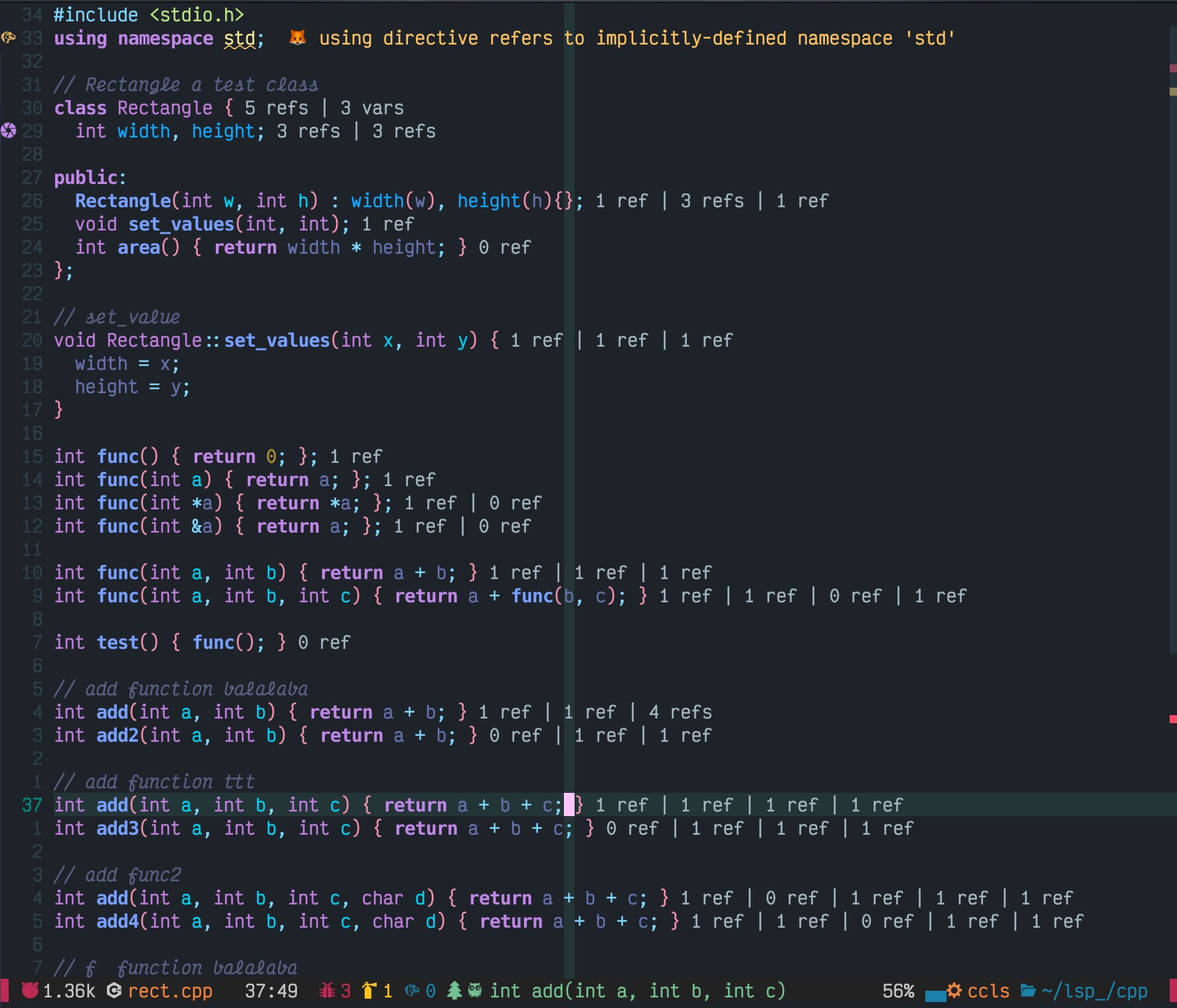Struct type references in multiple Go files
This feature can provide you info in which function/class/method the variable was referenced. It is handy for a large project where class/function definition is too long to fit into the preview window. Also provides a bird's eye view of where the variable is:
- Referenced
- Modified
- Defined
- Called
Using treesitter and LSP to view the symbol definition
Treesitter outline and Diagnostics


The side panel is vim buffer. You can toggle folds with za/zo/zc
Calltree (Expandable LSP call hierarchy)

You can load a different font size for floating win
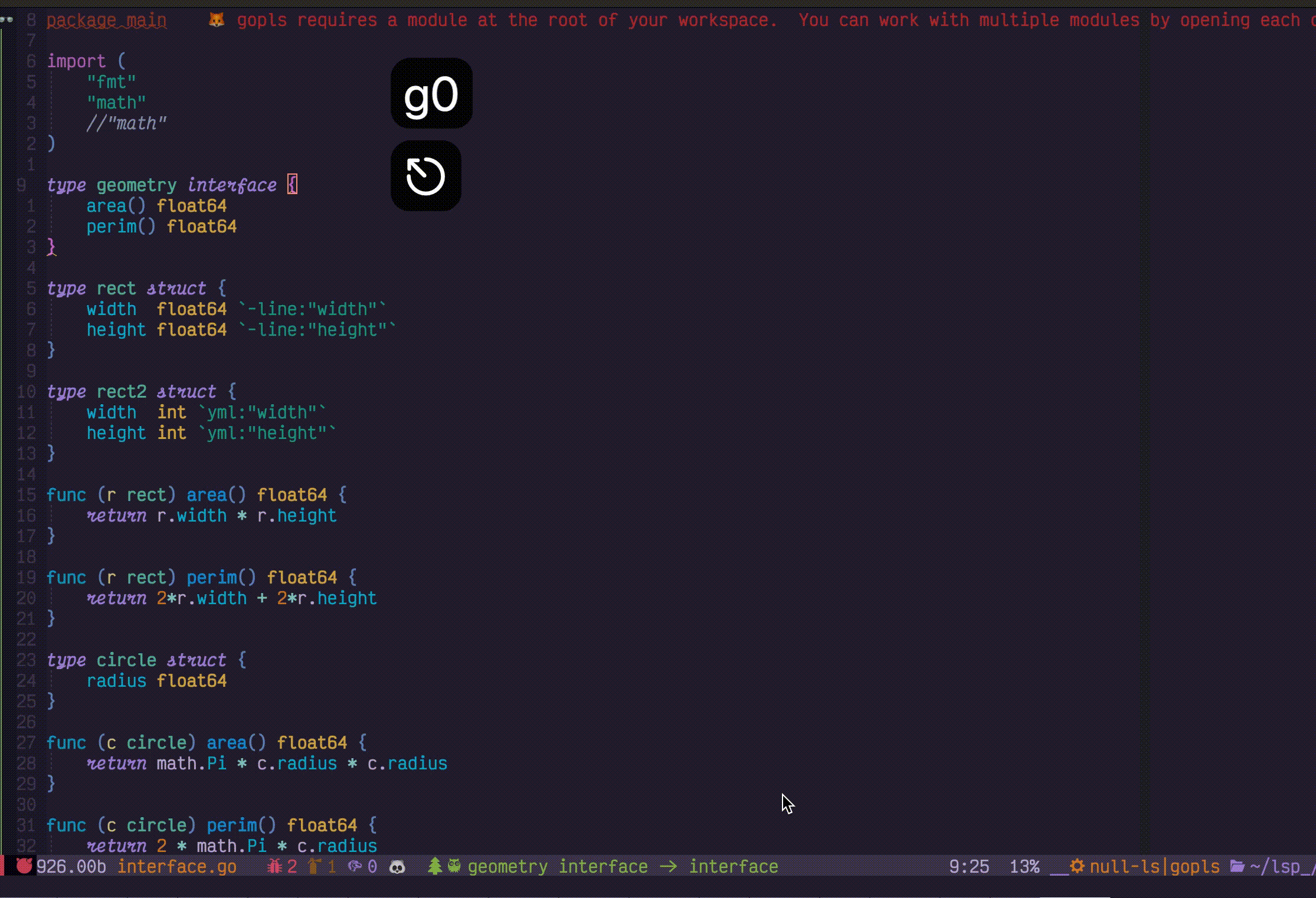 The key binding to navigate in the list.
The key binding to navigate in the list.
- up and down key
<Ctrl-f/b>for page up and down- number key 1~9 go to the ith item.
- If there are loads of results, would be good to use fzy search prompt to filter out the result you are interested.
Document highlight provided by LSP.
Jump between symbols with treesitter (with ]r and [r)

Visual studio code style show errors minimap in scroll bar area
(Check setup for diagnostic_scrollbar_sign)
Diagnostic in single bufer
Show diagnostic in all buffers
You can in place edit your code in floating window
edit_in_preview_buffer1.mov
(Note: This feature only available in find reference and find diagnostic, You can not add/remove lines in floating window)
rename.mov
Treetsitter symbols in all buffers
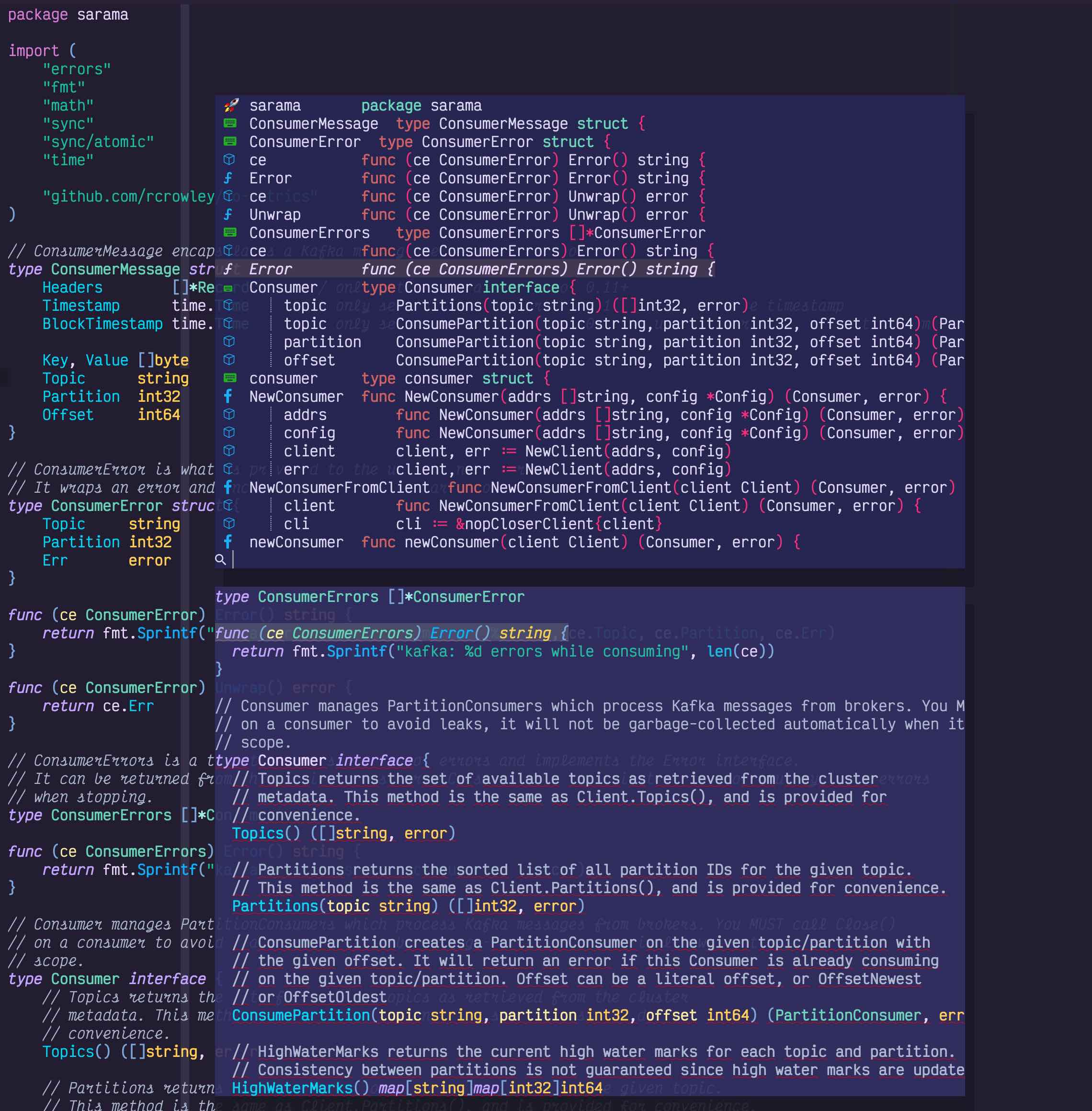
Codelens for gopls/golang. Garbage collection analyse:
Codelens for C++/ccls. Symbol reference
Improved signature help with current parameter highlighted