在 IOS 手机上运行 CloudflareST 的简单教程~ #321
Replies: 48 comments 32 replies
-
|
你这排版看着好别扭,我帮你优化下排版吧~ |
Beta Was this translation helpful? Give feedback.
-
|
ipad上运行显示I/O error |
Beta Was this translation helpful? Give feedback.
-
|
大佬,ios还是下载不了 |
Beta Was this translation helpful? Give feedback.
-
|
?? |
Beta Was this translation helpful? Give feedback.
-
|
下载命令应该是wget https://github.com/XIU2/CloudflareSpeedTest/releases/download/v2.0.2/CloudflareST_linux_386.tar.gz |
Beta Was this translation helpful? Give feedback.
-
|
@asiv580 没有错,wget 加上 比如你先下载一个 2.0.1 版本的,然后再去下载一个 2.0.2 版本的,不同版本的压缩包文件名都一样。 # 不加
|
Beta Was this translation helpful? Give feedback.
-
|
@ventusoon 要么你禁用了下载测速( 被假墙的 IP 特征:
|
Beta Was this translation helpful? Give feedback.
-
|
关了代理速度还是0 |
Beta Was this translation helpful? Give feedback.
-
|
@ventusoon 你重复发同一张图没有意义,看我前面说的话。 |
Beta Was this translation helpful? Give feedback.
-
Beta Was this translation helpful? Give feedback.
-
|
苹果手机📱上测试出来的ip速度每次都不到1mb/s,同一个网络下,电脑上测出来的能到10md/s |
Beta Was this translation helpful? Give feedback.
-
|
@tianchixia 不清楚,我没有 IOS 设备。 |
Beta Was this translation helpful? Give feedback.
-
|
恩,那目前就先在电脑上优先吧,对了,有没有单独测试某一个节点的速度的方法? |
Beta Was this translation helpful? Give feedback.
-
|
@tianchixia https://github.com/XIU2/CloudflareSpeedTest#-单独对一个或多个-ip-测速 |
Beta Was this translation helpful? Give feedback.
-
|
大佬。mac系统怎么用啊 |
Beta Was this translation helpful? Give feedback.
-
去App store下个Stream,首页就有hosts设置,添加后开抓包安装配置信任证书即可。 |
Beta Was this translation helpful? Give feedback.
-
|
它提示权限不够 |
Beta Was this translation helpful? Give feedback.
-
Beta Was this translation helpful? Give feedback.
-
|
@LeonLeeLi |
Beta Was this translation helpful? Give feedback.
-
|
@wozhishilaonanhai 当然可以,不过这就和本 Issues 目的完全不一样了。 因为 |
Beta Was this translation helpful? Give feedback.
-
|
Ios15.4.1 ./CloudflareST 命令一执行就闪退 |
Beta Was this translation helpful? Give feedback.
-
Beta Was this translation helpful? Give feedback.
-
|
更新以后测速 闪退 |
Beta Was this translation helpful? Give feedback.
-
|
现在ish执行到500个ip延迟测试左右就卡住了 貌似是什么限制 重启也不行 最多500个 |
Beta Was this translation helpful? Give feedback.
-
|
ish旧版好点,新版会有问题 |
Beta Was this translation helpful? Give feedback.
-
|
建议回到1.2.3版本 |
Beta Was this translation helpful? Give feedback.
-
|
确实 ish bug 很多,或者说还是需要调试 |
Beta Was this translation helpful? Give feedback.
-
|
想问下有必要这么麻烦么?? 如果我手机开一个热点, 电脑连上这个热点, 在电脑上测试,是不是就行了? |
Beta Was this translation helpful? Give feedback.
-
|
请问NewTerm是什么微型机,不用386可以吗?测试加端口可以吗? |
Beta Was this translation helpful? Give feedback.
-
|
ios怎么更换ip? |
Beta Was this translation helpful? Give feedback.



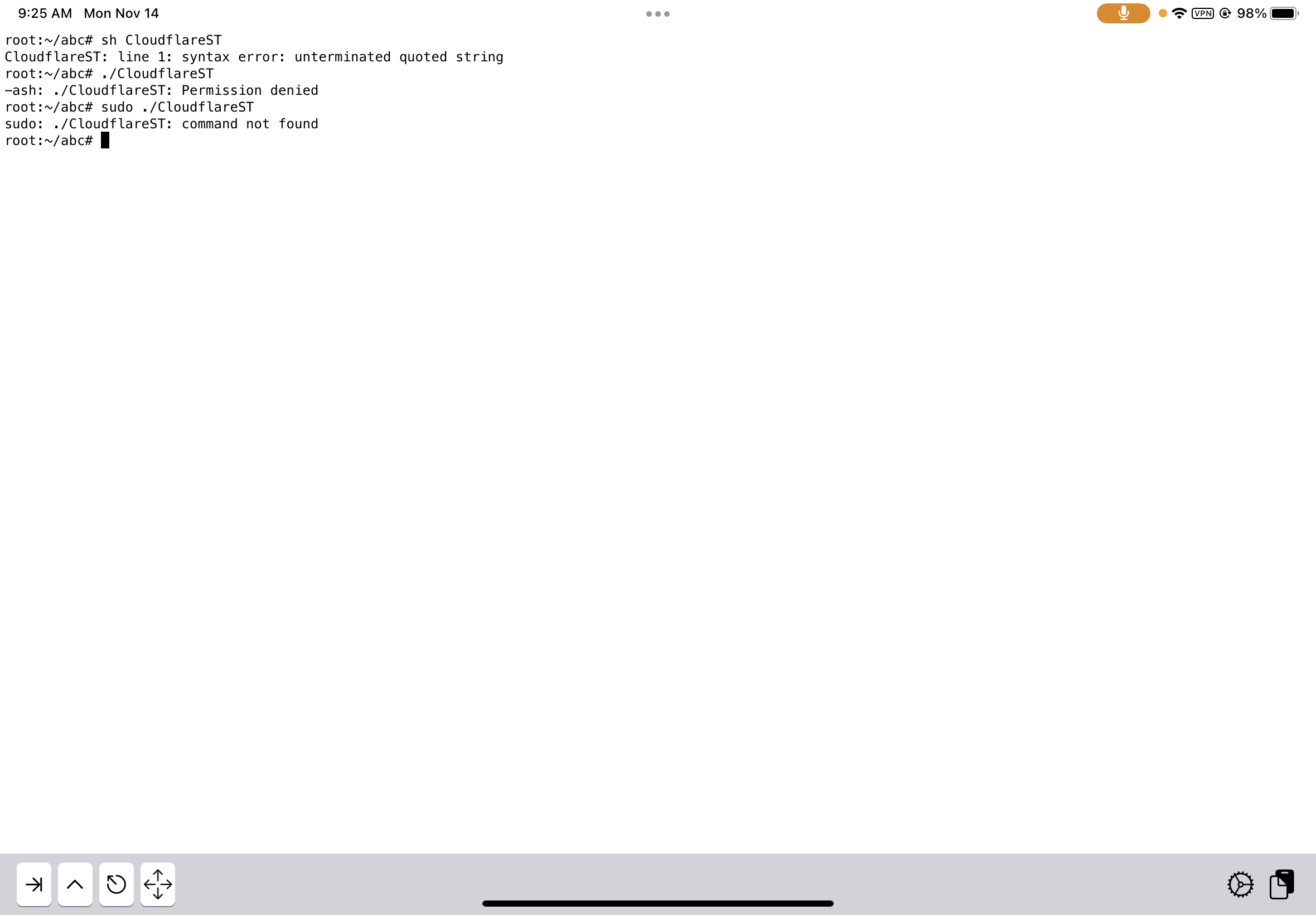



Uh oh!
There was an error while loading. Please reload this page.
Uh oh!
There was an error while loading. Please reload this page.
-
经过测试 CloudflareST 可以在 IOS 设备上正常使用。# 注意!iSH Shell 新版本似乎存在一些问题,会导致 CloudflareST 似乎无法正常运行,暂无解决办法
# 安装 iSH Shell (Linux 微型虚拟机)
在 App Store 中搜索并安装
iSH ShellApp。下载安装后打开,这时候就会看到熟悉 Linux 系统!接下来就和 Linux 系统上的下载、运行步骤一样了。
# 安装 CloudflareST
非必需的创建文件夹步骤...毕竟手机上打字不方便,所以我就省略了创建文件夹的步骤,大家有强迫症的可以在安装 CloudflareST 之前先执行:
# 运行 CloudflareST
# 注意事项
iSH Shell即可,虚拟机内的所有文件也都会被一同删除。Beta Was this translation helpful? Give feedback.
All reactions