You signed in with another tab or window. Reload to refresh your session.You signed out in another tab or window. Reload to refresh your session.You switched accounts on another tab or window. Reload to refresh your session.Dismiss alert
When we try to send an asset other than L-BTC and we click on Use available balance, the selected asset is forced to be L-BTC.
Example:
My current balance is:
I want to send my total available balance of asset 160d16ed964e65405d654427f141349847b238cbba34ccd78e09cd47e5dd0a94 (0.00000001).
I select asset 160d16ed964e65405d654427f141349847b238cbba34ccd78e09cd47e5dd0a94
When I click Use Available balance, I'd expect "Amount" to be autocompleted with the total available balance of the current selected asset (0.00000001)
But instead, the asset is forced to L-BTC (the "Amount" is coherent with the available L-BTC amount (0.00228895)).
I'm using Elements v22.1.0rc1.
The text was updated successfully, but these errors were encountered:
When we try to send an asset other than L-BTC and we click on
Use available balance, the selected asset is forced to be L-BTC.Example:
My current balance is:

I want to send my total available balance of asset
160d16ed964e65405d654427f141349847b238cbba34ccd78e09cd47e5dd0a94(0.00000001).I select asset

160d16ed964e65405d654427f141349847b238cbba34ccd78e09cd47e5dd0a94When I click
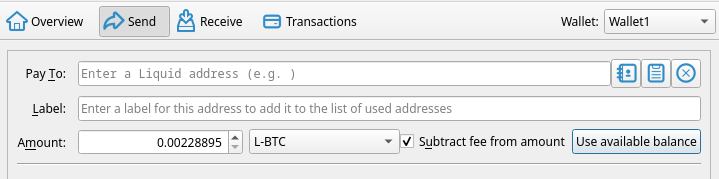
Use Available balance, I'd expect "Amount" to be autocompleted with the total available balance of the current selected asset (0.00000001)But instead, the asset is forced to L-BTC (the "Amount" is coherent with the available L-BTC amount (0.00228895)).
I'm using Elements v22.1.0rc1.
The text was updated successfully, but these errors were encountered: